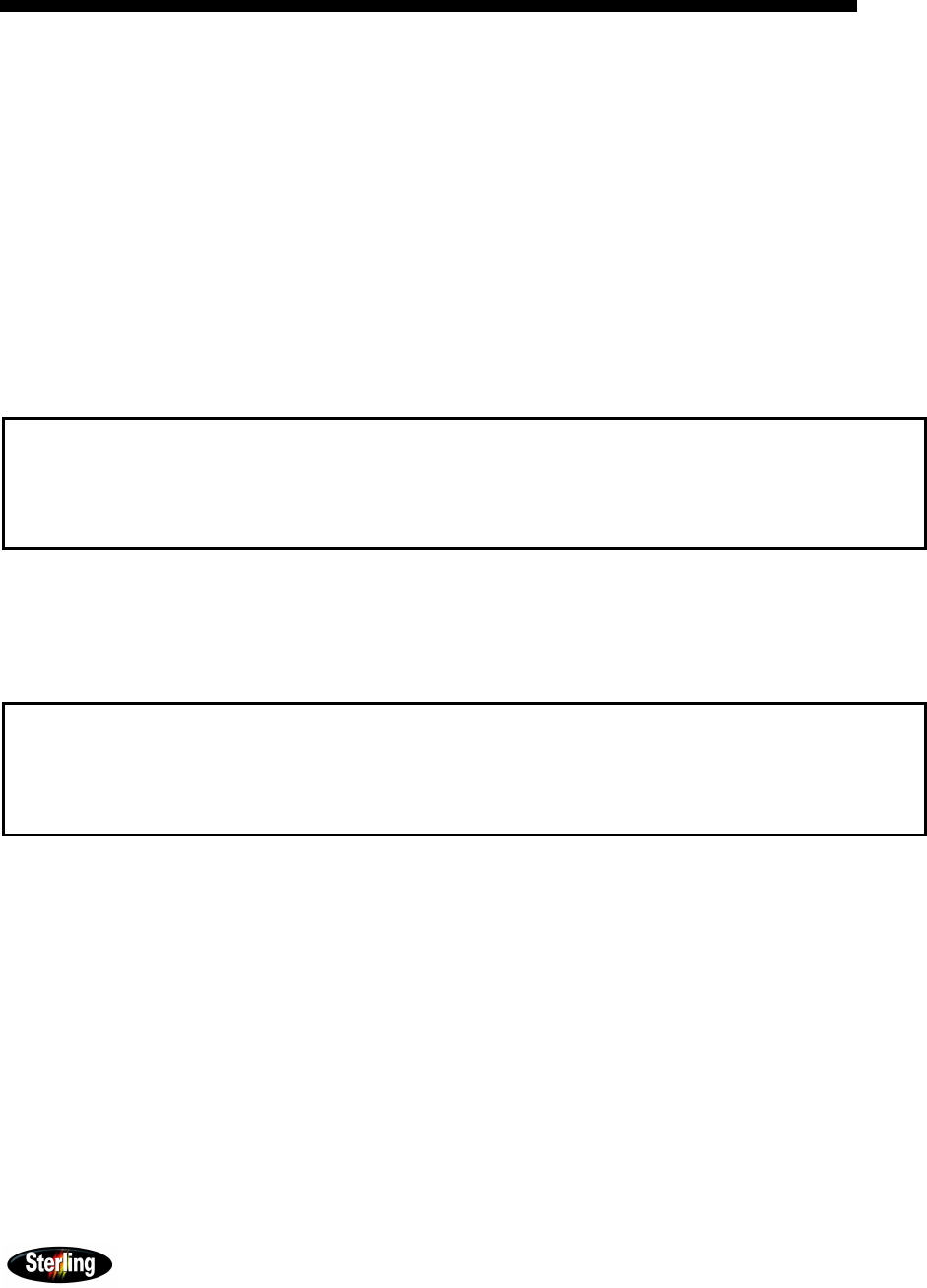
BP1620, BP1628 & BP1640 Granulators Page 19 BP1600
4 Accessing Cutting Chamber
4-1 Opening Cutting Chamber
1. Allow material to run out of the cutting chamber.
2. Shut OFF and LOCKOUT all power, including the main
disconnect switch.
3. Release latch that holds (2) front doors closed. Loosen the
handle (knob) on the front right hand door. This hand-knob
when fully loosened stays captive to the door.
4. Loosen fasteners on front of machine. They are designed to
remain with the upper screen chamber.
5. Rotate handle (right side of machine) clockwise to open the
cutting chamber
WARNING!
DO NOT USE ANY OTHER MEANS TO CRANK OPEN THE MACHINE OTHER
THAN THE HAND CRANK PROVIDED. Using other methods of turning the jack will
result in damage to the unit.
NOTE: The cutting chamber is designed to open 90
o
to access the
knives, but can be left open at any position on the way up
depending on the reason for opening. The jack screw is a
self-locking acme screw that will not back travel.
CAUTION!
New or resharpened knives should be handled with extreme care. It is
suggested that the sharp cutting edges be covered with tape to prevent damage
to the knives or injury to personnel during installation.
4-2 Closing Cutting Chamber
1. Double check the cutting chamber area for tools, rags, and
other debris left in the area.
2. Rotate the crank handle counterclockwise to close..
3. Raise screen cradle and tighten the fasteners.
4. Close and latch the (2) front doors. Tighten the hand knob
on the right side door.
5.


















