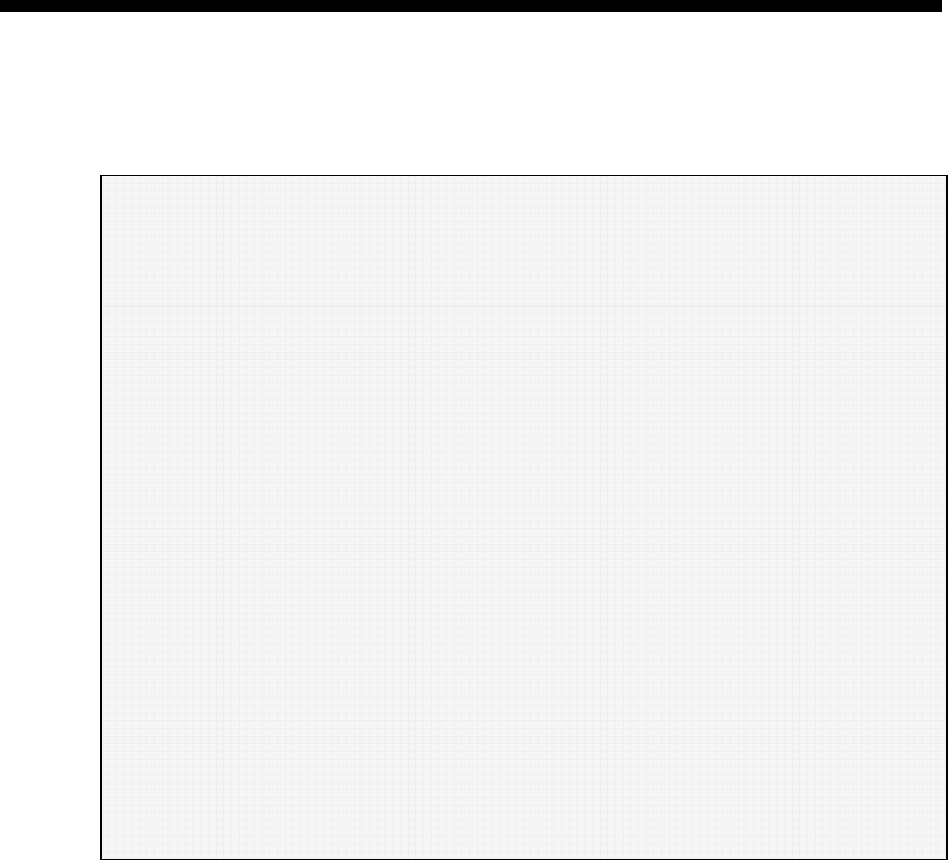
Large Dehumidifying Dryers Controls 34
Chapter 4: Controls
4-1 Controller Description
The AP1 control package uses a PLC with a touch screen interface to control the operation of
the dryer. See for descriptions of each screen.
Figure 11: Controller Screen Descriptions
Main Menu. The main navigational screen. Used to access status and set-up screens.
Dryer Status Screen. Displays actual dryer temperature and temperature setpoint, as well as
actual dewpoint.
Dryer Menu. Navigational screen for dryer status, setup and other options
Dryer Setup Screen. Used to set high and low temperature alarms. Also used to enable or
disable closed-loop drying. Closed-loop drying is not available on single blower dryers.
Over-Dry Protect Screen. Used to enable/disable and configure material overdrying
protection. Also displays actual return temperature.
Autotune Screen. Used to start and stop autotuning. Also displays PID settings.
Dew Pt Setup Screen. Used to configure dewpoint alarms. Also used to enable/disable
dewpoint switching.
Autostart Screen. Used to configure the autostart timer.
System Menu. Navigational screen for system settings.
Setup Screen. Used to configure alarm duration and passwords.
Set Clock Screen. Used to configure the system clocks.
Hour Meter Screen. Used to view and reset the hour meters for the dryer, machine blower,
and dryer blower.
I/O Status Screen. Used to view the status of inputs and outputs used by the dryer’s
controller.
System Backup. This screen is used to save and restore the dryer settings.
Service Menu. This screen is password protected and meant for the manufacturer’s service
personnel use only.
Alarm History Screen. Used to scroll through the alarm history.


















