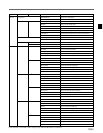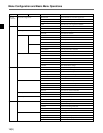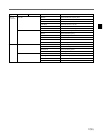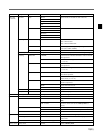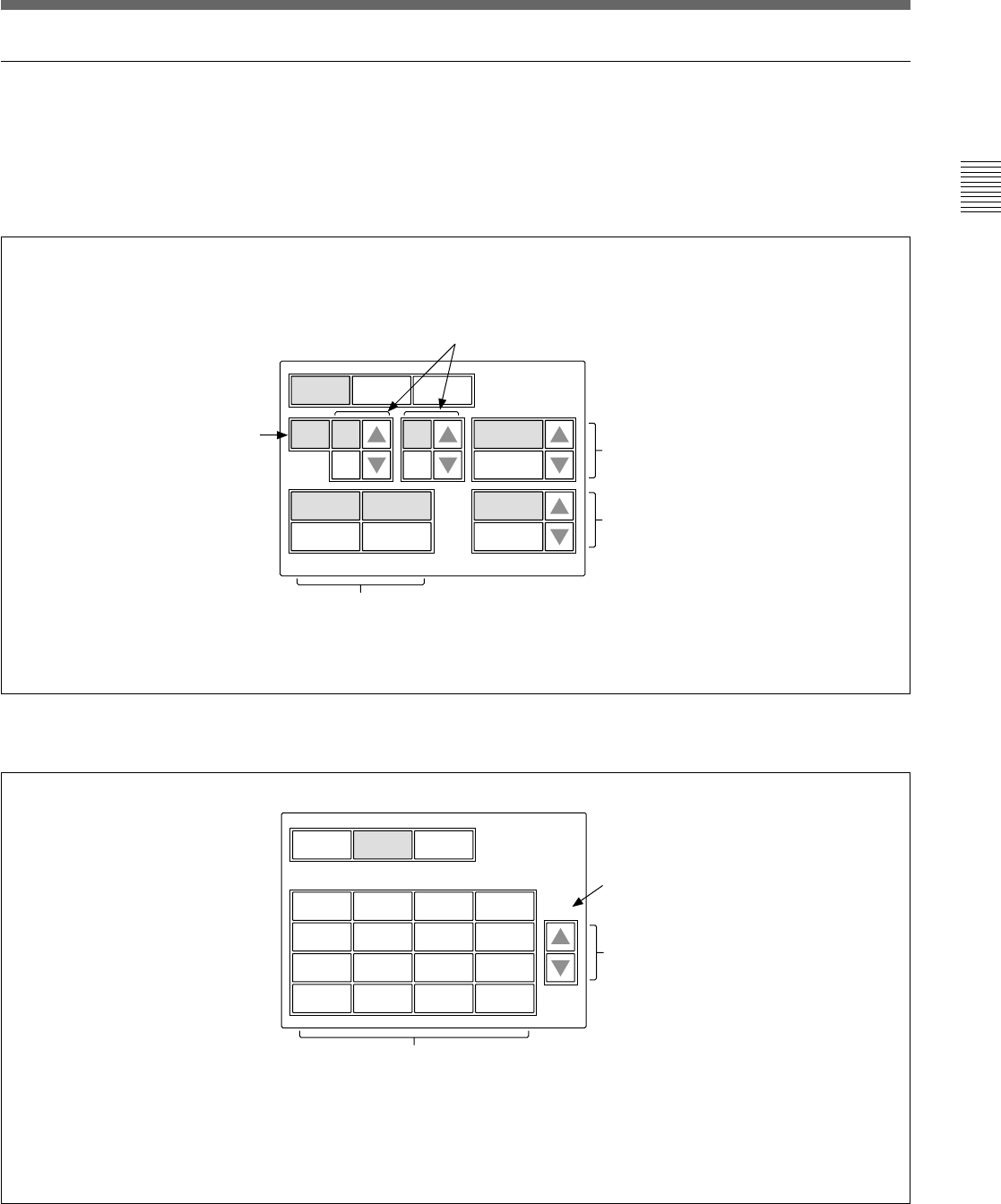
13(E)
Function menu displays
When you press and light the FUNCTION button of
the menu operation block, the Function menu display
is obtained.
When “Operation” is selected
When “SW” is selected
Current page number /
total number of pages
Press either to flip the pages of
the menu.
These buttons turn on and off the
corresponding functions.
Any button whose designation includes “Off”
turns the respective function OFF when you
light it. Other buttons turn the respective
functions ON when you light them.
Opera-
tion
S-Skin
Knee
Low Key
Sat
ATW PsF
Sat Mono
Black
Gamma
Knee
Aperture
Knee
Sat
5600K
Auto
Knee
Skin
Detail
Detail
Gate
SW WHITE
1 / 2
You may adjust these items using the
corresponding control knobs.
Press v or V to select the desired filter.
The number of ND and CC filters you may select
depends on the camera.
Press v or V to set the gamma value.
You may change it in ±0.05 steps.
Press v or V to set the master gain.
The value increases when v is pressed
and decreases when V is pressed.
Press [Filter Ctrl] and change its
color to enable filter selection
from this display.
60 30.00 0dB
1 A 0.45
Filter
Ctrl
Shutter ECS
Master
Gain
ND GammaCC
Opera-
tion
SW WHITE