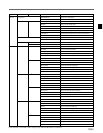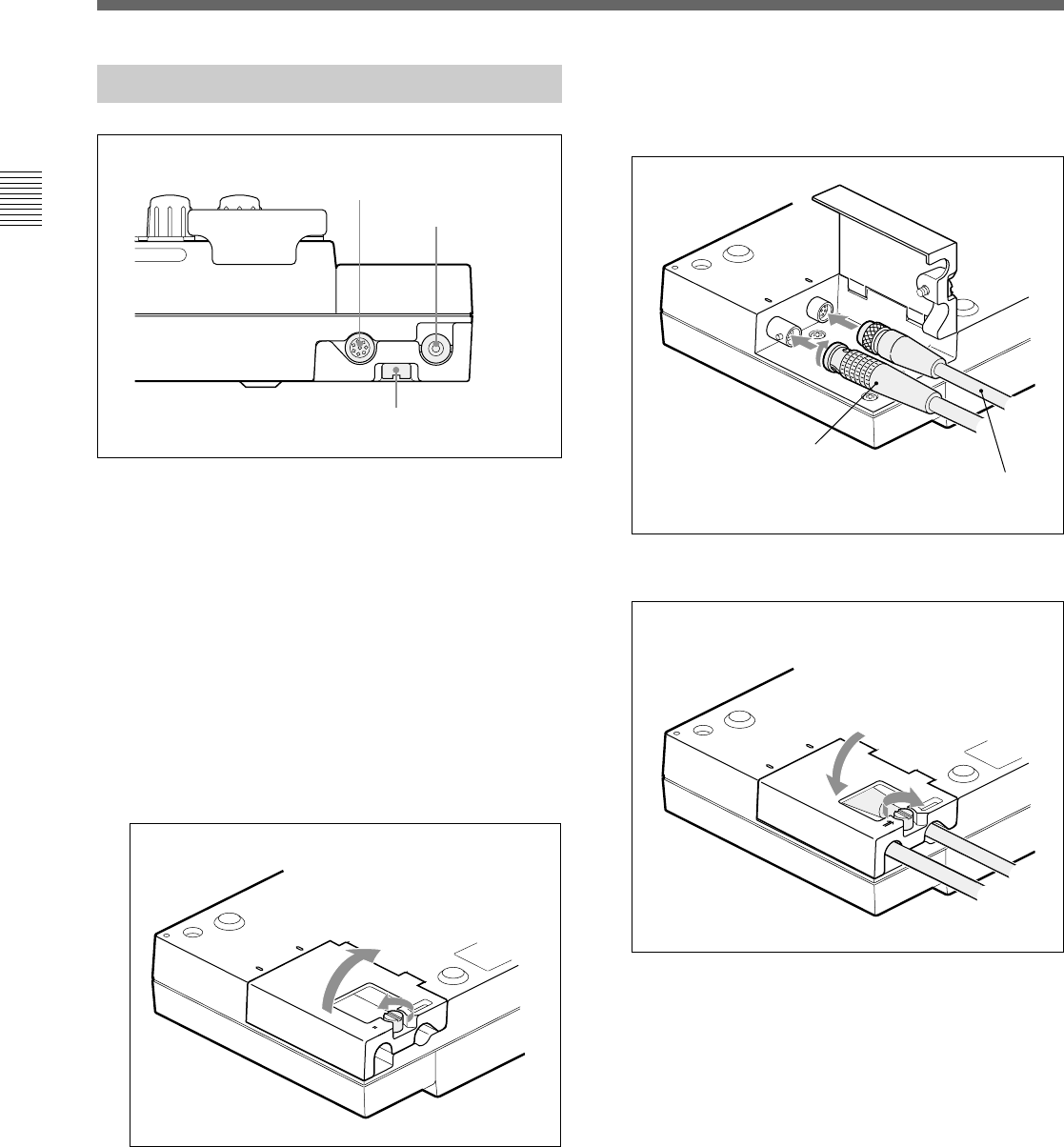
8(E)
Connector Panel
1 CAMERA connector (8-pin)
Connect to the camera using the supplied remote
control cable.
2 MONITOR connector (BNC)
Connect to a color monitor to observe the signal from
the camera.
Connections
1 Loosen the cover fixing screw on the bottom and
open the cover.
MONITOR
CAMARA
M
O
N
IT
O
R
C
A
M
A
R
A
Locations and Functions of Parts
BNC cable (sold separately)
Remote control cable
(supplied)
2 Connect the remote control cable to the CAMERA
connector and the BNC cable to the MONITOR
connector.
3 Close the cover and secure the screw.
M
O
N
IT
O
R
C
A
M
A
R
A
1CAMERA connector
Cover fixing screw
2MONITOR
connector