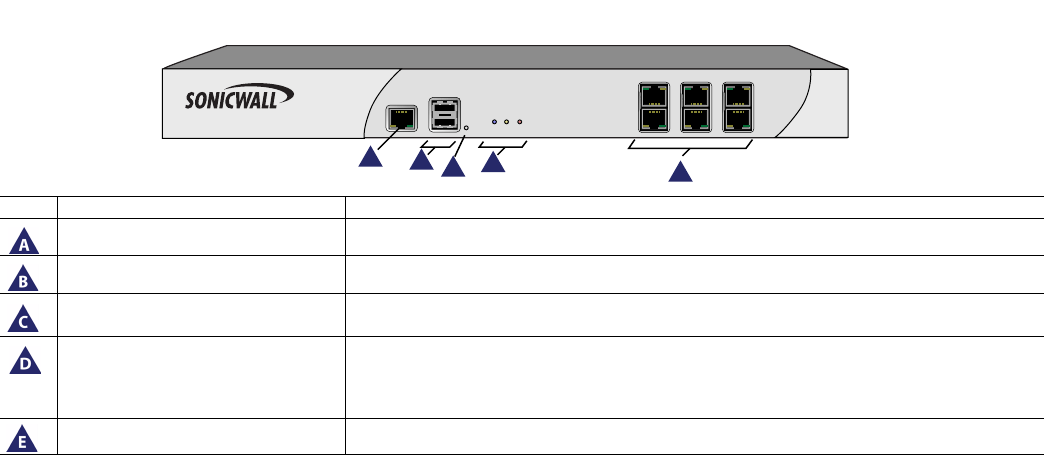
Page 6 The Front Panel
The Front Panel
Icon Feature Description
Console Port Used to access the SonicOS Command Line Interface (CLI) via the DB9 -> RJ45 cable.
USB Ports (2) Future extension.
Reset Button Press and hold the button for a few seconds to manually reset the appliance using SafeMode.
LED (from left to right) -Power LED: Indicates the SonicWALL NSA appliance is powered on.
-Test LED: Flickering: Indicates the appliance is initializing. Steady blinking: Indicates the
appliance is in SafeMode. Solid: Indicates that the appliance is in test mode.
-Alarm LED: Indicates an alarm condition.
X0-X5 (Copper) Gigabit Ethernet ports.
A
Network Security Appliance
A
B
D
E
C


















