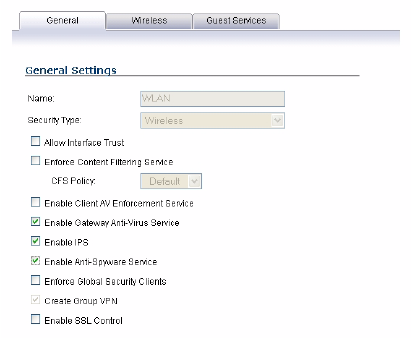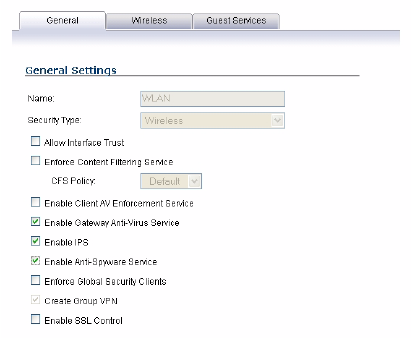
Page 48 Applying Security Services to Network Zones
Applying Security Services to Network
Zones
A network zone is a logical group of one or more interfaces to
which you can apply security rules to regulate traffic passing
from one zone to another zone.
Security services such as Gateway Anti-Virus are automatically
applied to the LAN and WAN network zones when you activate
the license and enable the service. To protect other zones such
as the DMZ or Wireless LAN (WLAN), you must apply the
security services to the network zones. For example, you can
configure SonicWALL Intrusion Prevention Service for incoming
and outgoing traffic on the WLAN zone to add more security for
internal network traffic.
To apply services to network zones:
1. Navigate to the Network > Zones page.
2. In the Zone Settings table, click the Configure icon for the
zone where you want to apply security services.
3. In the Edit Zone dialog box on the General tab, select the
checkboxes for the security services to enable on this
zone.
4. On the Edit Zone page, select the checkboxes for the
security services that you want to enable.
5. Click OK.
6. To enable security services on other zones, repeat steps 2
through 4 for each zone.