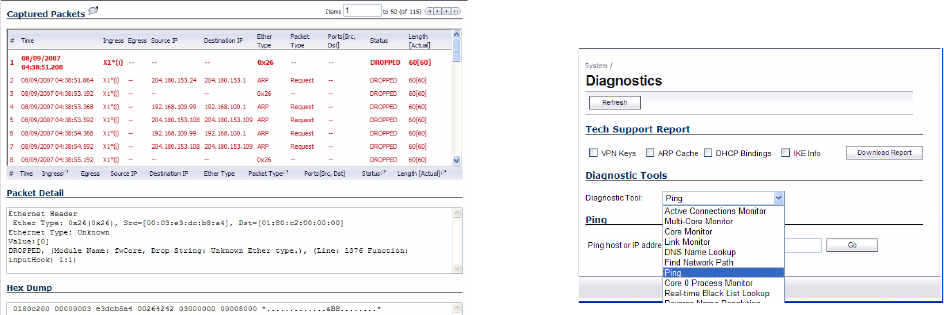
SonicWALL NSA 5000/4500/3500 Getting Started Guide Page 55
The SonicOS user interface provides three windows to display
different views of the captured packets:
• Captured Packets
• Packet Detail
•Hex Dump
Click the Configure button to customize the settings for the
capture. Once the configuration is complete, click Start to begin
capturing packets. The settings available in the five main areas
of configuration are summarized below:
• General - number of bytes to capture, wrap capture buffer
• Capture Filter - interfaces, packet types, source/
destination
• Display Filter - interfaces, packet types, source/
destination
• Logging - automatic transfer of buffer to FTP server
• Advanced - generated packets, GMS, syslog,
management
Using Ping
Ping is available on the System > Diagnostics page.
The Ping test bounces a packet off a machine on the Internet
and returns it to the sender. This test shows if the SonicWALL
security appliance is able to contact the remote host. If users on
the LAN are having problems accessing services on the
Internet, try pinging the DNS server, or another machine at the
ISP location. If the test is unsuccessful, try pinging devices
outside the ISP. If you can ping devices outside of the ISP, then
the problem lies with the ISP connection.


















