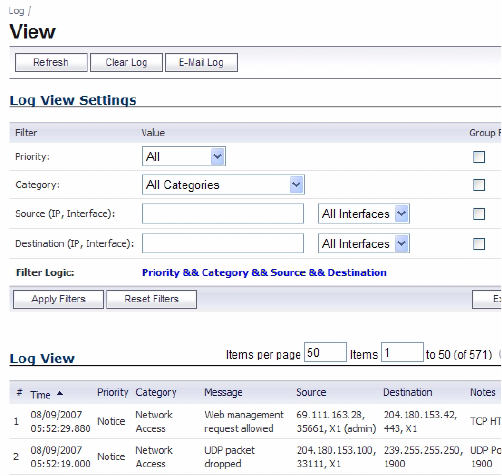
SonicWALL NSA 5000/4500/3500 Getting Started Guide Page 57
Using Log > View
The SonicWALL security appliance maintains an Event log for
tracking potential security threats. You can view the log in the
Log > View page, or it can be automatically sent to an email
address for convenience and archiving. The log is displayed in
a table and can be sorted by column.
You can filter the results to display only event logs matching
certain criteria. You can filter by Priority, Category,
Source (IP or Interface), and Destination (IP or Interface).
The fields you enter values into are combined into a search
string with a logical AND. Select the Group Filters box next to
any two or more criteria to combine them with a logical OR.


















