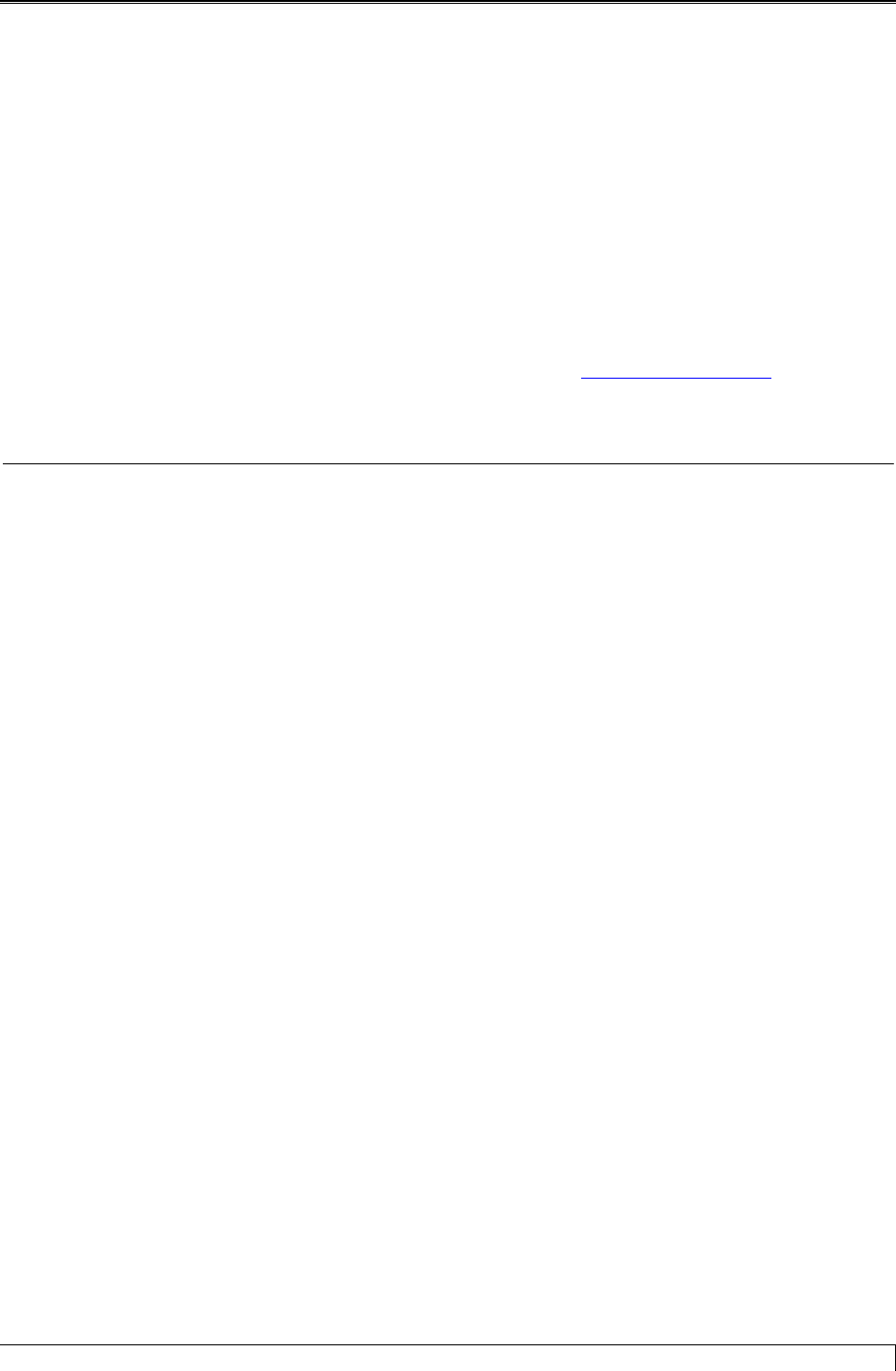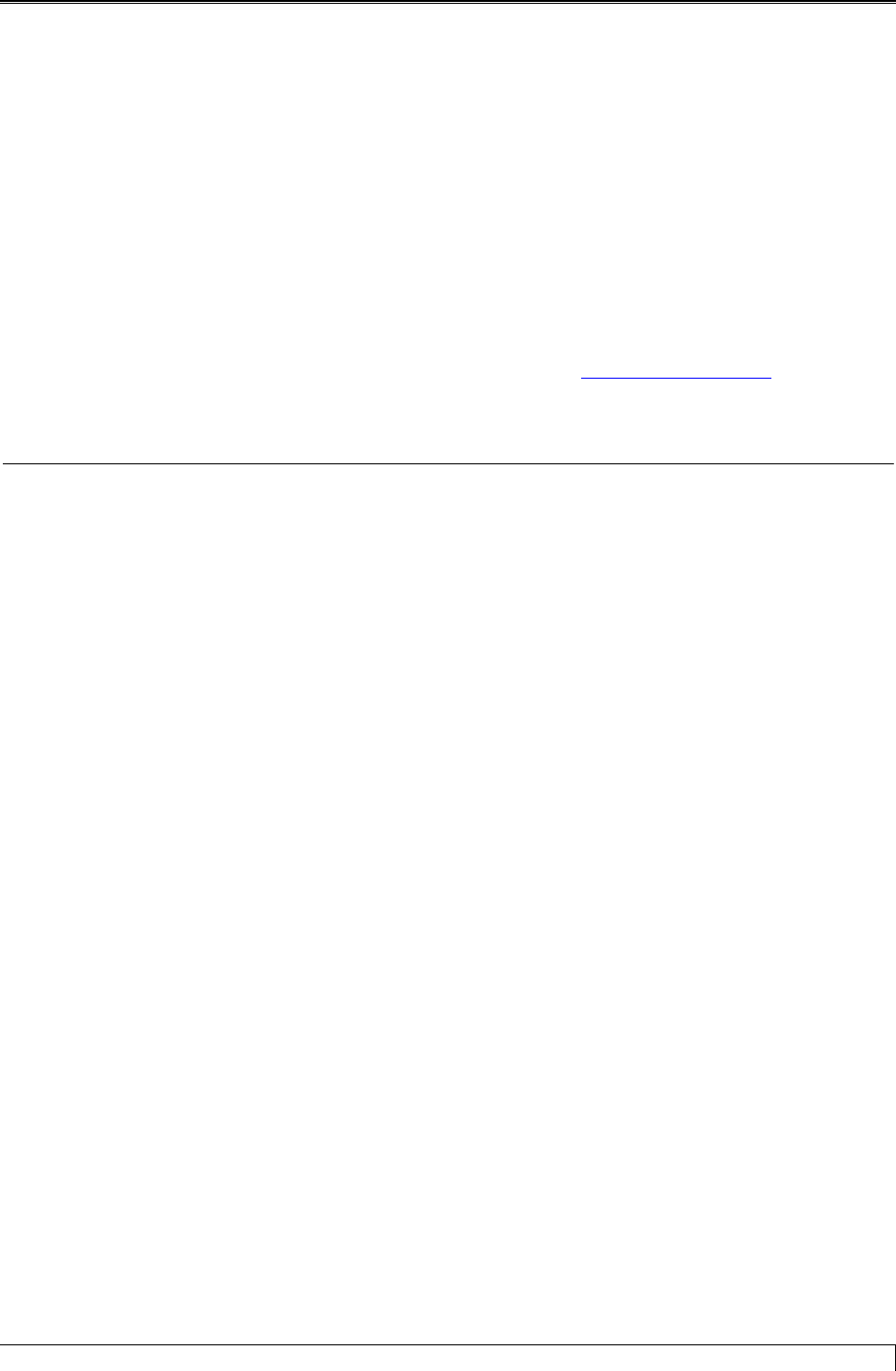
Hydronic Explorer 2 User Manual
• Single Room button (Data Entry Mode) – displays the Single Room screen.
Select Boiler button – Displays heat loss calculations for each room based on your entries. This is
followed by the Boiler Selection screen, which will help you select the right boiler for your job. See
the Selecting a Boiler section in this manual for additional instructions.
•
•
•
•
Print button – click to obtain a hardcopy printout of your work.
Radiant Options button – click to display the Radiant Options Components screen that allows you to
construct a list of Slant/Fin Terra Therma components. See Selecting Radiant Tubing.
Help button – opens a menu where you can either open the Hydronic Explorer 2 User Manual (this
document) for information to help you run the Hydronic Explorer 2 programs, or if you are connected
to the Internet, access the Hydronic Explorer 2 website located at www.slantfin.com/he2
. The user’s
manual is a pdf format document, which requires Adobe Acrobat Reader for viewing or printing.
Exit button – click to return to the Main Menu. •
Data Entry Area
The Data Entry Area is where you will be entering the required data for each room. As you do this, the
heat loss calculations will be continuously updated, and the lower portion of the screen will show the
baseboard requirements for each room for Fine/Line 15, Fine/Line 30, Multi/Pak 80, Base/Line 70,
Base/Line 2000, and Rhino-Cast. You can also determine radiant tubing requirements. This is discussed
in Selecting Radiant Tubing.
Note: Unlike other programs you may have used, this program does not require you to save your work.
All entries are automatically saved by the system. Should you make an error, you can always edit it or
delete it. These procedures are described in more detail later in the manual.
Slant/Fin Corporation 7