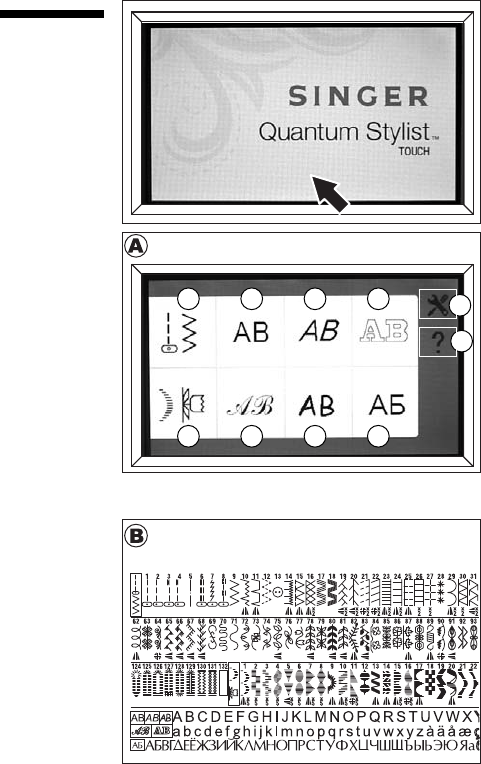
24
TOUCH PANEL LCD
When you turn on the power, the touch panel
LCD will indicate start up screen. To operate the
machine, touch this panel or press any control
button fi rst. The display will change to the Home
Screen.
CAUTION:
Do not press the screen too hard and do not use
sharp objects to touch it. Doing so can damage the
screen. Touch the screen with your fi nger only.
A. HOME SCREEN
When you touch the start up screen, machine will
display the Home Screen. Home screen indicator
buttons are below:
a. Utility Stitch Button
By touching this button, you may select a utility
stitch pattern.
FOR SELECTING AND SETTING OF UTILITY
STITCHES, SEE PAGE 36.
b-h. Decorative and Letter Stitch Button
By pressing these buttons, you can select
decorative & letter stitch patterns.
These patterns and letters are combined easily
by selecting each pattern.
FOR SELECTING AND SETTING OF
DECORATIVE & LETTER STITCH, SEE PAGE
88.
i. Setting Button
You can change the setting of audible beep and
twin needle mode from this button.
FOR AUDIBLE BEEP, SEE SEE PAGE 26.
FOR TWIN NEEDLE MODE, SEE PAGE 86.
j. Help Button
You can know basic operation by touching this
button. FOR DETAIL, SEE SEE PAGE 26.
B. PATTERN CHART
Pattern chart is located inside of the top cover.
Patterns and letters of this machine are indicated
on this chart. They are separated: Utility stitches
and Decorative & Letter stitches.
a
b
c
d
e
f
g
h
i
j


















