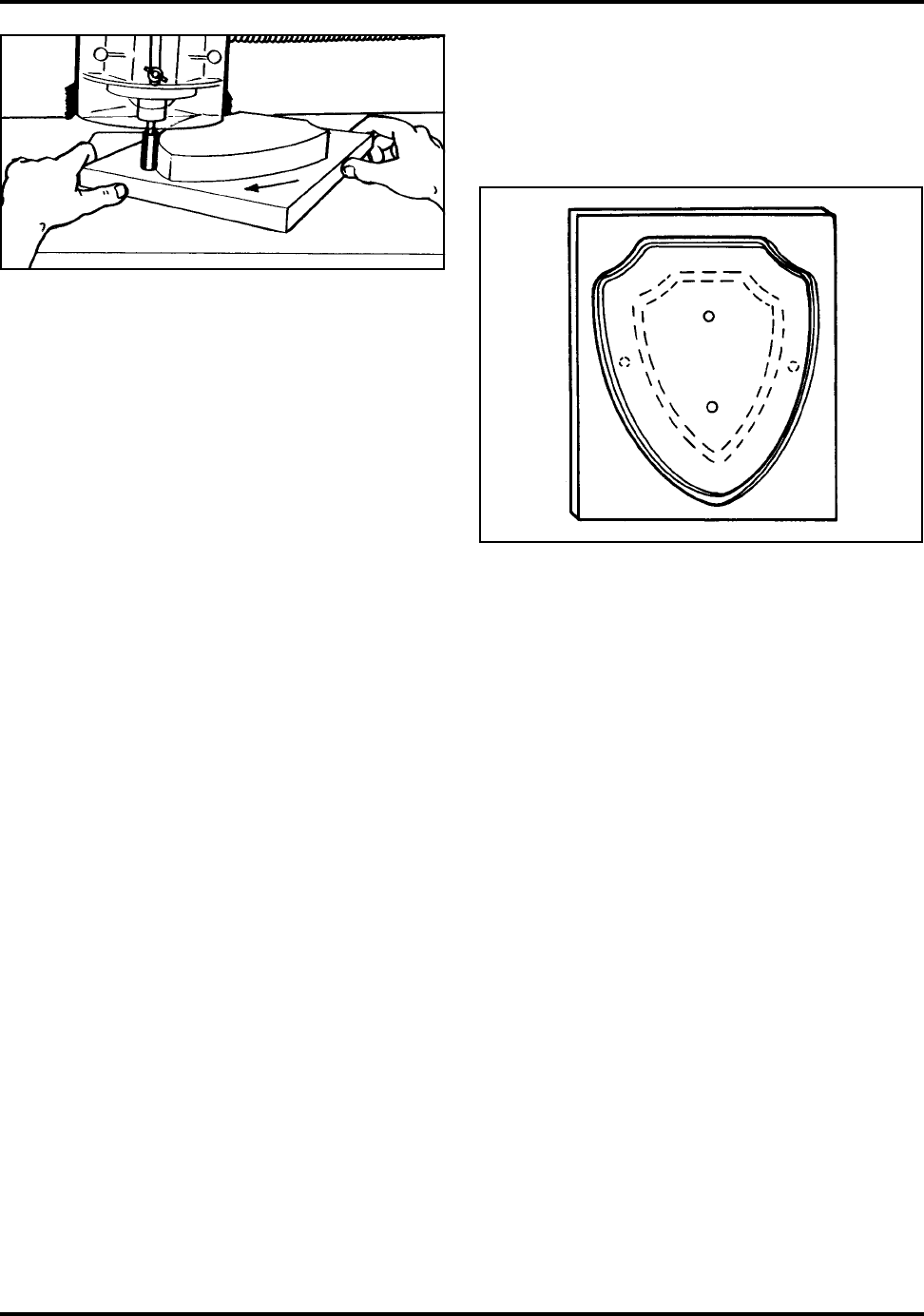
555970 MARK V – MOUNTED OVERARM PIN ROUTER
26
Screw-down fixtures are the easiest type of
fixture to use and generally take less time to
make than clamp-in fixtures. As shown in
our example, they can be used to duplicate
such things as award or tole painting
plaques, round or oval picture frames and
similar items.
If you’re making a large quantity of dupli-
cate products, assembly and disassembly
time can be reduced by using needlepoint
utility screws to eliminate starter holes, and
a power screwdriver or variable speed re-
versible hand drill with a screwdriver bit to
drive them into position.
This approach may not work and pilot holes
could be required if the screws are near the
edges of your workpieces. And remember.. .
making several identical fixtures also will
speed up large quantity production time.
NOTE
In our plaque example, by adding an addi-
tional groove to the fixture (see broken
lines in Figure 17) and making the overall
size of the fixture larger, you can actually
form three projects from a single piece of
stock .
(1) A square picture frame with a plaque-
shaped opening.
(2) A plaque-shaped picture frame with a
plaque-shaped opening.
(3) A smaller plaque for tole painting or
decoupage.
Step 1: Screw the appropriate sized guide
pin into the center hole of the Router Table
Insert and align it with the same sized router
bit, as explained previously.
Step 2: Drop the fixture groove over the
Table Pin, turn on your router motor, and
set your final depth-of-cut so the bit just
barely breaks through the surface of the par-
ticleboard side of your fixture. Turn off your
router motor.
Step 3: Attach your workpiece to the fixture
Step 4: Drop the fixture groove over the
Table Pin, turn on your router motor, plunge
your rotating bit into the workpiece about
1/4" and start moving your fixture (with
workpiece attached) in a counter-clockwise
motion until you’ve completed your initial
cut in the first groove.
Step 5: Repeat the process for each groove
in your fixture.
Figure 16. Routing with a screw-down
fixture.
Figure 17. Getting multiple projects from
a single workpiece.


















