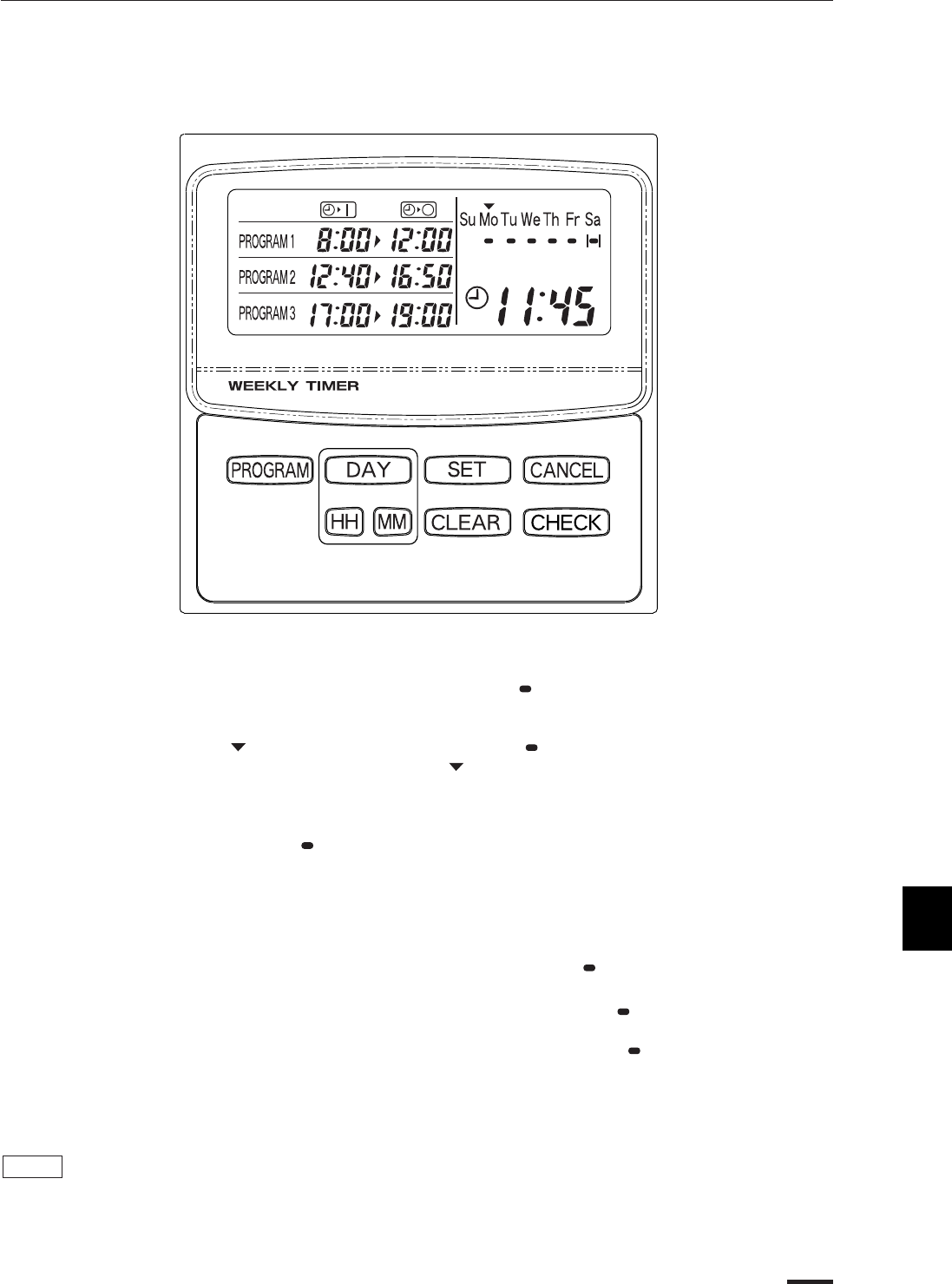
7. How to duplicate programmed operation times
If you hope to set ON-times and OFF-times that are the same with those for another day which are already
programmed, you can duplicate those times.
(Example) To duplicate the programmed operation on Monday to Tuesday
1 In the ordinary indicator mode, press the CHECK button.
2 Press the DAY button to move the operation reservation indicator ( ) to the day for which the desired times
are programmed (Monday in the example).
3 Press the PROGRAM button.
The present day indicator ( ) and operation reservation indicator ( ) start blinking.
4 Press the DAY button to move the present day indicator ( ) to the day to which the times should be
duplicated (Tuesday in the example).
If you want to duplicate the times to multiple days, press the SET button and then the DAY button for each day.
5 Press the PROGRAM button.
The operation reservation indicator ( ) will be displayed beneath the day to which the times have been
duplicated.
8. How to check programmed operation times
(Example) To check the Wednesday’s program operation on Monday
STEP 1 Press the CHECK button.
In the ordinary indicator mode, the operation reservation indicator ( ) will start blinking.
STEP 2 Press the DAY button to move the operation reservation indicator ( ) to the day you want to
check.
Each press of the DAY button makes the operation reservation indicator ( ) blink and display the
programmed operation times of the day the indicator points.
STEP 3 Press the CHECK button.
The display resumes the ordinary indicator mode.
• While the operation reservation indicator is blinking, the display will not change by pressing any
button other than the PROGRAM button.
• While the operation reservation indicator is blinking, if you have not pressed the PROGRAM
button for 30 seconds, the indicator resumes the ordinary indicator mode.
NOTE
OI-432-03 - 11EG
3 - 11
3
3 TM-SH80UG 5/2/01 3:21 PM Page 11


















