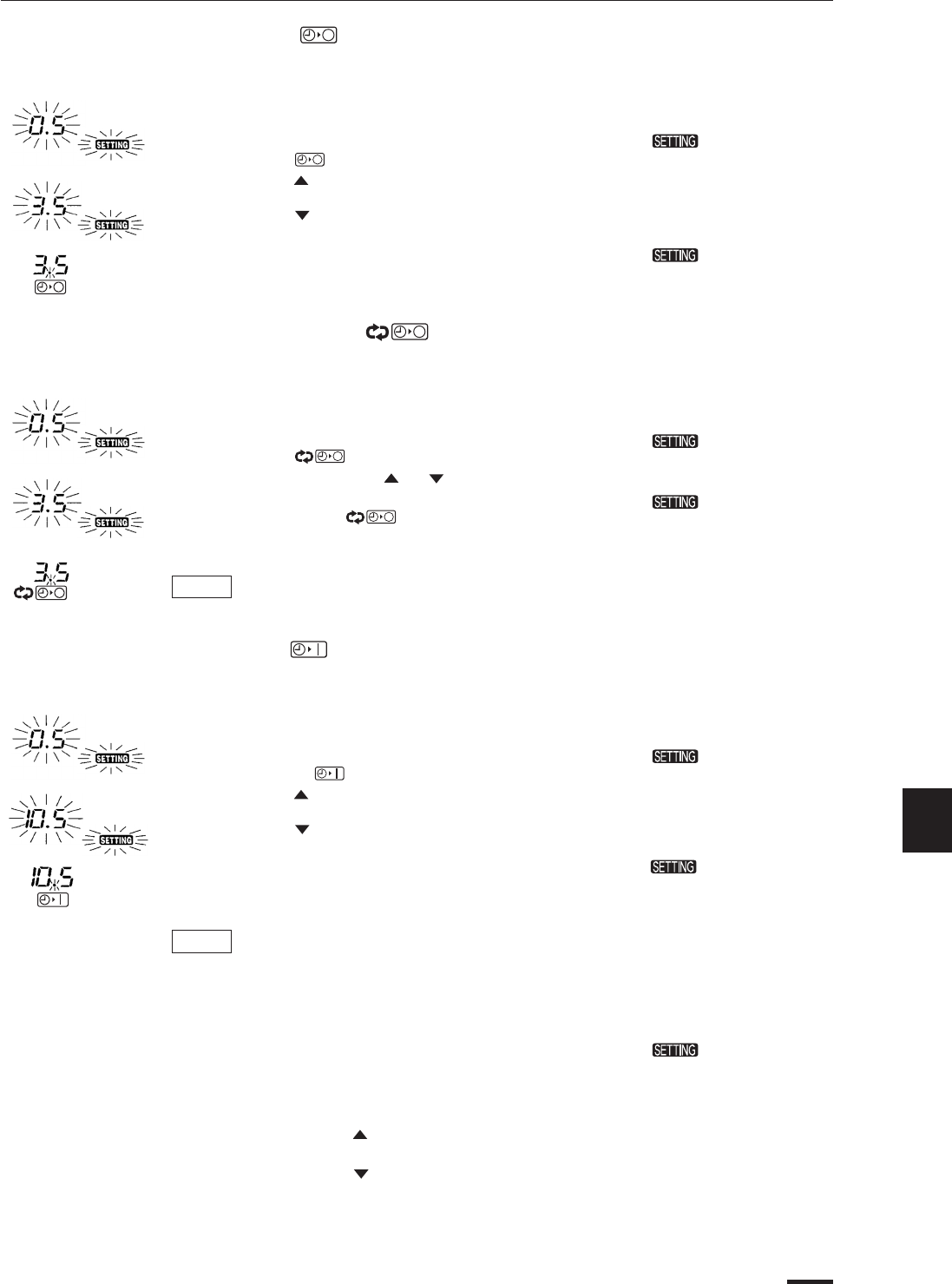
How to set the OFF timer ( )
(Example) To stop the air conditioner after 3.5 hours
Operation Indication
1. Press the ON/OFF button to start
the air conditioner.
2. Press the TIMER SET button once to
select the mode.
3. Press the button until 3.5 is
displayed.
Press the button if the set
time is exceeded.
4. Press the SET button to set the
OFF timer.
How to set the OFF cycle timer ( )
(Example) To stop the air conditioner after 3.5 hours every time
Operation Indication
1. Press the ON/OFF button to start
the air conditioner.
2. Press the TIMER SET button twice to
select the mode.
3. Set the time using the or button.
4. Press the SET button to set the
OFF cycle timer ( ) .
When the OFF cycle timer is set, the unit will stop after 3.5 hours every
operation.
How to set the ON timer ( )
(Example) To start the air conditioner after 10.5 hours
Operation Indication
1. Press the ON/OFF button to start
the air conditioner.
2. Press the TIMER SET button three times
to select the mode.
3. Press the button until 10.5 is
displayed.
Press the button if the set
time is exceeded.
4. Press the SET button to set the
ON timer.
When the ON timer is set, the unit enters the paused state.
How to stop the timer operation
Operation Indication
Push the CL button.
To adjust the timer
• Each press of the button increases the timer operation period with half an hour
(30 minutes) step, up to 72.0 hours.
• Each press of the button decreases the timer operation period with half an hour
(30 minutes) step, down to half an hour.
OI-404-02 - 17EG
2 - 17
The and time
indications (hour) flash.
The indication
disappears and time
indications (hour) flash.
$
$
The and time
indications (hour) flash.
The indication
disappears and time
indications (hour) flash.
$
$
The and time
indications (hour) flash.
The and indications
shown in the display disappear
and time indications (hour)
flash.
$
$
The indication
disappears.
$
NOTE
NOTE
2
2 RCS-SH80UA.WL 5/2/01 2:18 PM Page 17


















