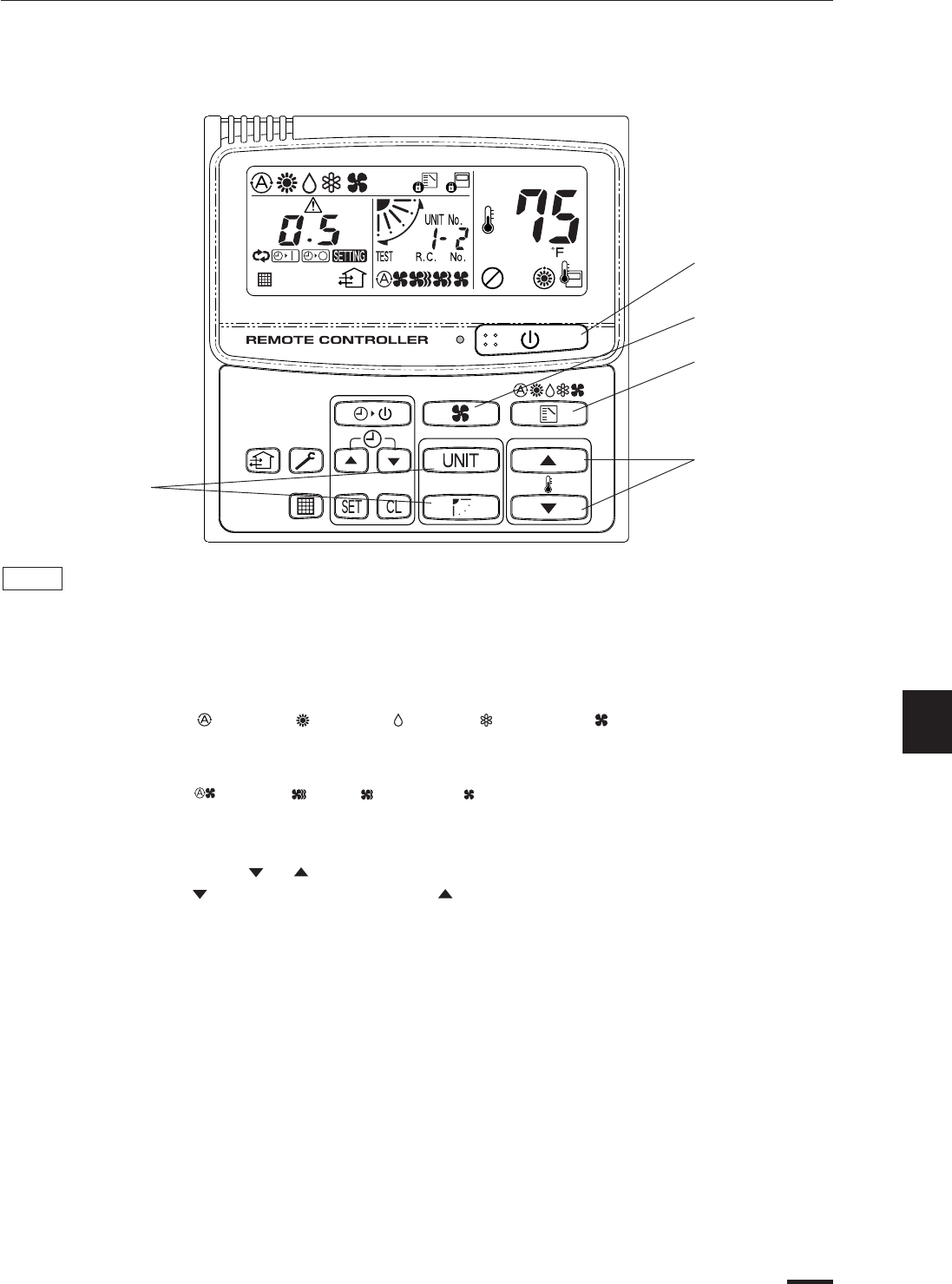
OI-432-01 - 9EG
1 - 9
To warm up the system, the power mains must be turned on at least five (5) hours before operation.
STEP 1 To start the air conditioner
Press the operation button (ON/OFF button).
STEP 2 Setting the mode
Press the MODE button to select the mode of your choice.
[ (AUTO), (HEAT), (DRY), (COOL) or (FAN)]
STEP 3 Setting the fan speed
Press the FAN SPEED selector button to select the fan speed of your choice.
[ (AUTO), (HI.), (MED.) or (LO.)]
If AUTO is selected, the fan speed switches automatically.
STEP 4 Setting the temperature
Use the or button as appropriate to change the temperature setting as desired.
( reduces the temperature, and increases the temperature.)
STEP 5 Setting the airflow direction
When more than one indoor unit is connected, the UNIT button is used first to select a
unit. Then use the FLAP button to set the airflow direction to a specific angle or to
sweep. (Refer to the description of the remote control unit.)
STEP 6 To stop the air conditioner
Press the operation button (ON/OFF button) again.
NOTE
Operation
STEP 1, 6
STEP 3
STEP 2
STEP 4
STEP 5
1
1 RCS-SH80U 5/2/01 1:38 PM Page 9


















