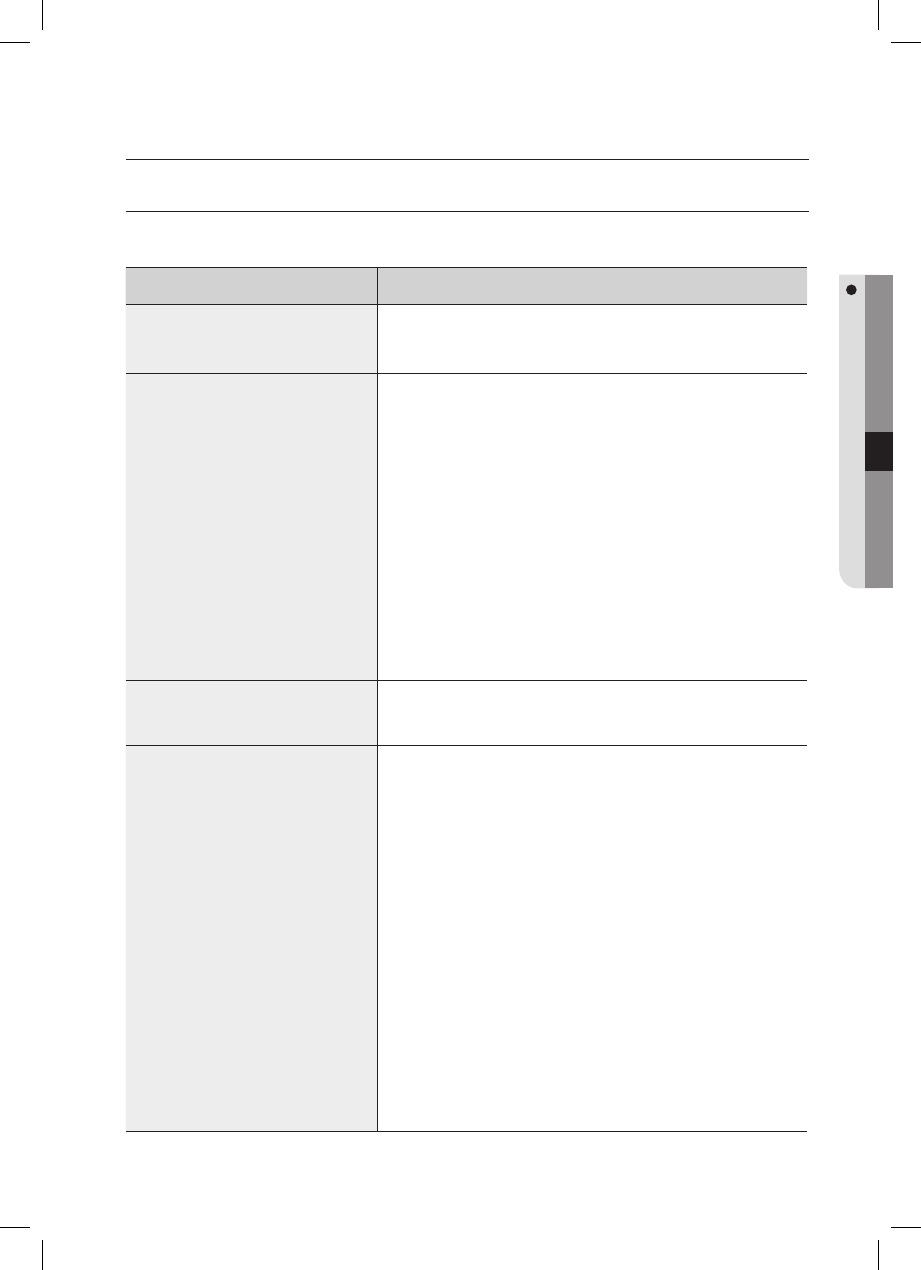
English _ 21
TROUBLESHOOTING
troubleshooting
TROUBLESHOOTING
If the product does not function properly, please see the below for trouble shooting. If the trouble persists, please contact
the SAMSUNG Customer Service near you.
Problem Action
Can I specify RF only or RF+P/W mode
differently according to the card?
1) It is not available.
2) The mode is defi ned for each reader device, not the card.
Thus, you can not specify the mode for each card differently.
Ever since I mass-transferred data using the
PC application, some cards are not allowed
for access.
1) You might have not saved card information to the PC, but just to the device
when registering card using the PC application.
2)
Check if there is a registered, but disallowed card in the PC.
3) For an unregistered card, try to enter it again and save to the PC before
transferring to the device.
4) The Mass Transfer/Group Transfer function of the PC application will delete
all card data in the device before transferring the PC data to the device. As
such, if you usually register one card on a daily basis, you may not save it to
the PC but transfer to the device, which causes unsaved card numbers not
to be registered with the device in the operation of a mass-transfer.
5) If this is not the case, the problem may be caused by the defective of an
internal circuit. Contact the nearest customer service for technical
assistance.
A RF card is normally recognized by my
presenting it to the reader but is not
recognized using the keypad.
If the keypad operation does not work at all as a means of authenticating the
card, use the PC application to check if the reader is set to use the keypad
values.
The reader reads a card normally but no
reaction is made to other device or an
irrelevant card number is displayed.
1) Check the power source of the reader.
(Check if the LED indicator of the reader is blinking when it has read a
card.)
2) Check if the reader works properly.
(Disconnect the reader from the system and use a measuring device such
as an oscilloscope to measure the output port of the reader.)
3) Check if the reader is properly connected to the system.
- Check if the Wiegand communication line between the reader and the
system is properly established.
(D0, D1)
- The Wiegand communication line should be connected to GND.
(A different power source may be fi ne but the earth-grounding point
should be connected to GND of the device.
4) If you fi nd the output signal but with severe noise when using a measuring
device to measure the Wiegand communication line, please check the
followings:
- Connect the shield wire and the spare wire of the cable to GND.
- Use the repeater.
5) If the problem persists after you followed the instructions above, please
contact the customer service for technical assistance.


















