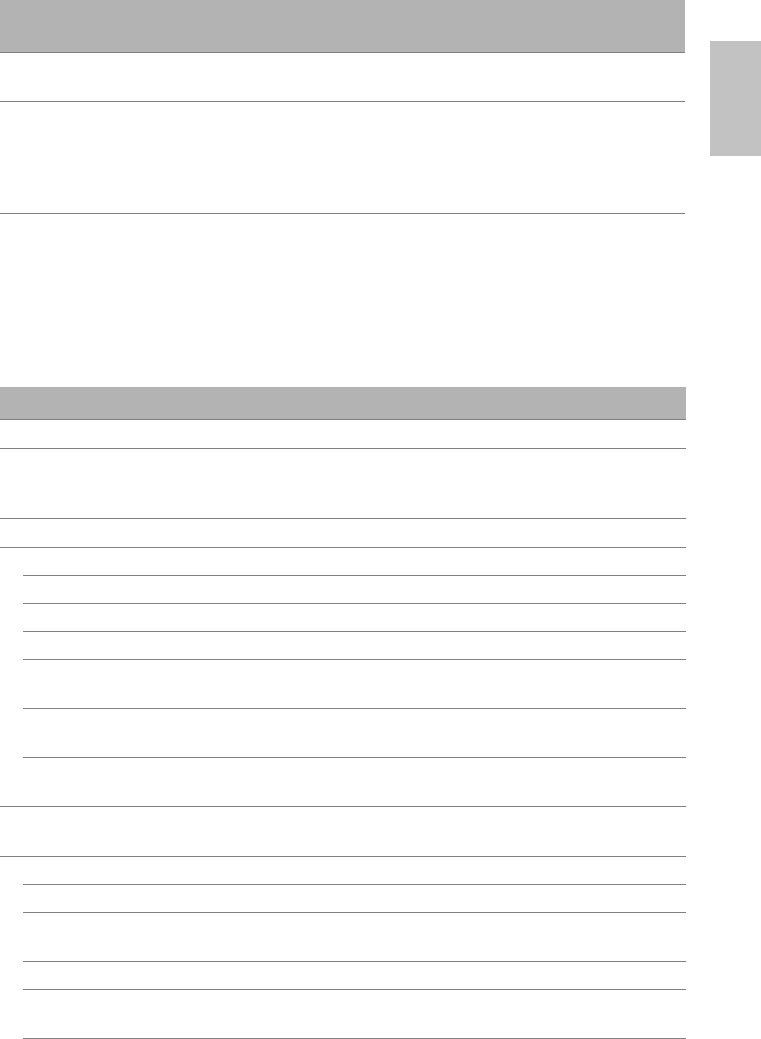
15Troubleshooting
English
The case temperature should be less than 50°C at an ambient temperature of 35°C. (For
VPAP III ST-A with QuickNav temperature specifications, see “System Specifications” on
page 16.)
Troubleshooting
If there is a problem, try the following suggestions. If the problem cannot be solved, contact
your equipment supplier or ResMed. Do not attempt to open the device.
Configuration
Continuous Output
Power Rating
Peak Output
Power Rating
VPAP III ST-A with QuickNav (without
HumidAire 2i humidifier)
60W
225W
VPAP III ST-A with QuickNav with
HumidAire 2i humidifier
Note: Use only a pure sine wave
inverter when a HumidAire 2i is
attached.
150W
300W (110V inverter)
600W (240V inverter)
Problem / Possible Cause Solution
No display.
Power not connected or switch at back is
not on.
Ensure the power cable is connected and
that the switch at the back of the device is
in the ON position.
Insufficient air delivered from the device.
Ramp Time is in use. Wait for air pressure to build up.
Air filter is dirty. Replace air filter.
Air tubing is kinked or punctured. Straighten or replace tubing.
Air tubing is not connected properly. Check air tubing.
Mask and headgear not positioned
correctly.
Adjust position of mask and headgear.
Plug(s) missing from access port(s) on
mask.
Replace plug(s).
Pressure required for treatment may have
changed.
See your clinician to adjust the pressure.
The device does not start when you breathe into the mask (when
SmartStart is enabled).
Power cord not connected properly. Connect power cord firmly at both ends.
Power outlet may be faulty. Try another power outlet.
The device is not switched on. Turn power switch at rear of the device to
on (
I).
SmartStart not on. Enable SmartStart.
Breath is not deep enough to trigger
SmartStart.
Take a deep breath in and out through the
mask.


















