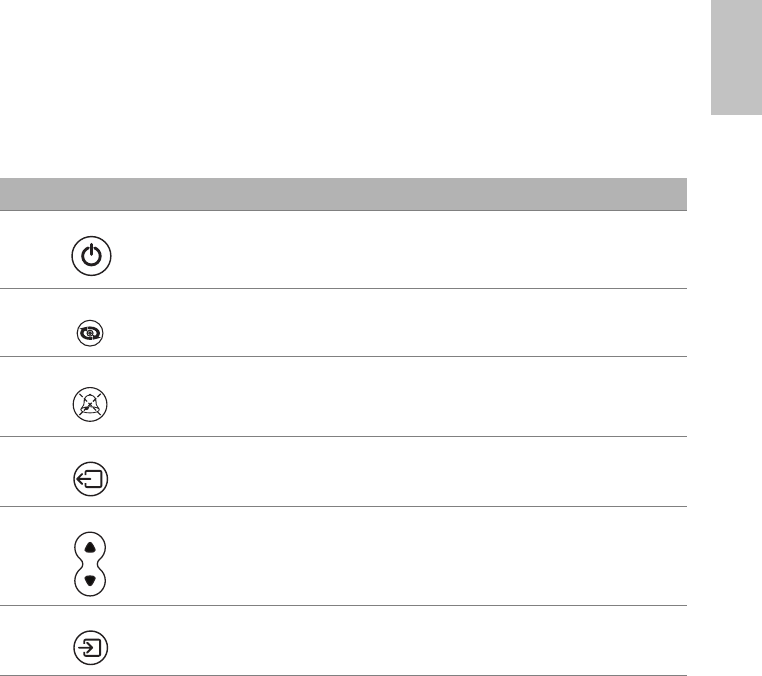
5Starting Treatment
English
To assist you in adjusting the device, the keypad and LCD are equipped with a backlight. The
LCD backlight comes on when the device is turned on or when you press a key, and turns
off after two minutes. The LCD backlight may be set to be on continually. The keypad
backlight is on at all times when the device is powered.
LEDs
The Therapy LED (white) may be on during treatment, if enabled by your clinician. The
Alarm LEDs (Red/Yellow) are on during an alarm condition or during alarm testing.
Keypad Keys
The device keypad has the following keys:
Starting Treatment
The device should be assembled beside your bed with the air tubing and mask system
connected.
1 Turn the power switch at the back of the device to on (I).
When the device is turned on, the Patient Standby screen is displayed.
Notes:
• If you have the HumidAire 2i attached, see “Using the HumidAire 2i Warm-up
Feature” on page 6.
• When the device is turned on, the alarm will sound a test beep and the red and yellow
LEDs will flash. To test the alarm manually, or to change the volume, see “Testing the
Alarm” on page 11.
2 Fit your mask as described in the mask user instructions.
3 Lie down and arrange the air tubing so that it is free to move if you turn in your sleep.
Key Function
Start/Stop • Starts or stops treatment.
• Extended hold for at least two seconds starts the MaskFitting
feature.
QuickView • Clinical menu function key. Clinical use only.
Alarm Mute • Press once to mute alarms. Press a second time to un-mute
alarms. If the problem is still present, the alarm will sound again
after two minutes. See “Alarm Mute Key” on page 11.
Exit (red)
• Allows you to exit the current menu or go back through the
menus. The function of this key is to exit from the current menu
or setting
.
Up/Down • Allows you to scroll through the device menus, submenus and
settings.
Enter (green)
• Allows you to enter or change the menu or function highlighted
on the LCD screen. Functions of this key includes enter, change
and apply, and it also operates as a soft key.


















