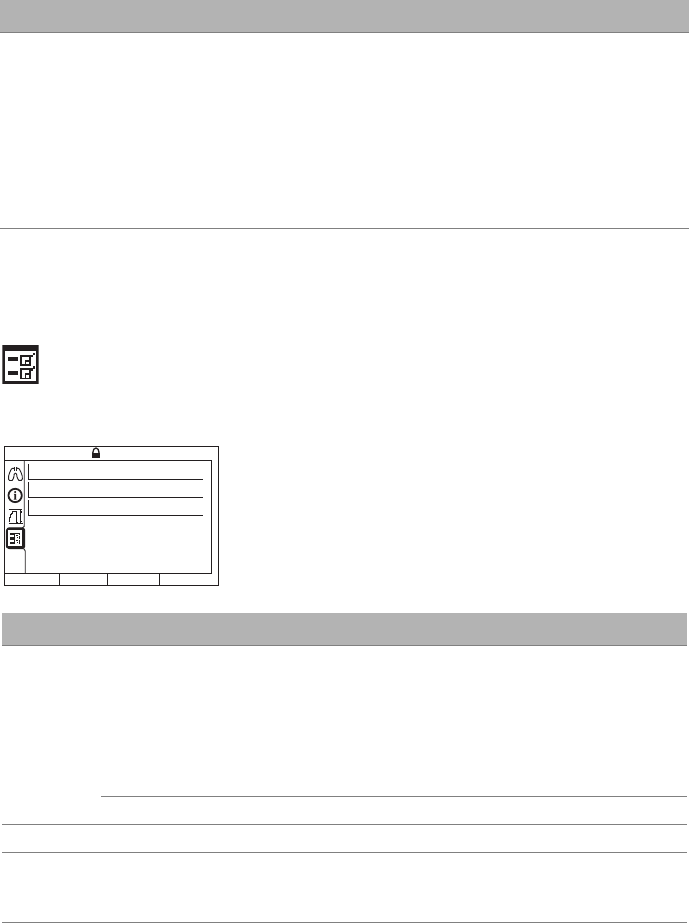
10
Patient Options Menu
The Patient Options menu allows you to set the local time, date and language and to test
and change the alarm volume.
SmartStart™
(SmrtStrtStp)
OFF If SmartStart is enabled, the
device will start automatically
when you breathe into the mask
and will stop automatically when
you take your mask off
(SmartStop). This means you do
not have to press the Start/
Stop key to begin or end
treatment.
*, †
ON/OFF
* If you select “Mir Full” as the mask option, SmartStop is automatically disabled. SmartStart may
not work with a full face mask due to safety features of the mask.
† When the Leak or Low MV Alarms are set to ON, SmartStop is automatically disabled. SmartStop
cannot be used with the Leak or Low MV Alarms because, if either of these conditions occur,
SmartStop will stop treatment before the alarm signal is activated.
Function Function Description Default Settings
Setup • Alarm Vol/Test: Allows you to
change and test the alarm
volume.
Note: When you select the volume
level and when you press enter, the
alarm will beep at the selected
volume as a test.
Medium Low, Medium and High.
• LCD Backlight AUTO ON/AUTO
Clock Allows you to set the time and date.
Language Selects the menu language.
*
* A tick will appear next to the currently selected language.
English English, German, French,
Italian, Spanish, Dutch,
Portuguese.
Function Default Function Description Settings
OPTIONS
LK:
1.7 Vt: 780 RR: 10 MV: 7.8
21:53
SETUP
CLOCK
LANGUAGE


















