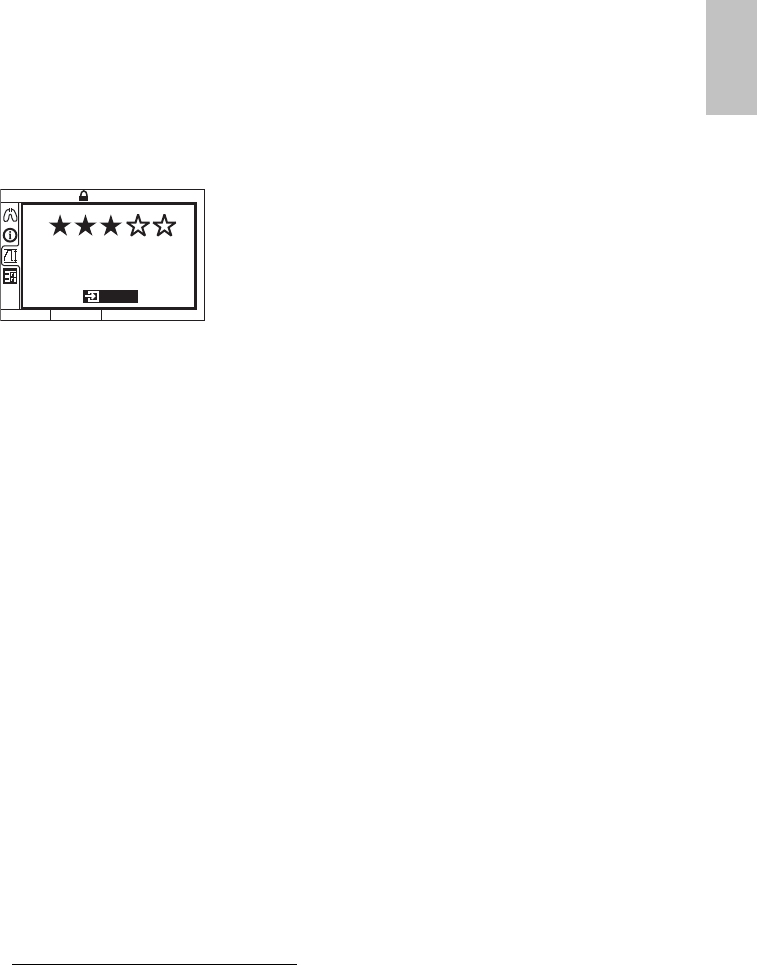
7Starting Treatment
English
Using the Mask-Fit Feature
This device includes a mask-fit feature to help you fit your mask properly. If a Ramp time is
selected, the mask can be adjusted at a pressure closer to the prescribed pressure. To use
the mask-fit feature:
1 Fit your mask as described in the user instructions.
2 Hold down the Start/Stop key for at least two seconds until air pressure delivery starts
1
.
The flow generator will ramp to the mask-fit pressure
2
and will remain at this pressure
for three minutes.
3 If necessary, adjust your mask, mask cushion and headgear to reduce leak and check
your mask-fit star rating again on the LCD screen.
4 After three minutes, treatment will begin.
• If you do not wish to wait three minutes, hold down the Start/Stop key for at least
two seconds and treatment will begin immediately.
• If you press the Start/Stop key for less than two seconds, the device will return to
standby mode.
Stopping Treatment
To stop treatment at any time, remove your mask and press the Start/Stop key
or
if the SmartStart function is enabled, simply remove your mask and treatment will end
(SmartStop is not applicable with the "Mir Full" mask setting and certain alarms; see
“SmartStart™” on page 10).
1 The mask-fit feature can also be accessed from the Patient Settings Menu.
2 The mask-fit pressure is the set treatment pressure or 10 cm H
2
O, whichever is greater.
The LCD also displays a mask-fit star rating from zero to
five stars. Three to five stars indicate a good fit. Zero to
two stars indicate that you should adjust your mask.
The mask-fit star rating display disappears after three
minutes.
LK: 1.7
Press: 10
SETTINGS
21:53
Done
Mask Fitting
Good


















