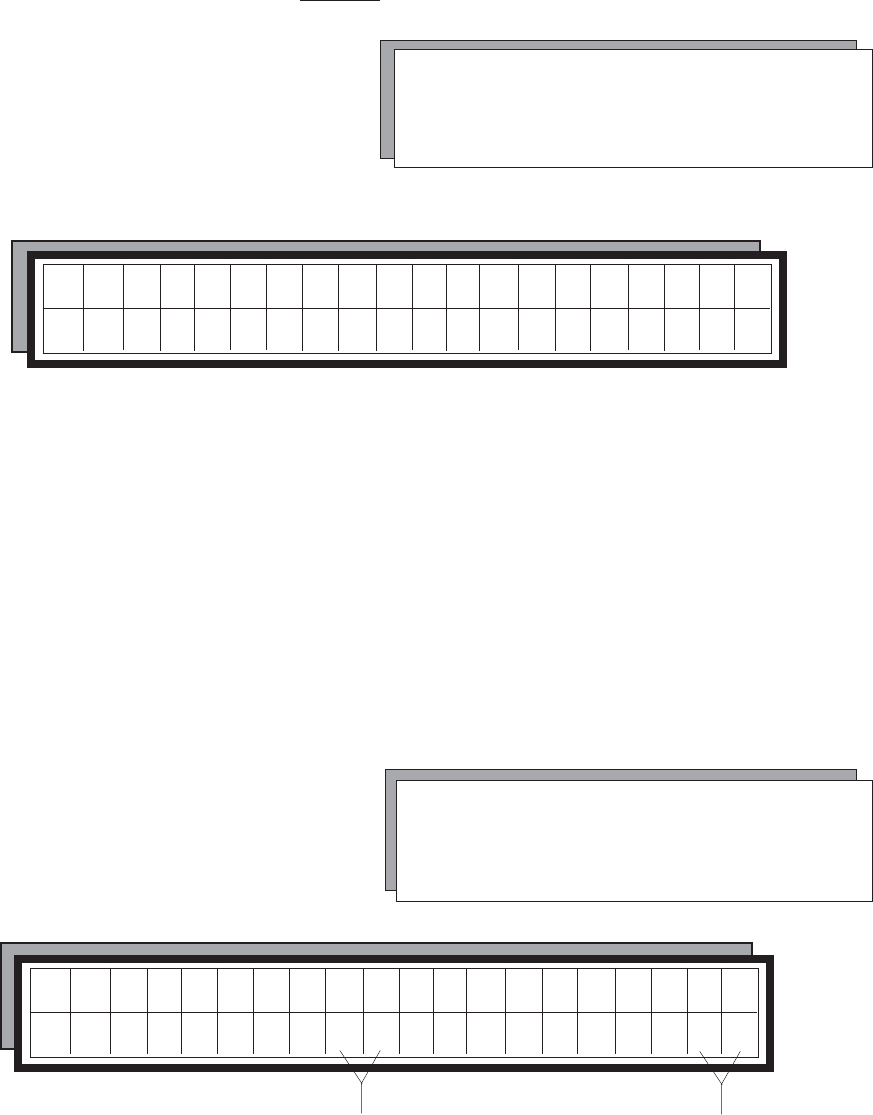
Night Setback
"OFF" indicates the system is in the Normal or design operating mode. "ON" indicated
the system is operating in a programmed night setback mode.
LEAD LAG, NIGHT SET BACK
Automatic Lead Lag
*Set Time of day
** Day of Week
*** On or Off
This screen shows the time and day of the week. Default values:
Monday for the day, and "OFF" for Setback.
Enter the current time.
PUSH SELECT Until day flashes.
Enter day of the week.
Setback status can be manually changed from "OFF" to "ON", or vice versa, provided the
setback times have been cleared, otherwise the timer will override the manually selected status
of setback. Push [+] or [–] to setback mode to "on" or "off".
LEAD LAG, NIGHT SET BACK
Setback Times
This screen shows the Setback "ON" and "OFF" times for each day.
There are six (6) "ON" and six (6) "OFF" times per day, as indicated
by the number on the left.
Page 31
NOTE"S"
This "shadow box" indicates the display
for "Lead Lag, Nite Setaback" feature.
* XX: XXPM ** Mond a y
Set back: ***OFF
Set back: * Mond a y
1 : * XX: XX - XX: X X
am or pm
am or pm


















