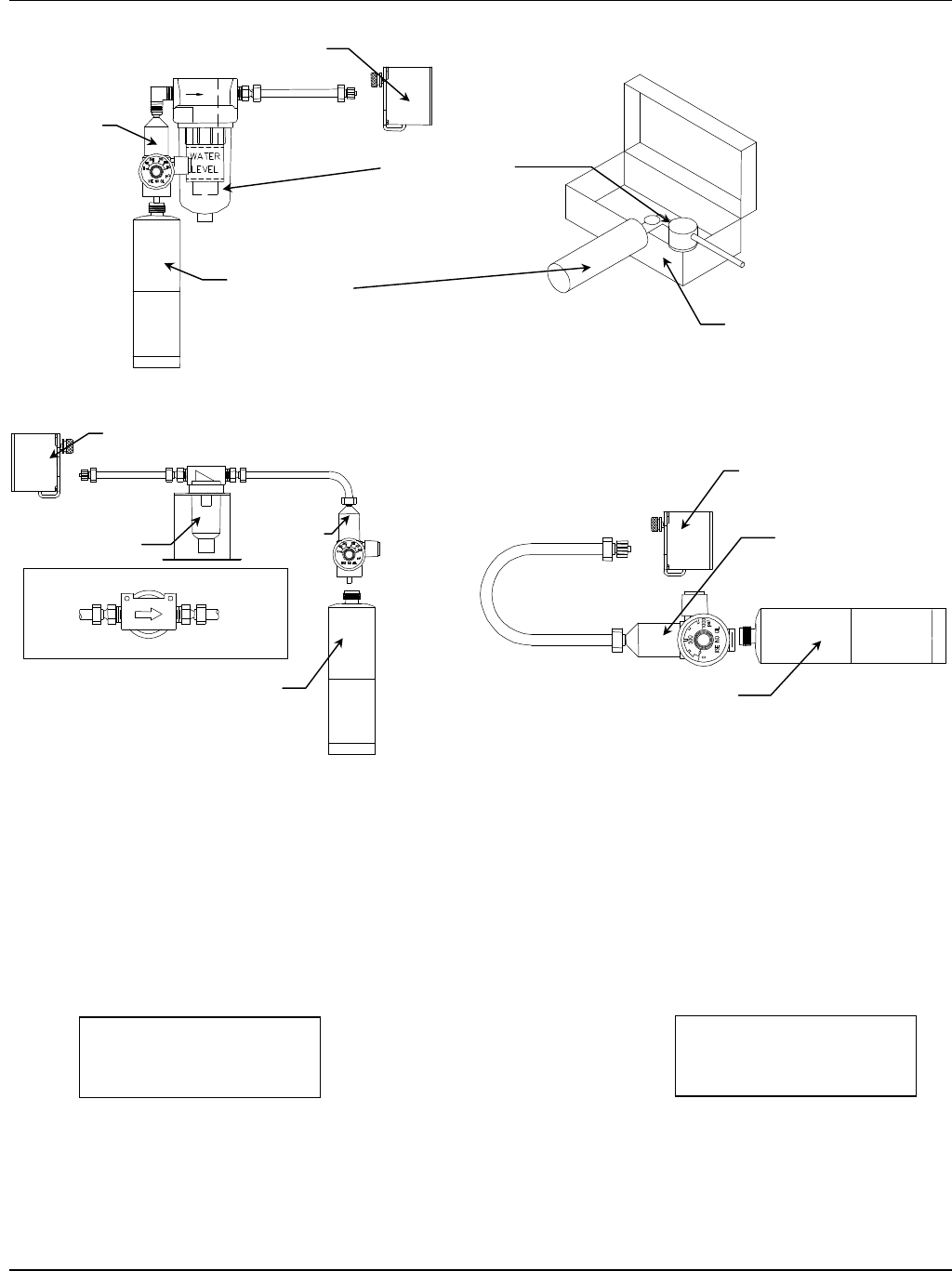
TARGET Series ENMET Corporation
14
Figure 8: Various Calibration Adapter Attachments
Apply the span gas and press the SELECT button to initiate the sample count down timer. Count down is shown on
the lowest line of the display, at the end of the count down the span reading is stored in memory. Remove the span gas
and the calibration shield. Calibration of this sensor is complete.
If the sensor is within acceptable sensitivity parameters, OK is displayed next to the gas momentarily before the
display returns to the Calibration menu.
If there is a problem, Cal error is displayed next to the appropriate channel. See section 10.0 for troubleshooting.
Example:
Display during and after Calibration
Repeat the above procedure for each individual sensor as required. If a calibration error occurs it will also be
displayed as a general condition on the Status Line of the Main Gas Display and can be viewed in the Cal Status
screen of the Pop-Up menu.
Exit the Calibration menu when completed. Remove span gas and calibration shield. Then exit the Standard
Maintenance menu.
Calibration Adapter, BRH
04834-002
Humidifier Bowl
Regulator
Sensor end cap w/cal shield
Top View of Humidifier Bowl
To Regulator
➜
←
To Sensor
CAL: O2/CO/H2S/Mth
Sampling MULTI-BLEND
MENU:Abort
Sample in 120 sec.
O2: OK
CO: Cal error
H2S: OK
Mth: OK
Calibration Adapter, BRH 04834-005
Calibration Adapter, Reactive Gases
Sensor end cap w/cal shield
Cylinder,
Calibration Gas
Regulator
Cylinder, Calibration Gas
Humidifier Bowl
Example of Storage
Case used as Support
for Humidifier
Sensor end cap
w/cal shield
Regulator
Cylinder, Calibration Gas


















