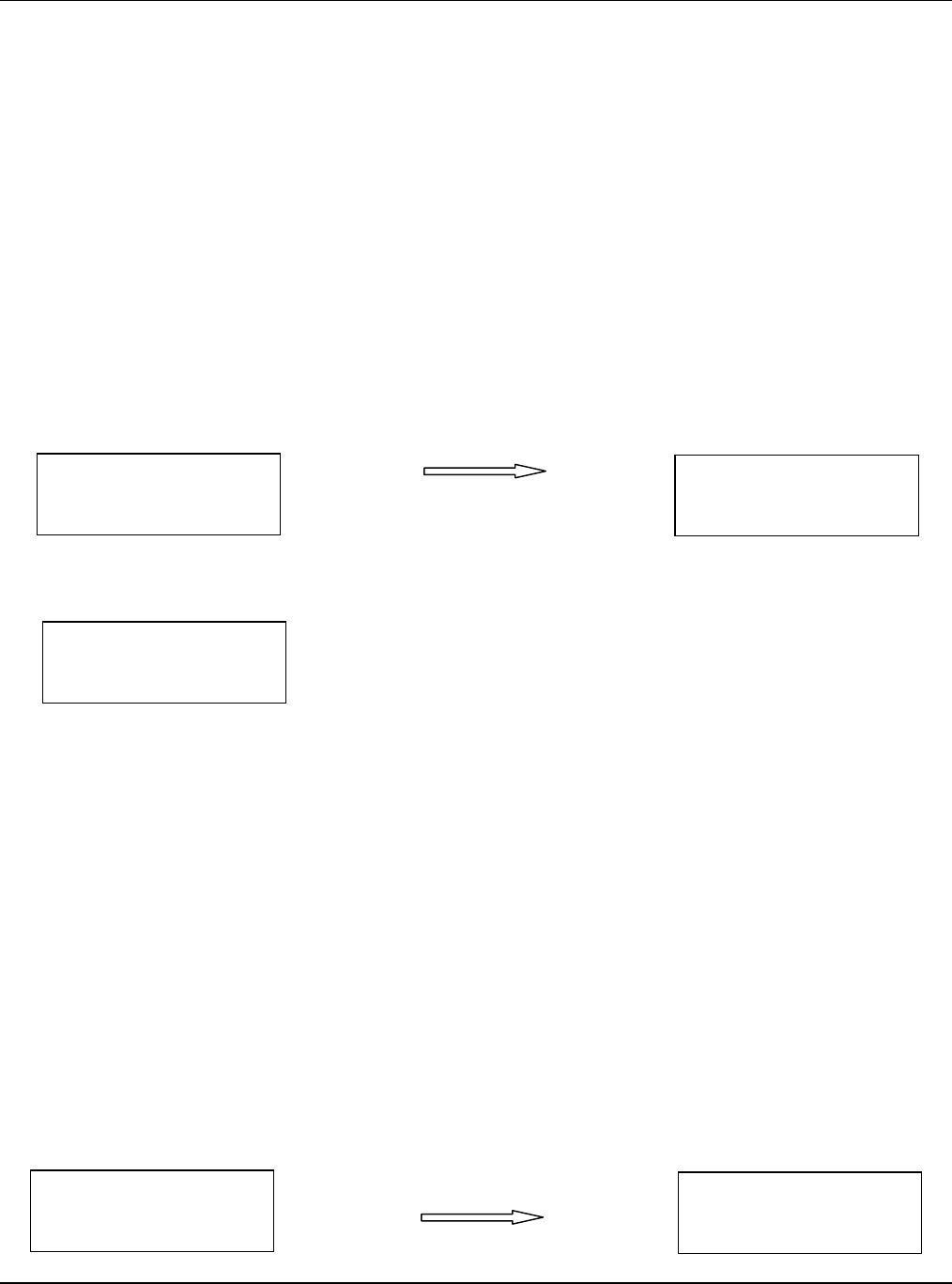
TARGET Series ENMET Corporation
12
6.0 Maintenance Operations
6.1 Recommendations
Instrument calibration should be performed at least once every three months.
Field tests using gas concentrations above alarm level should be performed at least monthly or prior to each use for
seldom used instruments. For frequently used instruments, field tests should be performed bimonthly to weekly. A
field test consists of applying field test or calibration gas and confirming appropriate gas sensor response.
Instruments with sensors installed in the BRH location should remain on charge when not in use to stabilize sensor
response.
6.2 Standard Maintenance Menu
The Standard Maintenance menu provides the quickest and simplest access to the most common maintenance
procedure, instrument calibration.
To enter the Standard Maintenance menu, press the MENU button repeatedly from the main gas display or
Operation menu. Move the asterisk until it is next to the Maintenance Menu line. Press the SELECT button to
move to the password entry screen. The password is set to 1270 from the factory. Note the cursor under the first
digit. Use the MENU button to increment the digit and the SELECT key to move the cursor to the next digit. Press
SELECT when the password has been entered. If proper password is not entered, INVALID PASSWORD is
displayed and the instrument returns to Operation menu.
SELECT
Example: Display, Password to
Enter Maintenance Menu
Once in the Standard Maintenance menu, the options are to enter the Calibration menu or exit. Press the SELECT
button to enter the Calibration Menu.
Example: Display of Maintenance Menu
6.3 Calibration
6.3.1 Calibration Menu
Calibration is the process of aligning the instrument electronics to the installed sensors, making the instrument read
accurately. It consists of a zero reading which tells the instrument what it should read in fresh air, and a span reading
which tells the instrument what it should read in the presence of its target gas.
Instruments configured for the combination of gases CO/H2S/O2/Mth, sensors may be calibrated all at once with
multi-component gas. All other configurations, calibration must be performed for each sensor individually. See
section 7.0 for ENMET part numbers of available calibration gas.
To initiate a calibration procedure, move the asterisk to the appropriate location using the MENU button. Press the
SELECT button to choose the calibration procedure.
If N/A appears next to a sensor then that sensor is not installed
in the instrument and calibration is not possible.
N
OTE
: The calibration procedure may be aborted by pressing the MENU button anytime during the process.
N
OTE
: If a sensor is installed in the BRH location, the instrument display may show BRH, HS+, CO+, Tol, or similar.
It will always appear above the O2/CO/H2S/Mth combination calibration. The instrument must be on charge
over night prior to calibration or field test.
SELECT
Example: Display of Calibration Menu
Date/Time/Batt
Alarm Values
*Maintenance Menu
Return to Main displ
Enter Password
to access
STD MAINTENANCE MENU
1270
*Calibrate
Exit
CALIBRATION MENU
BRH
*O2/CO/H2S/Mth
Individual Sensors
CAL: O2/CO/H2S/Mth
Apply CLEAN AIR
SEL: frwd MENU:Exit


















