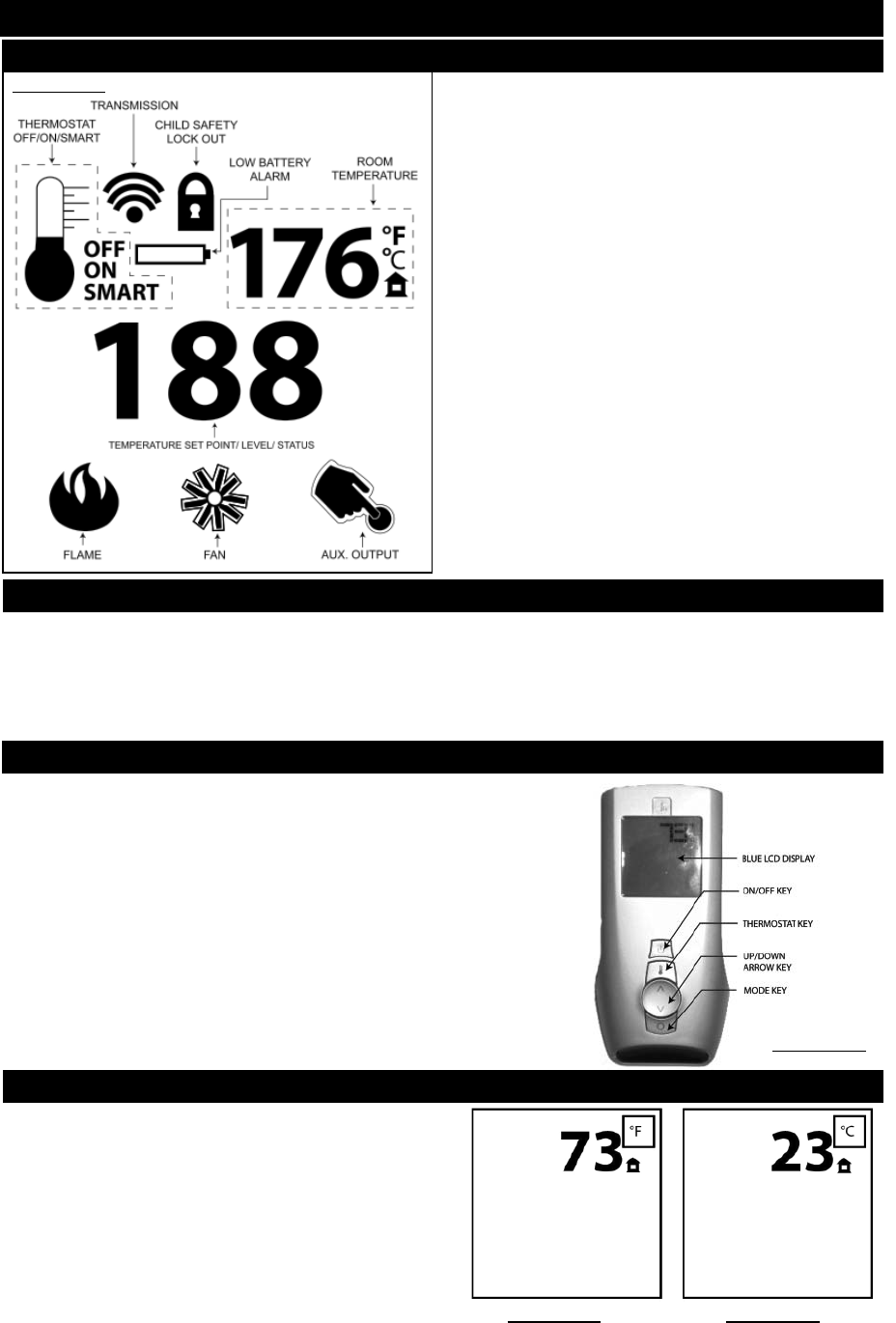
22
W415-0580 / C / 04.07.08
FIGURE 49
HAND HELD REMOTE OPERATIONS
1. Install 4 AA batteries into the receiver battery bay as indicated on the battery cover (+/-).
2. Place the 3 position slider switch in the “Remote” position.
3. Using the end of a paper clip, or other similar object, insert the end of the paper clip into the hole marked “PRG” on the receiver front
cover. The receiver will “beep” three (3) times to indicate that it is ready to synchronize with the transmitter.
4. Install the 3 AAA batteries in the transmitter battery bay, located on the base of the transmitter.
With the batteries already installed in the transmitter, push the “ON” button. The receiver will “beep” four times to indicate the transmit-
ter’s command is accepted and set to the particular code of that transmitter. The system is now initialized.
TEMPERATURE DISPLAY
1. Press the ON/OFF key on the transmitter. The transmitter display will show all active
icons on the screen. At the same time the receiver connects the thermopile to the gas
valve millivolt coil and the appliance main burner turns on. A single “beep” from the
receiver will confi rm reception of the command.
2. Press the ON/OFF key on the transmitter. The transmitter LCD display will only show
the room temperature and icon. At the same time the receiver disconnects the thermopile
from the gas valve millivolt coil and the appliance burner turns off. A single “beep” from
the receiver confi rms reception of the command.
OPERATION / MAINTENANCE
1. With the system in the “OFF” position, press the Thermostat Key and
the Mode Key at the same time to change from degrees F to C.
2. Look at the LCD screen on the Transmitter to verify that a C or F is
visible to the right of the Room Temperature display.
FIGURE 51FIGURE 50
GENERAL TRANSMITTER LAYOUT
FIREPLACE OPERATION
FIGURE 48


















