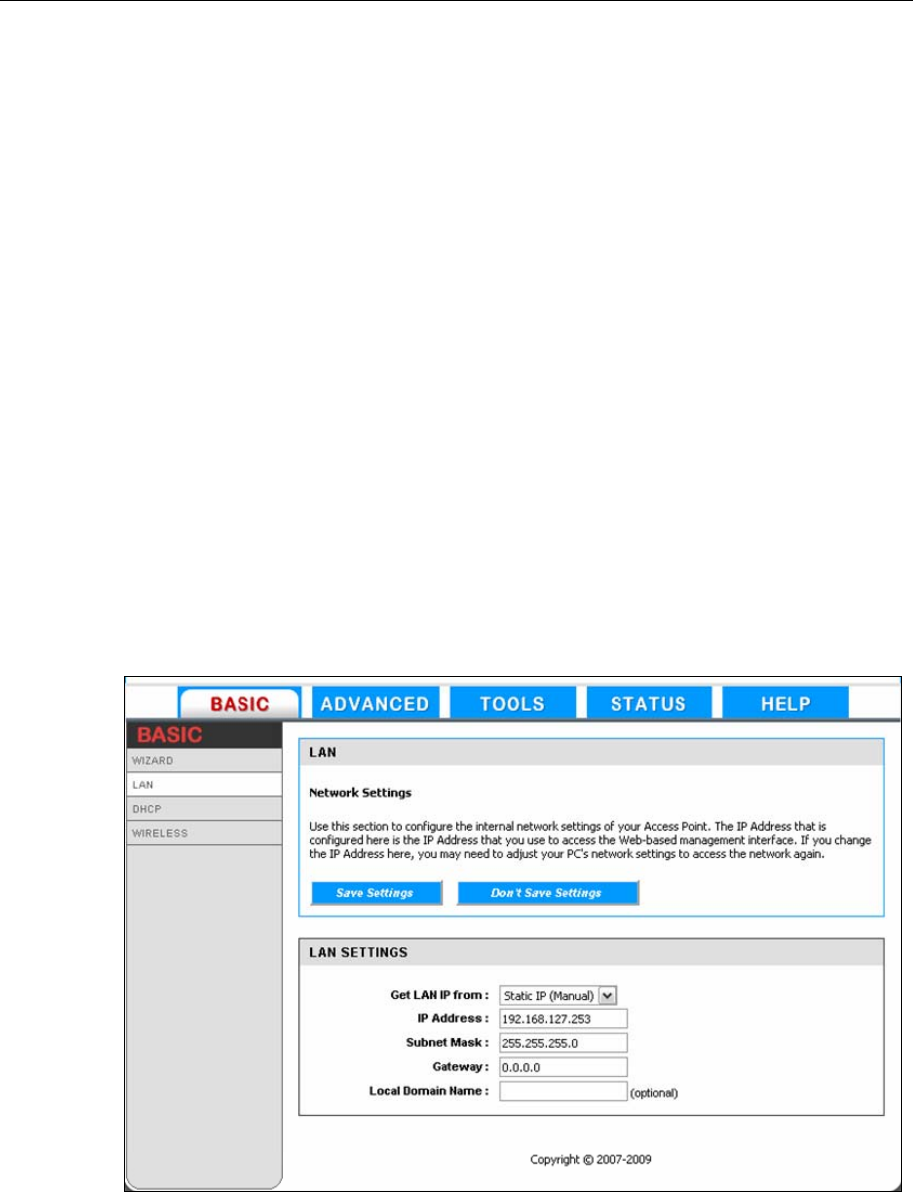
MOXA AirWorks AWK-1200-AP User’s Manual Getting Started
2-7
y STATUS
¾ DEVICE INFO
¾ WIRELESS
¾ LOGS
¾ STATISTICS
y HELP
¾ MENU
¾ BASIC
¾ ADVANCED
¾ TOOLS
¾ STATUS
¾ GLOSSARY
Move through the tree by clicking on an icon to expand or collapse the tree. The nodes on the tree
represent web pages that allow viewing and modifying the parameters.
Configuring Operating Mode, IP Address, Subnet Mask, Default Route IP,
DNS Server IP
LAN Settings
The LAN (Local Area Network) settings for the Access Point are IP Address Mode, IP Address,
Subnet Mask, and Default Gateway. The Access Point’s local network (LAN) settings are
configured based on the IP Address and Subnet Mask assigned in this section. The IP address is
also used to access this Web-based management interface. This option is available in the
“/BASIC/LAN/” page as shown in Figure 2-7.
Figure 2-7


















