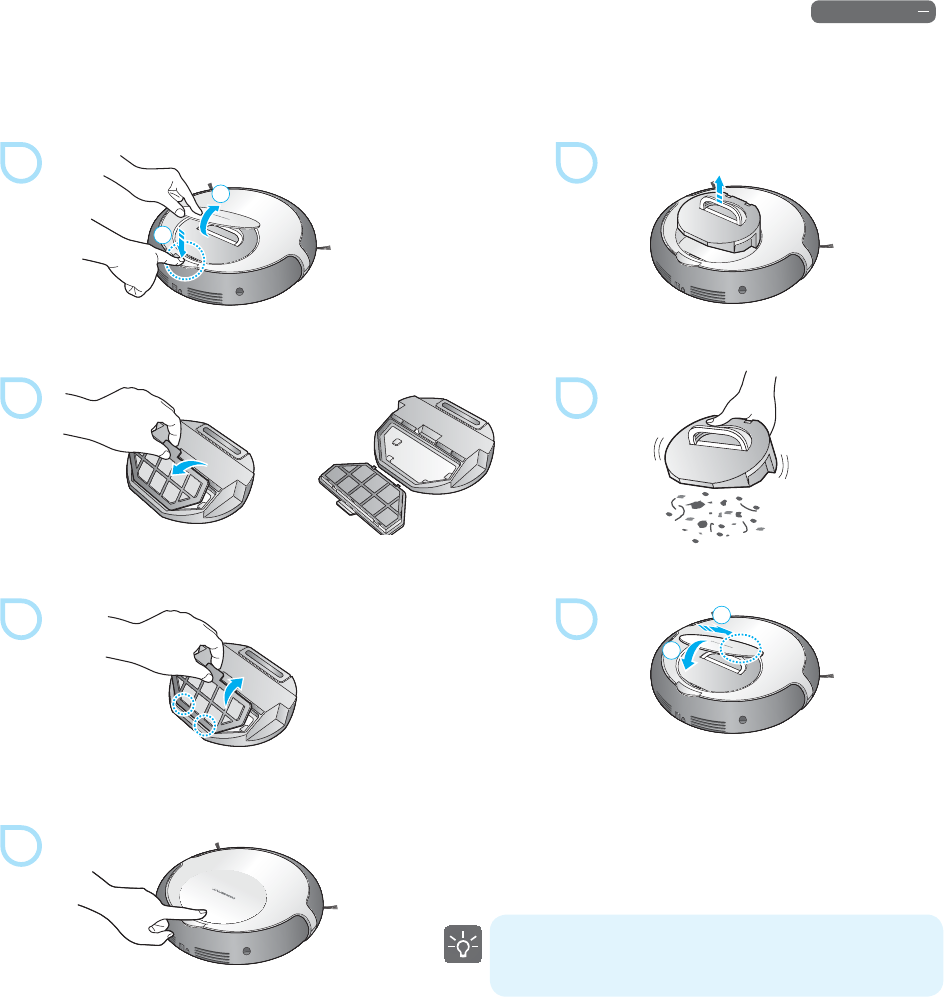
39
Maintenance
Cleaning the Dust Bin
1 2
Remove the dust bin cover.
7
Remove the dust bin.
Input the dust lter.
Input the dust bin in the RYDIS H67 Pro.
Ě
Make sure to follow the directions carefully
when installing the dust bin.
5 6
Input the dust bin cover.
Click
Empty the dust bin.
3 4
Remove the dust lter.
Ě
To clean the dust lter and determine its lifetime,
see page 40.
1
1
2
2


















