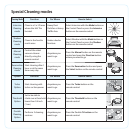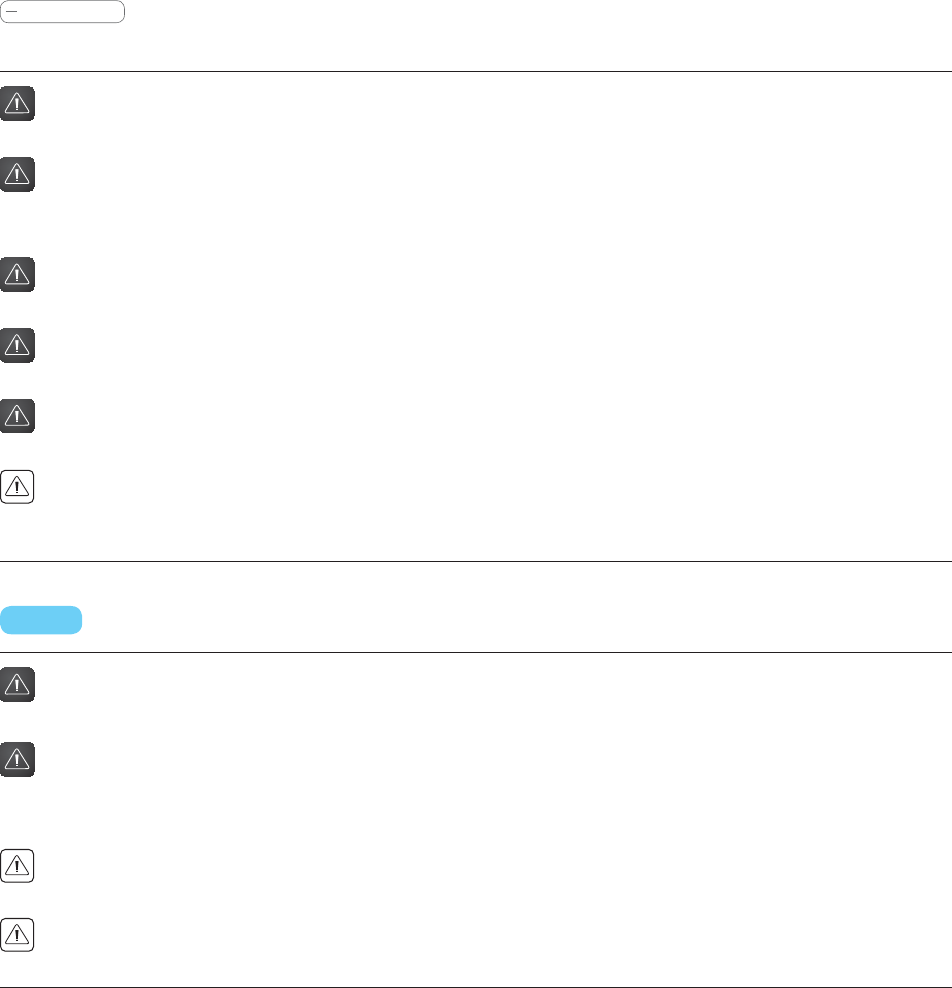
10
RYDIS H67 Pro
Do not touch the plug or wall socket with wet hands.
Þ
Doing so may cause electric shock.
If you spill water into the RYDIS H67 Pro, unplug the power cord immediately.
Þ
Water can bring the risk of re and electrical shock.
Þ
Immediately remove the power cord from the outlet and contact our service center.
Do not use charging stations other than the charging station that came with your RYDIS H67 Pro.
Þ
Overvoltage brings the risk of re and electrical shock.
Do not install the charging station in a location that is damp or wet, dusty, or near water.
Þ
This may cause a re or an electrical shock and damage to the unit.
Do not touch the terminal of the charging station with any metallic object (such as a clip, pin, etc.).
Þ
This creates the risk of re and electrical shock.
If you do not plan to use the RYDIS H67 Pro for an extended period of time, turn o the system power switch at the
rear of the back.
Þ
The battery may be discharged if you leave the system power switch on.
Others
To ensure safety, only a qualied service agent should repair or disassemble the product.
Þ
Any repairs done by unqualied personnel may damage the RYDIS H67 Pro and bring the risk of a re and electrical shock.
Dispose of the battery properly.
Þ
If you throw the battery into a re or expose it to direct sunlight, there is the risk of re and explosion.
Þ
Dispose of your old batteries according to the local laws and regulations of your region.
Clean the obstacle and bottom sensors periodically.
Þ
If the sensor becomes covered by lint and dust, the RYDIS H67 Pro may malfunction.
Please use the specied lter.
Þ
Use of a dierent lter will void your warranty.