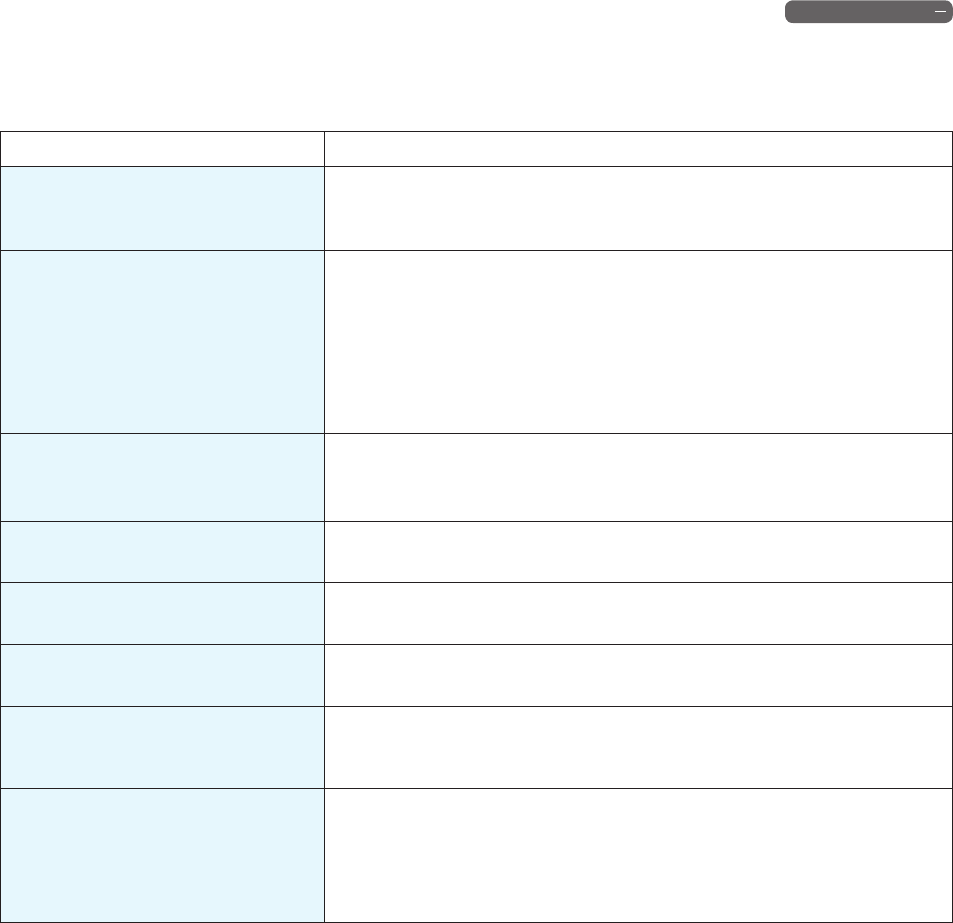
37
Customer Support
Troubleshooting
Problem Solution
If the RYDIS H65 does not work or
if the power is not turning on.
• Turn on the system power switch at the lower-rear side of the RYDIS H65.
• Check the battery level lamp on the control panel.
• Charge the battery if the battery level is low.
If the RYDIS H65 does not charge.
•
Clean the charging terminals on the bottom of the RYDIS H65 and the
charging station.
•
Check if the charging lamp is lit up blue for power on and red for charging.
If not, then check if the power cord is connected to the charging station.
•
Turn on the system power switch at the rear of the RYDIS H65.
•
You can also charge the RYDIS H65 by connecting the power adaptor directly
to the power jack at the rear side of the robot vacuum cleaner.
If the suction power is weaker than
normal.
•
Empty the dust bin.
•
Clean the lter of the dust bin.
•
Check if there is anything blocking the dust inlet.
If the main brush does not rotate.
•
Check if there is anything tangled in the main brush.
•
Make sure the main brush has been installed properly.
If the operational noise is louder than
normal.
•
Check if there is anything tangled in the main brush.
•
Make sure the main brush has been installed properly.
If the RYDIS H65 is not working normal-
ly during the cleaning.
•
Check if the mop pad is installed properly.
•
Clean the sensors with a soft cloth. For more information, check on page 29
If the RYDIS H65 does not respond
when you press a button.
•
For your safety, if you are directly connected to the power cord without the
charging station, the buttons will not be recognized. After disconnecting
from the power cord, the buttons will be recognized.
If the cleaning time has been
shortened.
•
Conrm that the red light on the charging station is lit up.
•
Conrm that the RYDIS H65 is fully charged by checking the battery status
lamp on the display. Three solid bars indicate that the battery is fully charged.
•
Contact Moneual support to replace or repair the battery if it does not solve
the issue above.


















