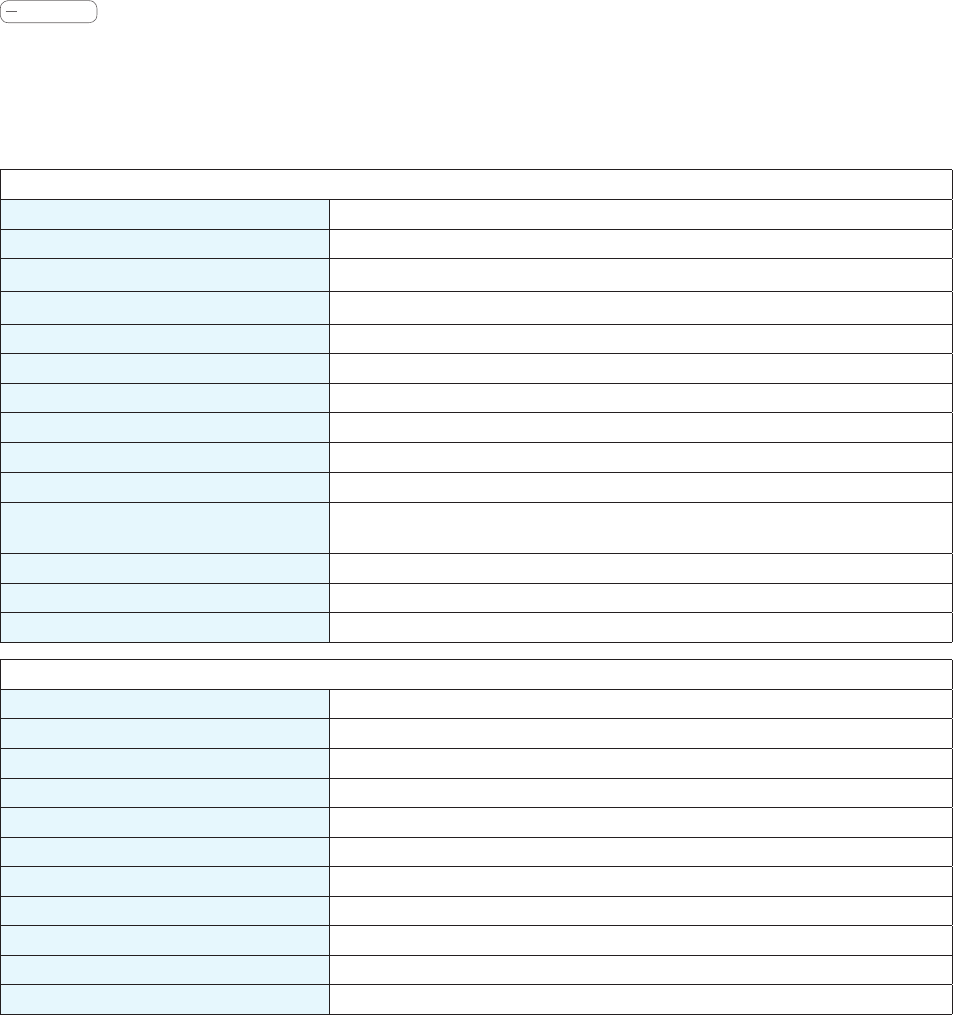
34
RYDIS H65
Voice Guidance
Following voices are the basic voice list. Depending on your model, some contents of these voices may dier from the actual voices.
Voice Guidance
Starting Hybrid cleaning. The RYDIS H65 will start Hybrid cleaning.
Starting Vacuum Cleaning. The RYDIS H65 will start Vacuum cleaning.
Starting Mop cleaning. The RYDIS H65 will start Mop cleaning.
Starting Shadow Cleaning.
The RYDIS H65 will start Shadow cleaning.
Starting Intensive Cleaning. The RYDIS H65 will start Intensive cleaning.
Cleaning is completed. The cleaning is completed.
Cleaning is cancelled. When you press the Start/Stop button during operating.
Turbo option has been activated The suction power is changed into Turbo.
Threshold option has been activated
The RYDIS H65 can climb a threshold.
Double Clean option has been activated
The RYDIS H65 will clean the room 2 times.
Moving toward the charging station.
When you press the CHARGE button or the RYDIS H65 is moving to the charging
station for auto charging.
Starting to charge. The charging station will start the charging process.
Will Start Cleaning in 1 hour The time setting is completed for 1 hour later cleaning.
Daily Scheduled Setup Completed The time setting is completed for every day cleaning.
Maintenance Messages
Out of battery. The battery has been discharged.
Dust Bin is missing. The dust bin has been removed.
Please place the cleaner on the oor. The RYDIS H65 has been lifted from the oor.
Please check the wheels. The wheels are jammed.
Please check the main brush. The main brush is jammed with hairs or other obstacles.
Please check the side brush. The side brushes are jammed with hairs or obstacles.
Empty the dust bin. The dust bin is full or the dust inlet is blocked.
Attach the mop pad for the hybrid cleaning When you press Hybrid button while the mop is not installed.
Detach the mop pad for the vacuum cleaning
When you press Vacuum button while the mop is installed.
Can not nd the charging station When the H65 can not nd the charging station due to several conditions.
There is an error. An error has occurred (refer to the error code).


















