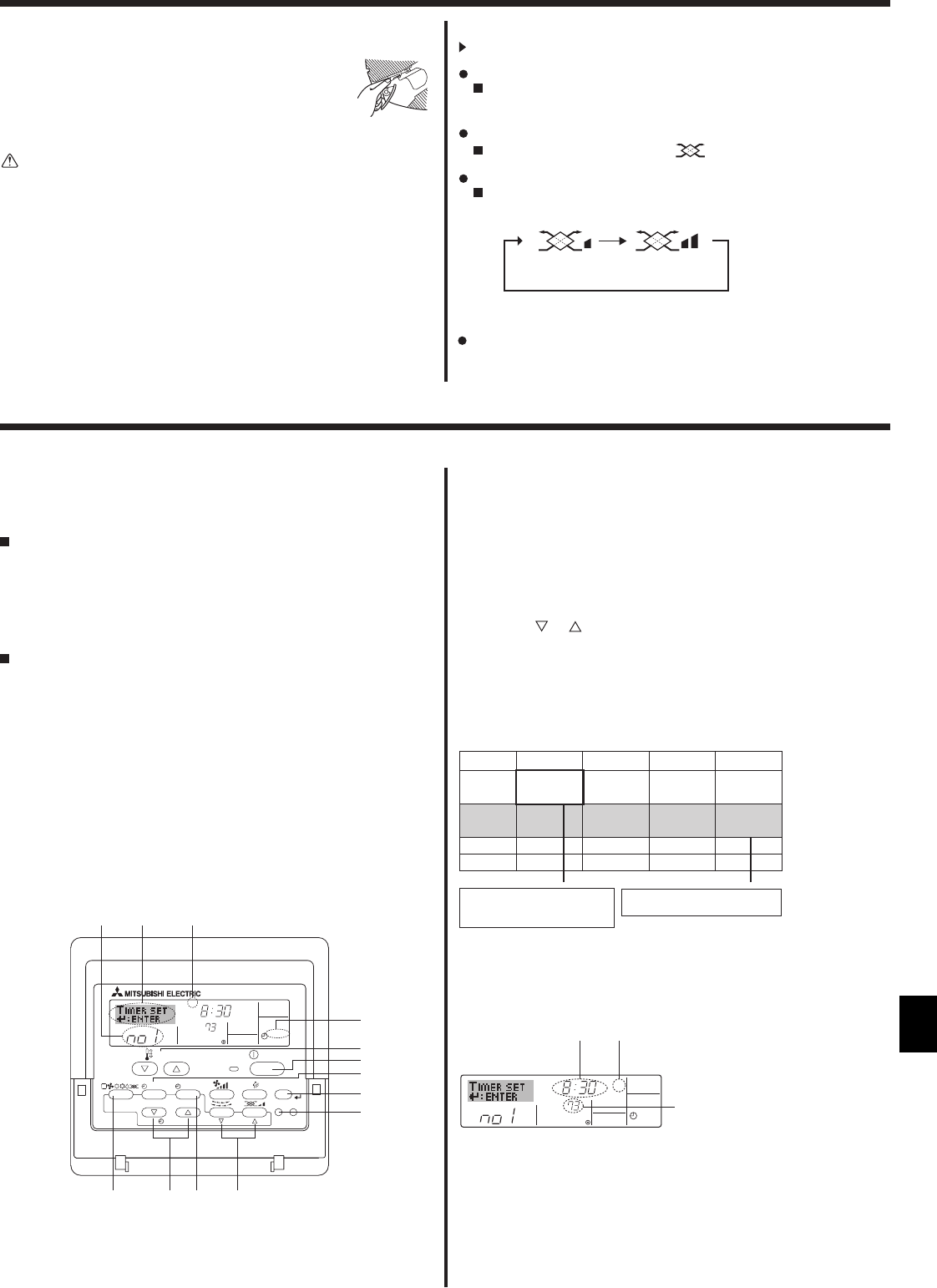
7
6.1. For Wired Remote-controller
You can use Function Selection of remote controller to select which of
three types of timer to use:
1
Weekly timer,
2
Simple timer, or
3
Auto
Off timer.
6.1.1. Weekly Timer
The weekly timer can be used to set up to eight operations for each
day of the week.
• Each operation may consist of any of the following: ON/OFF time
together with a temperature setting, or ON/OFF time only, or tem-
perature setting only.
• When the current time reaches a time set at this timer, the air condi-
tioner carries out the action set by the timer.
Time setting resolution for this timer is 1 minute.
Note:
*1. Weekly Timer/Simple Timer/Auto Off Timer cannot be used at
the same time.
*2. The weekly timer will not operate when any of the following con-
ditions is in effect.
The timer feature is off; the system is in an malfunction state; a
test run is in progress; the remote controller is undergoing self-
check or remote controller check; the user is in the process of
setting a function; the user is in the process of setting the timer;
the user is in the process of setting the current day of the week
or time; the system is under central control. (Specifically, the
system will not carry out operations (unit on, unit off, or tem-
perature setting) that are prohibited during these conditions.)
°F
SUN
ON
WEEKLY
PAR-21MAA
ON/OFF
FILTER
CHECK
OPERATION
CLEAR
TEST
TEMP.
MENU
BACK DAY
MONITOR/SET
CLOCK
ON/OFF
Operation No.
Day Setting
<How to Set the Weekly Timer>
1. Be sure that you are at a standard control screen, and that the weekly
timer indicator
1
is shown in the display.
2. Press the Timer Menu button
2
, so that the “Set Up” appears on the
screen (at
2
). (Note that each press of the button toggles the display
between “Set Up” and “Monitor”.)
3. Press the Timer On/Off (Set Day) button
9
to set the day. Each press
advances the display at
3
to the next setting, in the following se-
quence: “Sun Mon Tues Wed Thurs Fri Sat” → “Sun” → ... → “Fri” → “Sat”
→ “Sun Mon Tues Wed Thurs Fri Sat”...
4. Press the
or Operation button (
7
or
8
) as necessary to select
the appropriate operation number (1 to 8)
4
.
* Your inputs at Steps 3 and 4 will select one of the cells from the
matrix illustrated below.
(The remote-controller display at left shows how the display would
appear when setting Operation 1 for Sunday to the values indicated
below.)
6. Timer
5. Operation
Note:
By setting the day to “Sun Mon Tues Wed Thurs Fri Sat”, you can set the
same operation to be carried out at the same time every day.
(Example: Operation 2 above, which is the same for all days of the week.)
<Setting the Weekly Timer>
Op No.
Sunday Monday … Saturday
No. 1
• 8:30
• ON
• 73 °F
• 10:00
• OFF
• 10:00
• OFF
• 10:00
• OFF
• 10:00
• OFF
▲
Setup Matrix
<Operation 1 settings for Sunday>
Start the air conditioner at 8:30, with
the temperature set to 73 °F.
▲
<Operation 2 settings for every day>
Turn off the air conditioner at 10:00.
°F
SUN
ON
WEEKLY
Shows the selected operation (ON or OFF)
* Does not appear if operation is not set.
Shows the temperature setting
* Does not appear if temperature is
not set.
Shows the time set-
ting
5. Press the appropriate Set Time button
1
as necessary to set the
desired time (at
5
).
* As you hold the button down, the time fi rst increments in minute
intervals, then in 10-minute intervals, and then in 1-hour intervals.
6. Press the ON/OFF button
1
to select the desired operation (ON or
OFF), at
6
.
* Each press changes the next setting, in the following sequence:
No display (no setting) → “ON” → “OFF”
No. 2
...
No. 8
(Low) (High)
5.6. Ventillation
For LOSSNAY combination
5.6.1. For Wired Remote-controller
To run the ventilator together with the indoor unit:
Press the ON/OFF button
1
.
•
The Vent indication appears on the screen (at
8
). The ventilator
will now automatically operate whenever the indoor unit is running.
To run the ventilator only when the indoor unit is off:
Press the Mode button
2
until appears on the display. This
will cause the ventilator to start.
To change the ventilator force:
Press the Ventilation button
8
as necessary.
• Each press toggles the setting as shown below.
Note:
With some model confi gurations, the fan on the indoor unit may
come on even when you set the ventilator to run independently.
<[Manual] To Change the Airfl ow’s Left/Right Direction>
* The louver button
7
cannot be used.
• Stop the unit operation, hold the lever of the louver,
and
adjust to the desired direction.
* Do not set to the inside direction when the unit is
in the cooling or drying mode because there is a
risk of condensation and water dripping.
Caution:
When you operate the process above, be sure to take measures to
avoid falls.


















