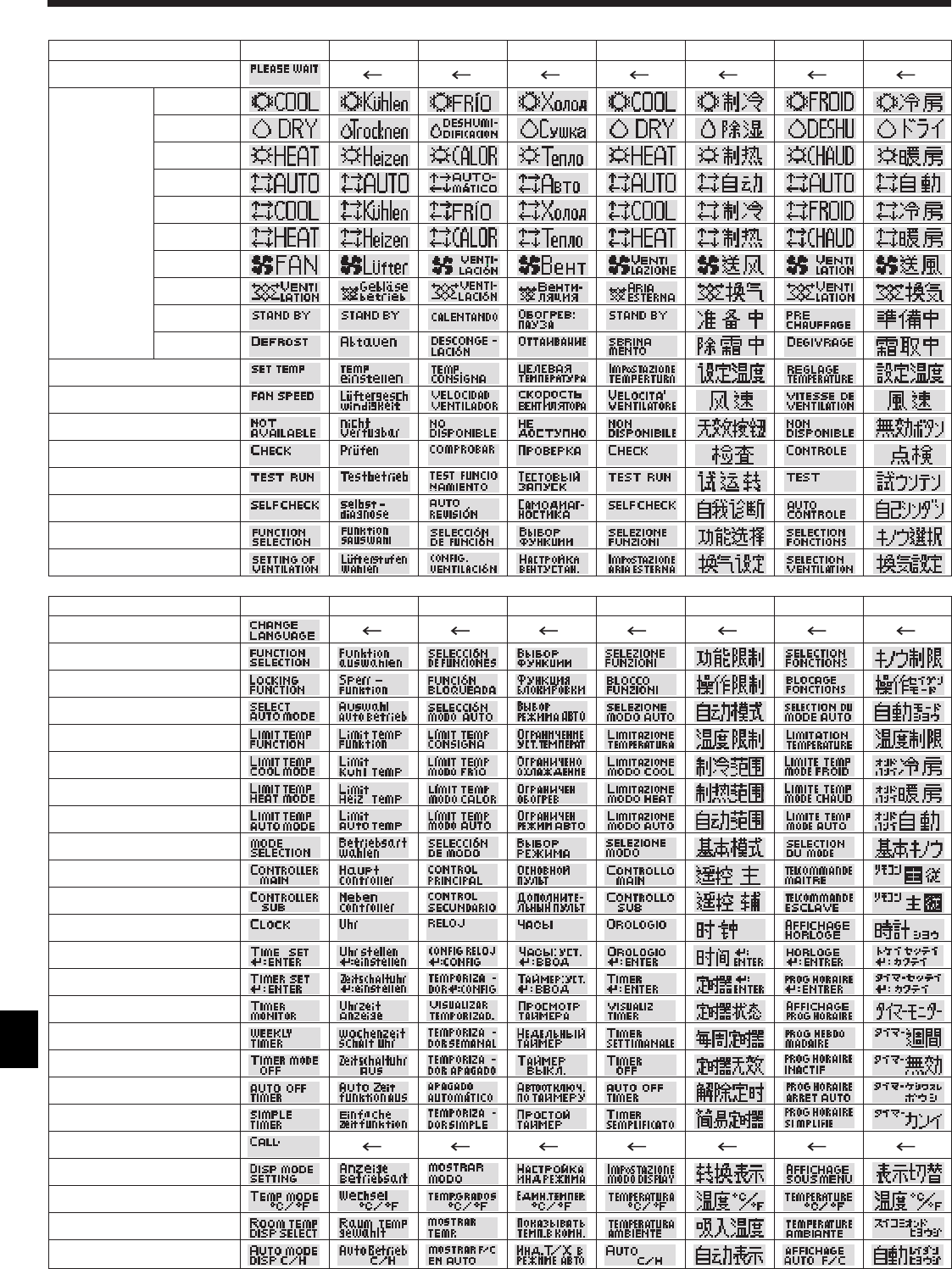
14
[Dot display table]
8. Function Selection
Waiting for start-up
Operation mode Cool
Dry
Heat
Auto
Auto (Cool)
Auto (Heat)
Fan
Ventilation
Stand by
(Hot adjust)
Defrost
Set temperature
Fan speed
Not use button
Check (Error)
Test run
Self check
Unit function selection
Setting of ventilation
CHANGE LANGUAGE
Function selection
Operation function limit setting
Use of automatic mode setting
Temperature range limit setting
Limit temperature cooling/day
mode
Limit temperature heating mode
Limit temperature auto mode
Mode selection
Remote controller setting MAIN
Remote controller setting SUB
Use of clock setting
Setting the day of the week and
time
Timer set
Timer monitor
Weekly timer
Timer mode off
Auto off timer
Simple timer
Contact number setting of error
situation
Display change
Temperature display °C/°F setting
Room air temperature display set-
ting
Automatic cooling/heating display
setting
Selecting language
Selecting language
English German Spanish Russian Italian Chinese French Japanese
English German Spanish Russian Italian Chinese French Japanese


















