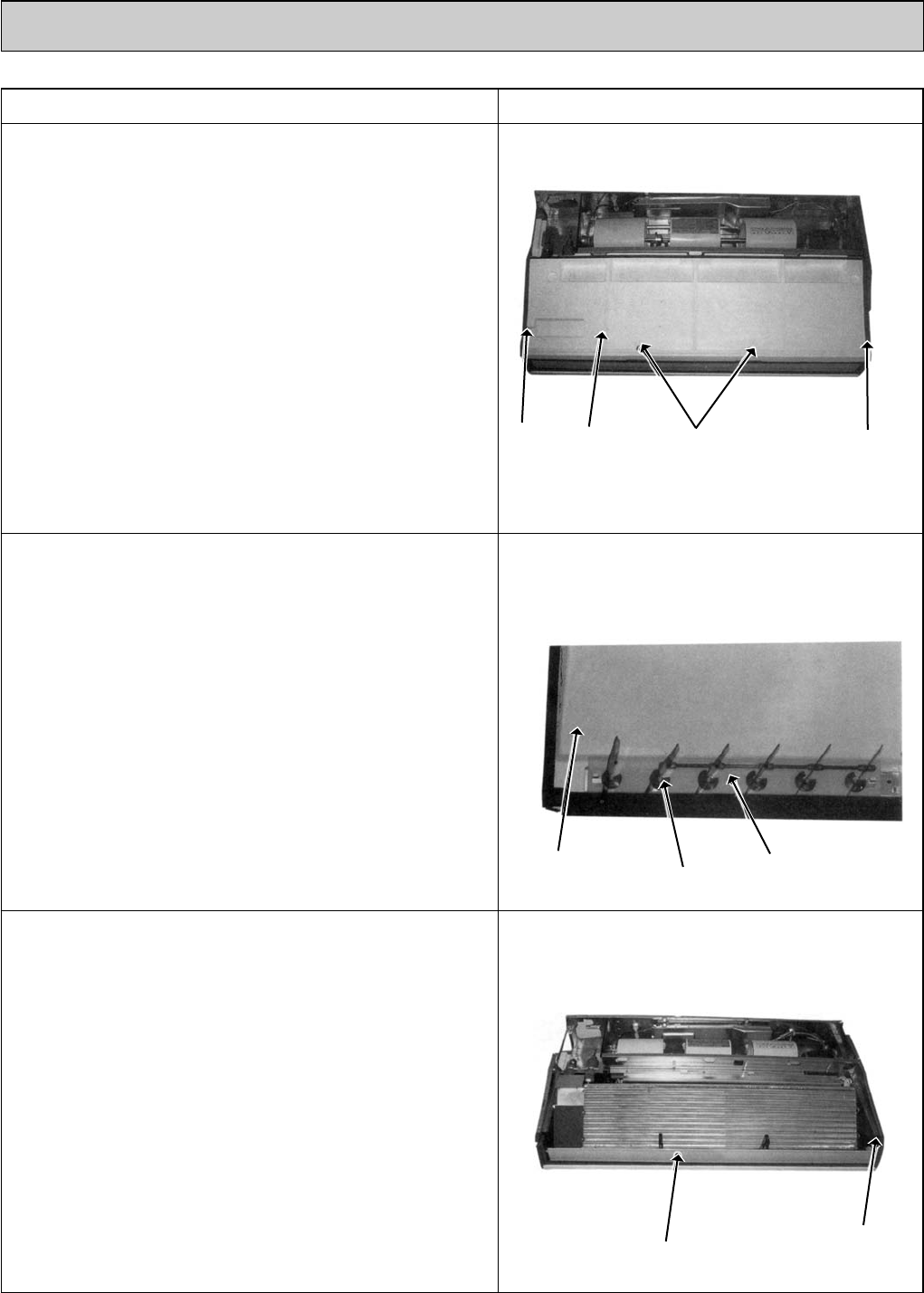
29
OPERATING PROCEDURE PHOTOS
9. Removing the drain pan
(1) Remove the air intake grille. (See the figure 1)
(2) Remove the beam.
(3)
Remove the side panels of right and left. (See the figure 3)
(4) Remove the under panel. Remove the screws of the right
and left side drain pan.
(5) Remove the 2 insulations in centre of the drain pan, and
after removing the 2 screws, remove the drain pan.
(Note)
Please be aware that there might be drain left in the drain
pan when you remove the drain pump (option).
10. Removing the guide vane
(1) Remove the intake grille. (See the figure 1)
(2) Remove the beam.
(3)
Remove the side panels (right and left). (See the figure 3)
(4) Remove the under panel. (See the photo 7)
(5) Remove the drain pan. (See the photo 8)
(6) Remove the screw from the guide vane, then remove the
guide vane.
11. Removing the Auto vane
(1) Remove the intake grille. (See the figure 1)
(2) Remove the left side panel. (See the figure 3)
(3) Remove the left side box.
(4) Remove the under panel.
(5) Remove the screw from the auto vane.
(6) Slide the auto vane to the right side and pull the auto
vane out.
Photo 8
Screw
Screw
Screw
Guide vane
Auto vane
Drain pan
Screw
Drain pan
Screw
(Insulation)
Photo 9
Photo 10
OC368B--1.qxp 07.6.20 1:01 PM Page 29


















