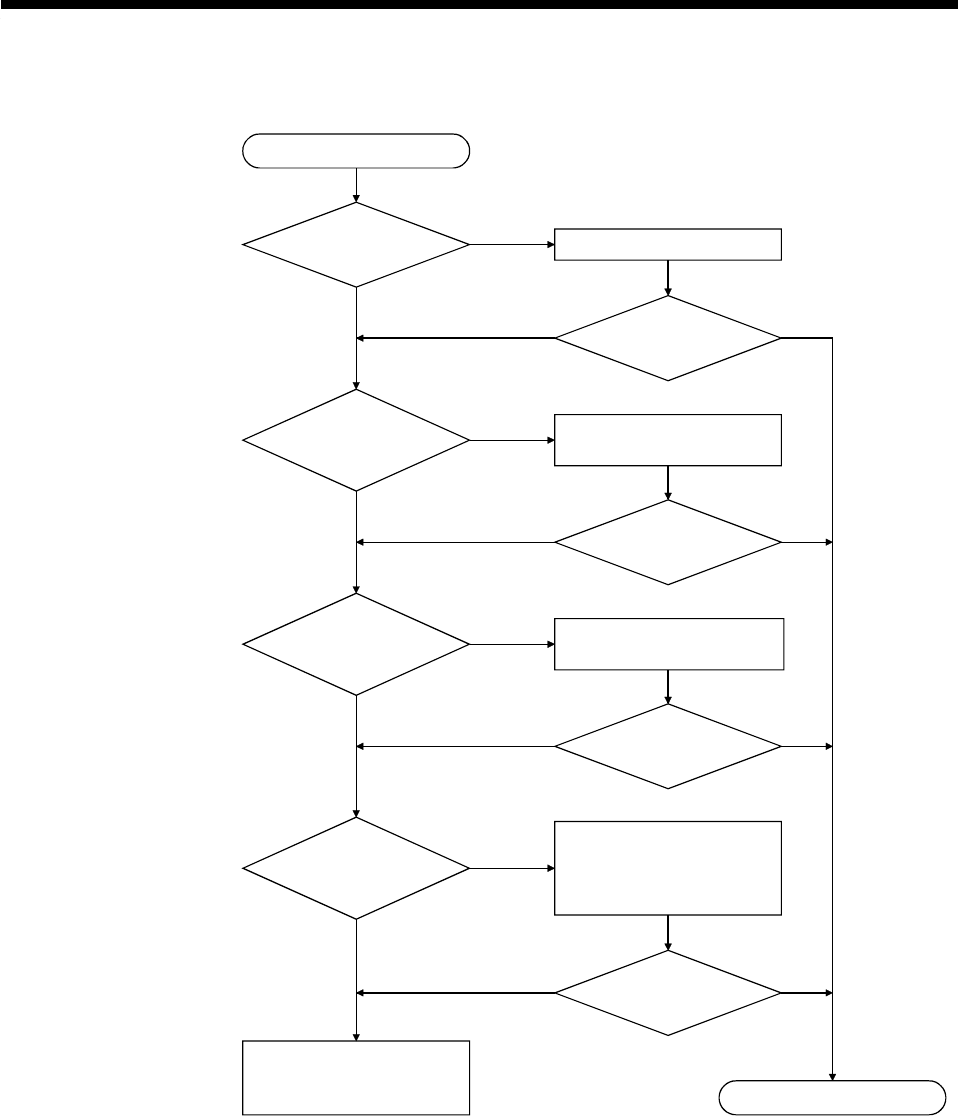
5. INSPECTION AND MAINTENANCE
5
−
10
(2) Flowchart when POWER indicator is not lit
Follow the flowchart below if the POWER indicator does not light when the power is
turned on or goes out during operation.
POWER indicator not lit
Is power supplied?
Supply power.
Does
POWER indicator
light?
Is
supply voltage
in range 85 to
264 VAC?
Supply voltage in the rated
range.
Does
POWER indicator
light?
Is the CPU
(power supply)
module correctly fixed?
Correctly fix the CPU
(power supply) module.
NO
YES
NO YES
YES
YES
NO
NO
NO
Does
POWER indicator
light?
Overcurrent/
overvoltage protection
tripped?
(1) Check current capacity
and reduce overcurrent.
(2) Turn input power supply
off then back on.
YES
YES
NO
YES
Does
POWER indicator
light?
Contact your nearest
Mitsubishi representative with
details.
YES
NO
NO
End


















