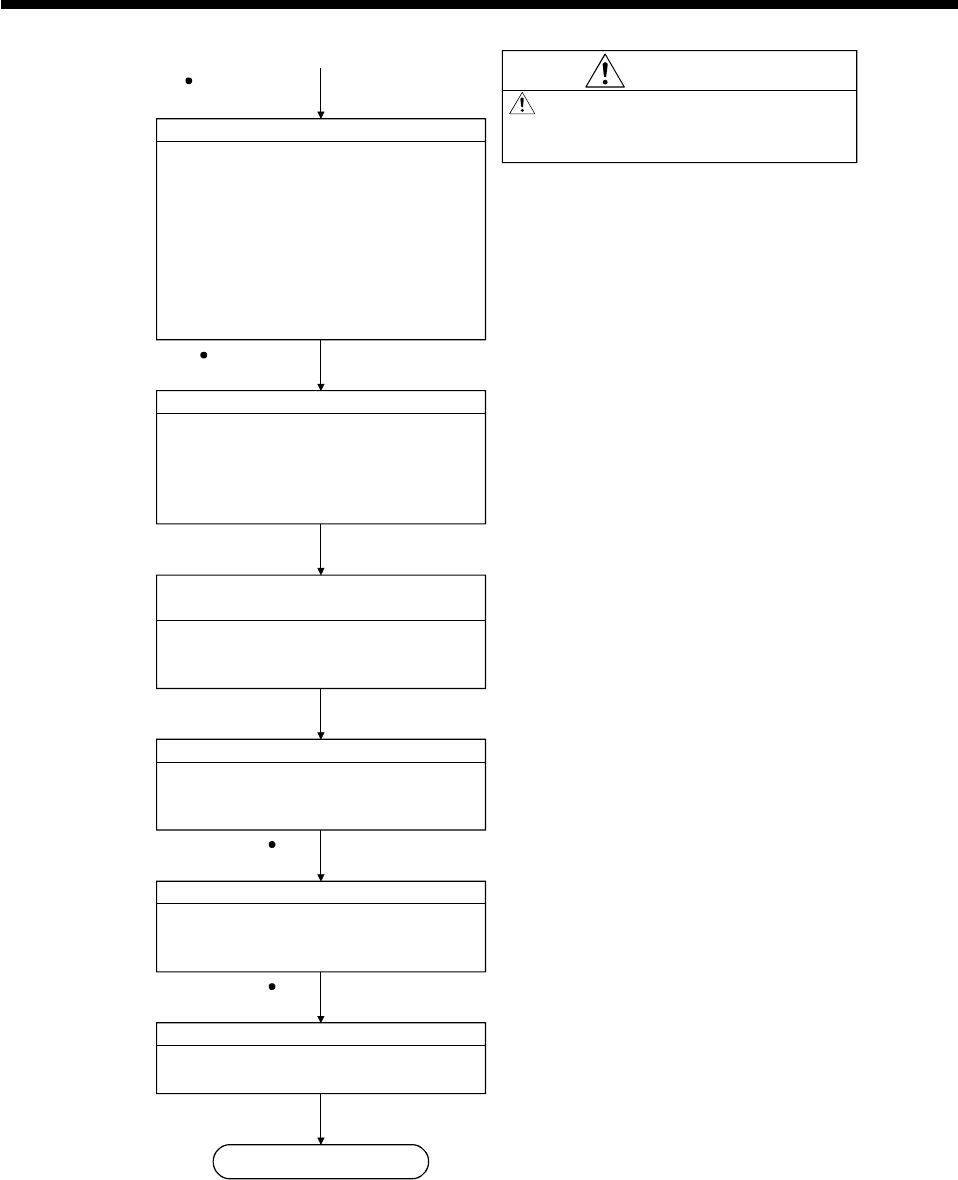
4. TRIAL RUN AND ADJUSTMENT
4
−
6
Check machine movements
(1) Check the following machine movements
using JOG operation from a peripheral
device or manual pulse generator
operation.
(a) Machine moves normally
(no vibrations, hunting, etc.)
(b) Stroke limits operate correctly
(c) Emergency stop stops machine
movements.
Set the CPU module RUN/STOP key is set
to RUN and check that all positioning control
by motion programs is correct.
Check motion program and sequence
programs
CAUTION
Design system with sufficient mechanical
allowance for a safe stop if an axis passes
the stroke limit switch at maximum speed.
3)
Check home position return
(1) Conduct home position return and check
the following:
(a) Direction of home position return
(b) Home position return data
(c) Near-zero point dog position
[Test Mode JOG Operation
and Manual Pulse Generator]
[Test Mode Home Position
Return]
[Programming Mode]
Automatic operation check
Run sequence programs using external
inputs and check that all movements are
correct.
Peak torque check
Check that the torque during acceleration
and deceleration does not exceed the
maximum torque.
Effective torque check
Check that the continuous operation load
torque is equal to the rated torque.
End
[Monitor Mode]
[Monitor Mode
Axis Monitor]
[Monitor Mode
Axis Monitor]


















