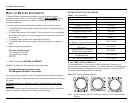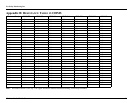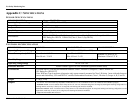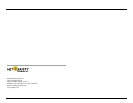Net Safety Monitoring Inc
MLP-A/AR/AD-ST1400-25 16
MODBUS OPTIONS
The digital RS-485 Modbus RTU protocol is used. There are two Modbus
options: Node Address and Baud Rate.
Node Address
Each device connected to the chain must be assigned a unique node address (1-
255). The last number in the address is selected first.
Step 1: When
Modbus Setup? YES? displays press the Calibration Button
or use the Reed Switch to select.
The flashing
YES confirms the selection.
Step 2: The current node address will display
Node: 000 .
Step 3: Wait for the prompt
New Address? YES?
and press the Calibration
Button or use the Reed Switch to select.
Step 4: Use the Calibration Button or Reed Switch to select each of three
numbers in the new address:
- select the last number in the address first:
0 thru 9.
- select the next number in the address:
0 thru 9.
- select the first number in the address last:
012 .
Baud Rate
The transmission speed must be defined.
Step 1: When
Modbus Setup? YES? displays press the Calibration Button
or use the Reed Switch to select.
The flashing
YES confirms the selection.
Step 2: After setting the Node Address, the current Baud Rate will display
XX.X BPS .
Step 3: Wait for the prompt
New Baud Rate? YES? and press the
Calibration Button or use the Reed Switch to select.
Step 4: The available baud rates will display:
2400s , 4800s , 9600s,14.4s ,
19.2s , 28.8s , 38.4s , 57.6s .
Step 5: UsetheCalibrationButtonorusetheReedSwitchtoselectbaud
rate when it displays.
Step 6: The flashing
YES confirms the selection.
ENTER RESTRICTED MENU
The Restricted Menu allows you to set the Low Power Options.
Step 1: Press and hold the Calibration Button or the magnet to the Reed
Switch to enter the Main Menu; wait for the countdown, from 10 to
0, to end.
Step 2: When
Enter restricted menu YES? displays press the
Calibration Button or use the Reed Switch to select.
The flashing
YES confirms the selection.
Step 3: When
Are you sure? YES? displays press the Calibration Button
or use the Reed Switch to select.
The flashing
YES confirms the selection.
Set Low Power Options - Optional
Two optional low power features are available to reduce overall power
consumption. Use this option to:
• Dim the LED display although display will still be visible in most lighting
conditions (default setting)
• Disable the 4 to 20 mA analog output for applications requiring only relay
output (default setting)
Step 1: Enter the Restricted Menu (refer to "Modbus Options" on page 16).
Step 2: When
Set Low Power Options YES? displays press the Calibration
Button or use the Reed Switch to select.
The flashing
YES confirms the selection.
Step 3: When
Lower Display Brightness YES? displays press the
Calibration Button or use the Reed Switch to select or wait until
Display Full Brightness YES? displays and select.
The flashing
YES confirms the selection.
Step 4: When
Disable 4 - 20mA O/P YES? displays press the Calibration
Button or use the Reed Switch to select or wait until
Enable 4 -
20mA O/P YES?
displays and select.
The flashing
YES confirms the selection.