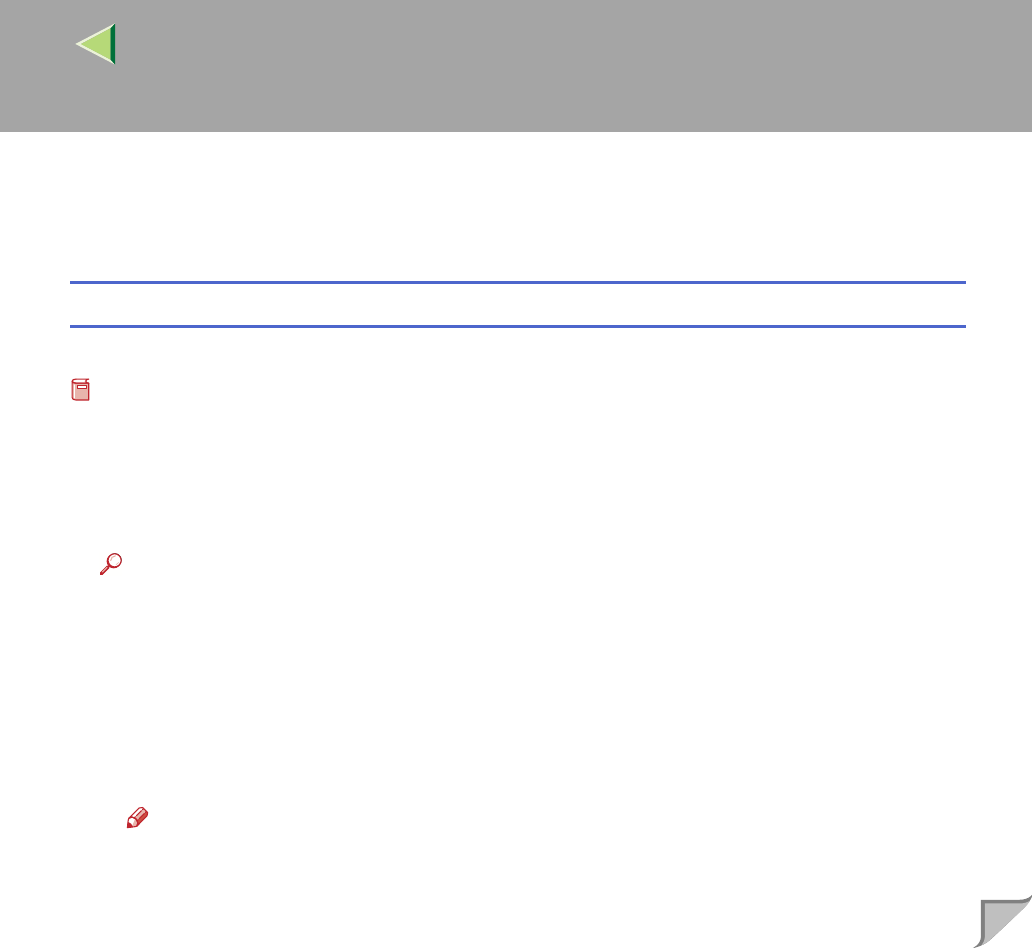
Operating Instructions Client Reference
126
C Click the [Services] tab, and confirm that “Microsoft TCP/IP Printing” is installed.
If “Microsoft TCP/IP Printing” is not installed, click [Add] under the [Services] tab, and install
it. For more information about installing and configuring network services, see Windows NT 4.0
Help.
Configuring NetBEUI for Printing
Follow these instructions to configure the printer and Windows NT 4.0 to use the NetBEUI protocol.
Preparation
To use NetBEUI, use the SmartNetMonitor for Client port.
❖
❖❖
❖ Configuring the printer
Configure the printer to use the NetBEUI protocol.
• Confirm that the NetBEUI protocol is set to be active. (The factory default is active.)
Reference
For more information about how to make the above settings, see “Configuring the printer for the
Network” in the Quick Installation Guide.
❖
❖❖
❖ Configuring a Windows NT 4.0 computer
Install the NetBEUI protocol on the Windows NT 4.0 computer, and change the LAN adapter
number (Lana Number).
A Open [Control Panel] and double-click the [Network] icon. Confirm that “NetBEUI Protocol” is
listed in the [Network Protocols] box under the [Protocols] tab.
Note
❒ If the NetBEUI protocol is not installed, click [Add...] under the [Protocols] tab, and install it. For
more information about installing the NetBEUI protocol, see Windows NT 4.0 Help.


















