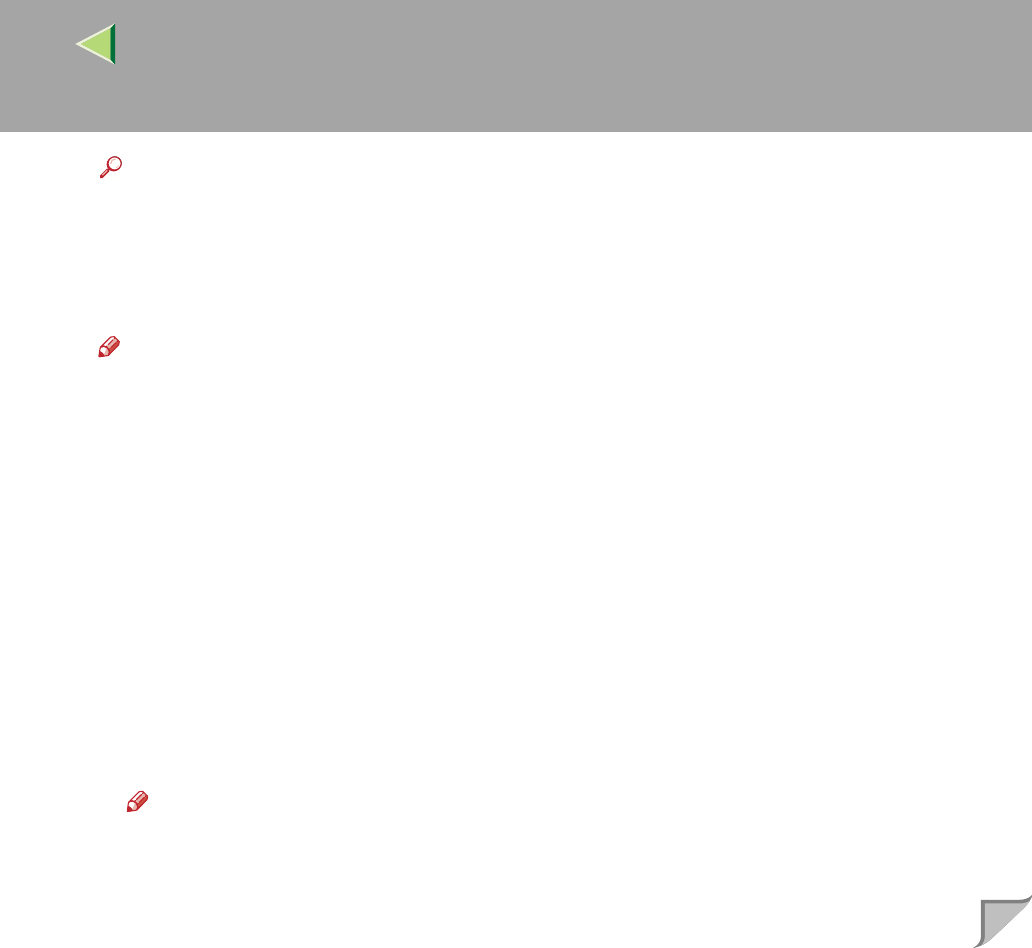
Operating Instructions Client Reference
92
Reference
For more information about how to make the above settings, see “Configuring the printer for the
Network” in the Quick Installation Guide.
If DHCP is used to assign IP addresses, see Appendix, “When Using DHCP” in the Administrator
Reference.
To use the IP over 1394, see the Option Setup Guide.
Note
❒ After setting the IP address, use the ping command to confirm that it has been set correctly.
A
Click [
Start
], point to [
All Programs
], point to [
Accessories
], and then click [
Command Prompt
].
B
Type the following: (Example IP address is 192.168.15.16)
C:> ping 192.168.15.16
If the address has been configured correctly, the following message appears.
Reply from 192.168.15.16 : bytes=32 time<10ms TTL=32
If the address has been configured incorrectly, the following message appears.
Request timed out.
❖
❖❖
❖ Configuring a Windows XP computer
Follow these steps to configure a Windows XP computer to use the TCP/IP protocol.
A Click [Start] on the taskbar, point to [Control Panel], and then click [Network and Internet Con-
nections].
B Click [Local Area Connection].
C On the [File] menu, click [Properties].
Note
❒ With the IP over 1394, click [1394 Connection].


















