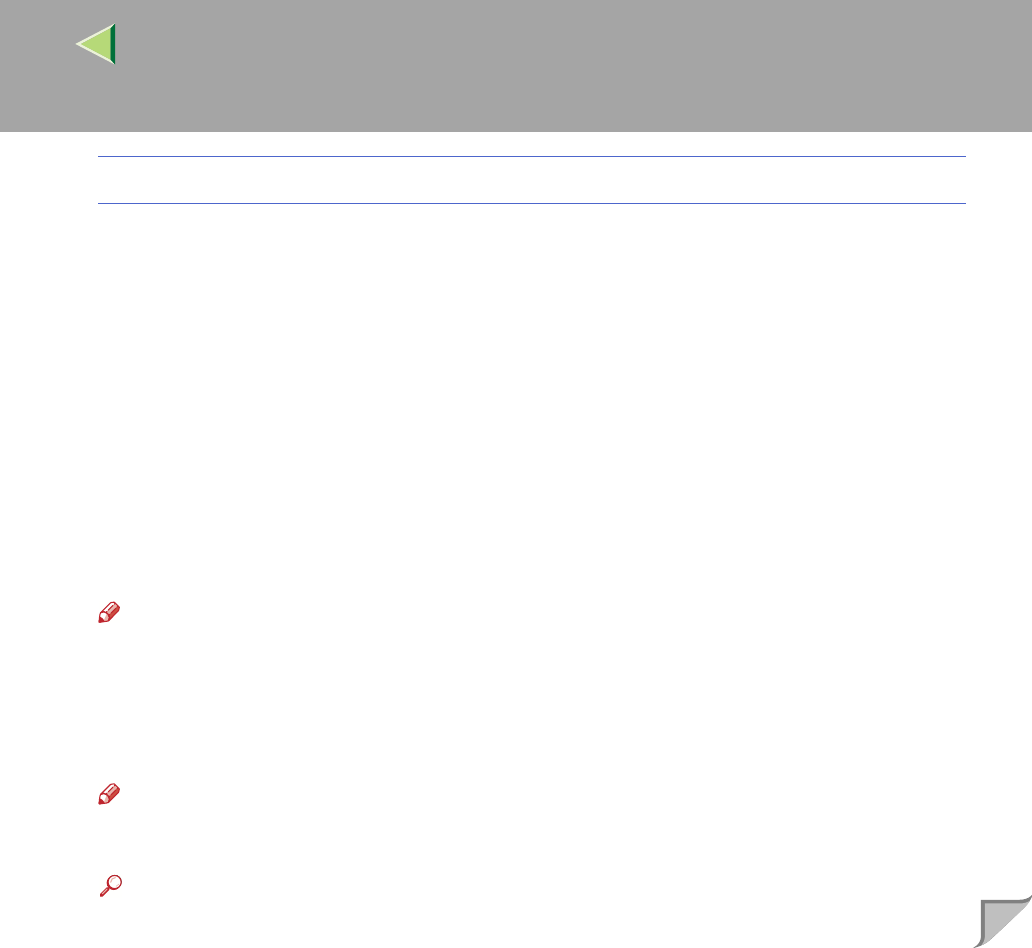
Operating Instructions Client Reference
65
LPR Port
A Click [Add].
B Select [LPR Port], and then click [OK].
C Type the printer's IP address in the "Name or address of server providing lpd" box.
D Type "lp" in the "Name of printer or print queue on that server" box, and then click [OK].
J
JJ
J
Make sure the location for the selected printer is shown after [Port:].
K
KK
K
Configure the default printer as necessary.
❖
❖❖
❖ Default Printer
Check [Default Printer] to set the printer as the default printer.
L
LL
L
Click [Continue] to start printer driver installation.
M
MM
M
When the [Select Program] dialog box appears, click [Finish].
Note
❒ During installation, the [Digital Signature Not Found] dialog box may appear. In this case, click [Yes]
to continue the installation.
N
NN
N
When the installation completion dialog box appears, click [Finish].
O
OO
O
Set up the options.
Note
❒ You must set up the options when the bidirectional transmission is disabled. For more informa-
tion about the status of the bidirectional transmission, see p.82 “Bidirectional transmission”.
Reference
For more information about option settings, see p.82 “Setting Up Options”.


















