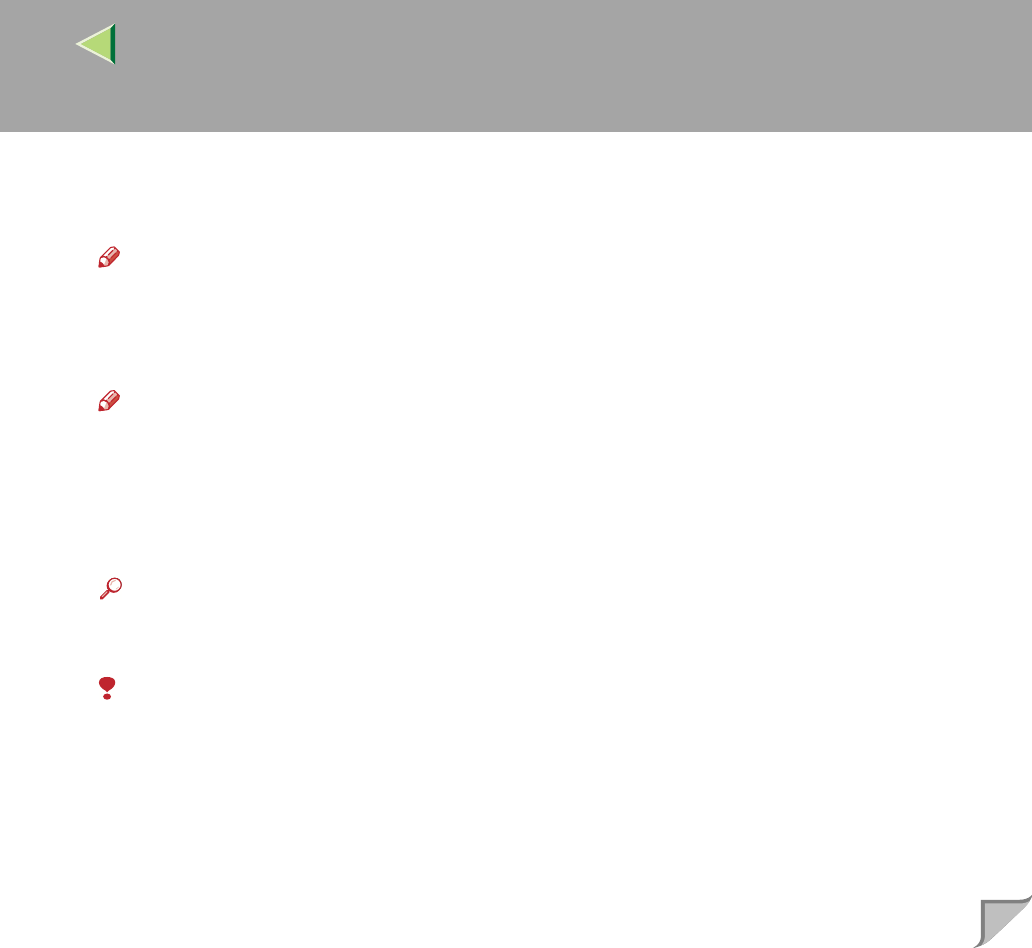
Operating Instructions Client Reference
231
C
CC
C
From the [Job Type:] box, select [Locked Print].
D
DD
D
In the [User ID:] box, type a User ID of up to eight alphanumeric characters.
Note
❒ This is used to identify the user associated with a job.
❒ The User ID can consist of up to eight alphanumeric (a-z, A-Z, 0-9) characters.
E
EE
E
In the [Password:] box, type a password of four digits.
Note
❒ The password must be four digits (0-9).
F
FF
F
Command to print.
The job is saved on the Hard Disk Drive.
G
GG
G
Enter the password using the control panel, and then specify whether to print or delete.
Reference
⇒ p.232 “Entering the Password”
⇒ p.234 “Deleting the Locked Print File”
Limitation
❒ Print jobs are not saved on the Hard Disk Drive in the following cases. You can check the error
log for jobs that were not saved.
• When there are 30 Sample Print and Locked Print jobs saved on the Hard Disk Drive, and a
31st job is transmitted.
• The total number of pages saved on the Hard Disk Drive exceeds 1,000 pages.


















