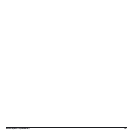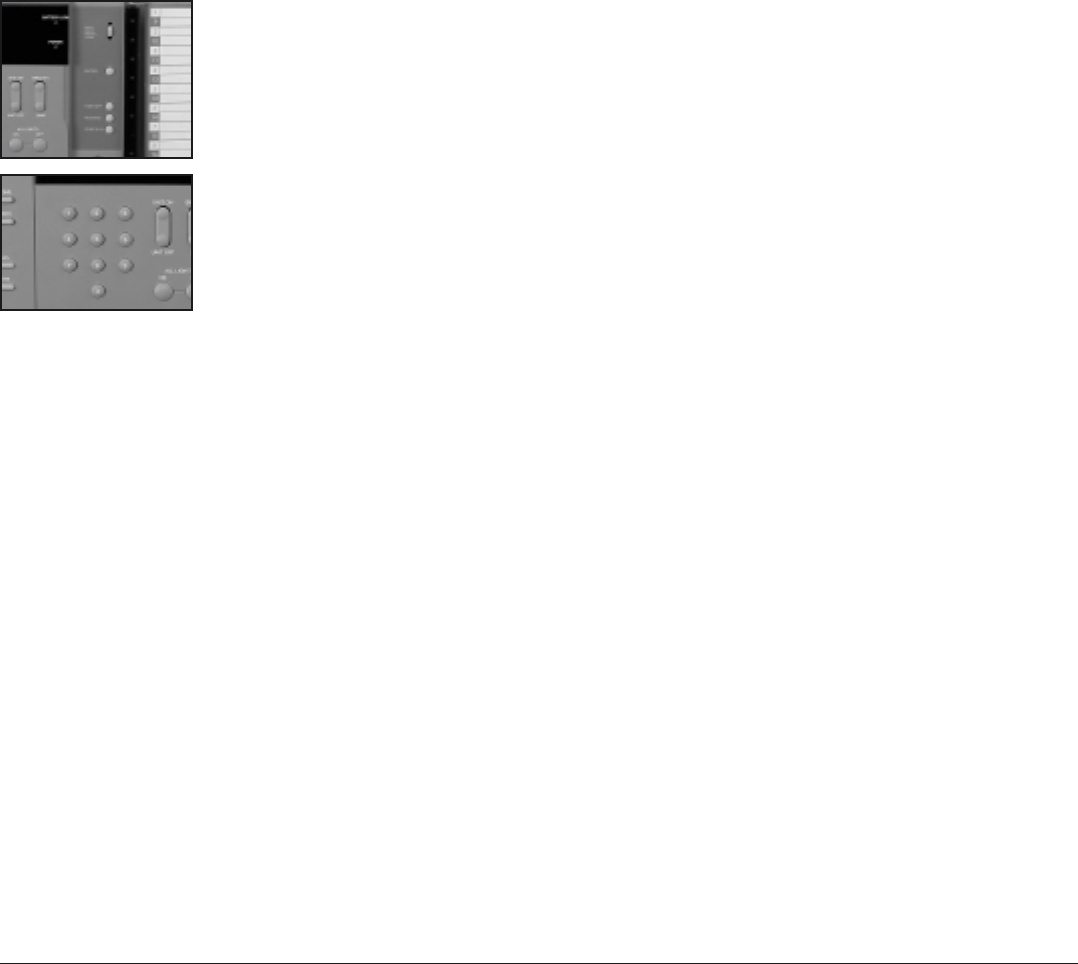
31MS9470/MS9770/MS9970
When an error occurs in one of the motion or door/window sensors (e.g. battery low), you can program the base station to
report this via phone. This is the same fixed service message which is used to report a detected jamming (refer to 5.7).
It only reports a system error and not an alarm situation. This function is disabled in the factory default settings. This service
message follows the same dialling procedure as a real alarm message, i.e. dials the same phone numbers.
1. Set mode switch to INSTALL: All indicators of occupied zones come on
2. Enter your 4 digit PIN code (factory default [0000] refer to 5.8): One confirmation beep at every key press
3. Press key number 2: One short confirmation beep
4. Press ENTER: One short confirmation beep
5. You can choose 1 of 2 options:
Press 1 for enabling the sensor error message
Press 0 for disabling the sensor error message: Short double confirmation beep
6. Reset mode switch to RUN 1 or RUN 2 position: Zone indicators go out
8. SETTING ‘SENSOR ERROR’ MESSAGE