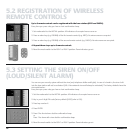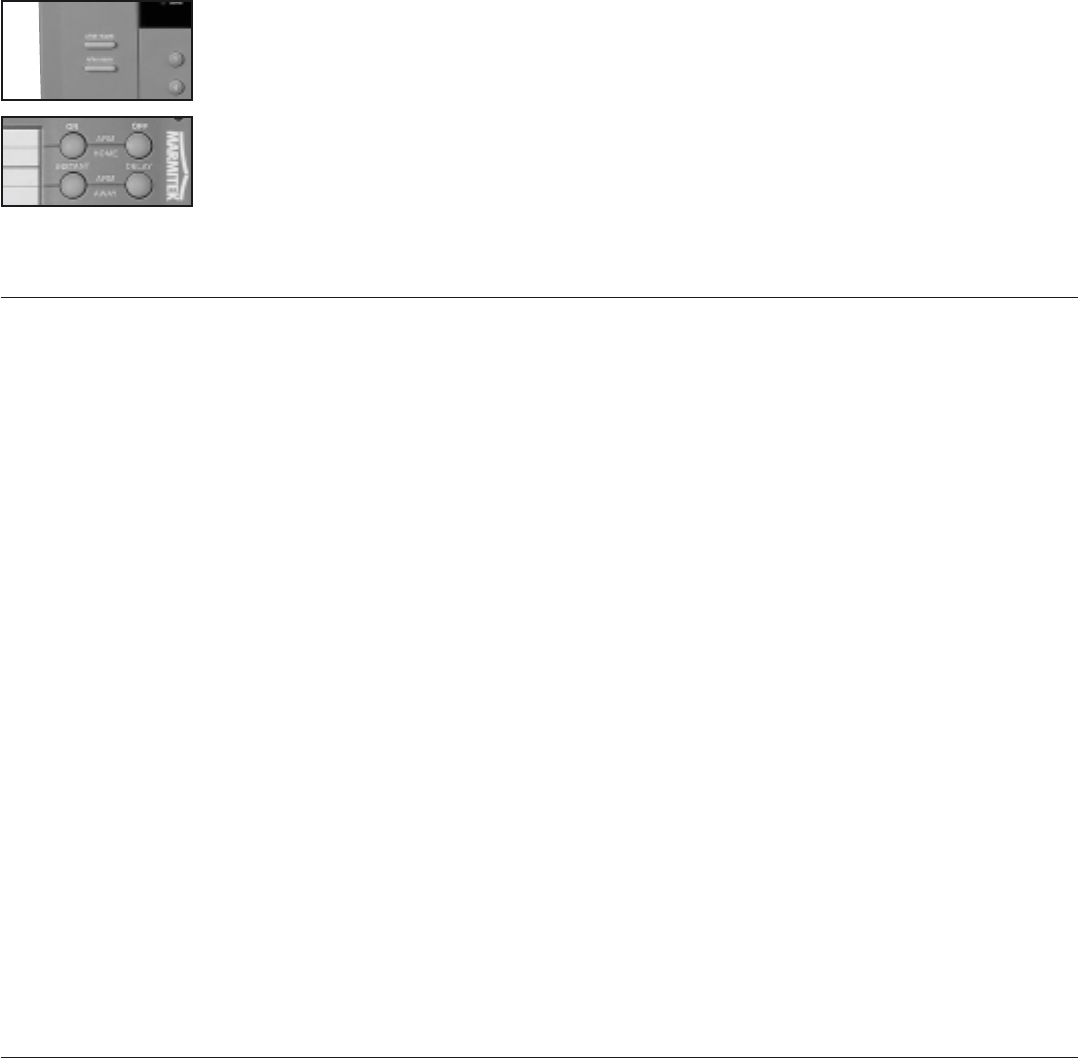
24 MARMITEK
6.3 WHEN AN ALARM SITUATION OCCURS
• An alarm situation can only be detected when the SC2800 base station is armed
• An instantaneous or delayed alarm is initiated depending on the settings of the SC2800
• An silent or loud alarm is initiated depending on the settings of the SC2800
Alarm process:
The ARM indicator flashes and the zone indicator tells which zone has caused the alarm
Telephone dialler
As soon as the last digit of the first telephone number has been dialled, the alarm message starts playing and is repeated a
number of times.
When the call is answered and confirmed by pressing the 0 on the telephone, the base station stops dialling. The person
confirming the call can now listen to noises in the protected premises for 1 minute. During this time the siren is switched off.
The base station remains in the armed mode. Any new alarm detection will be handled as described.
In case the call to the first telephone number is not confirmed, the second, third and fourth phone number will be dialled.
This cycle will be repeated 3 times until somebody confirms the call by pressing a 0.
Home Automation modules
When an alarm is detected, all lights connected to the lamp module (LM12, LW10 and LD10) will switch on and off (flash)
during the alarm time of 4 minutes. Then the lights remain on until the system is disarmed.
Appliance modules (AM12, AW10, AD10) will be switched off. For more information refer to 6.8.
When the system is armed after one minute: ARM indicator comes on
Press the ARM HOME button on the SH624 system remote control: Depending on the settings of the SC2800 (5.6) the
system will arm instantaneously or delayed. When delayed, the confirmation beep will sound (1 minute)
When the system is armed after one minute: ARM indicator comes on
N.B.: When arming the system, all sensors will be checked for proper operation. When a failure is detected, you’ll hear a dual
tone error message. When a sensor reports that there is a problem (e.g. window open), you can choose to not activate or
bypass that sensor. To do so, you have to press the BYPASS button during the time that you hear the dual tone and then arm
the system again. The zone indicator now flashes rapidly. As soon as you close the window, the bypass is removed
automatically and the sensor becomes part of the system again.