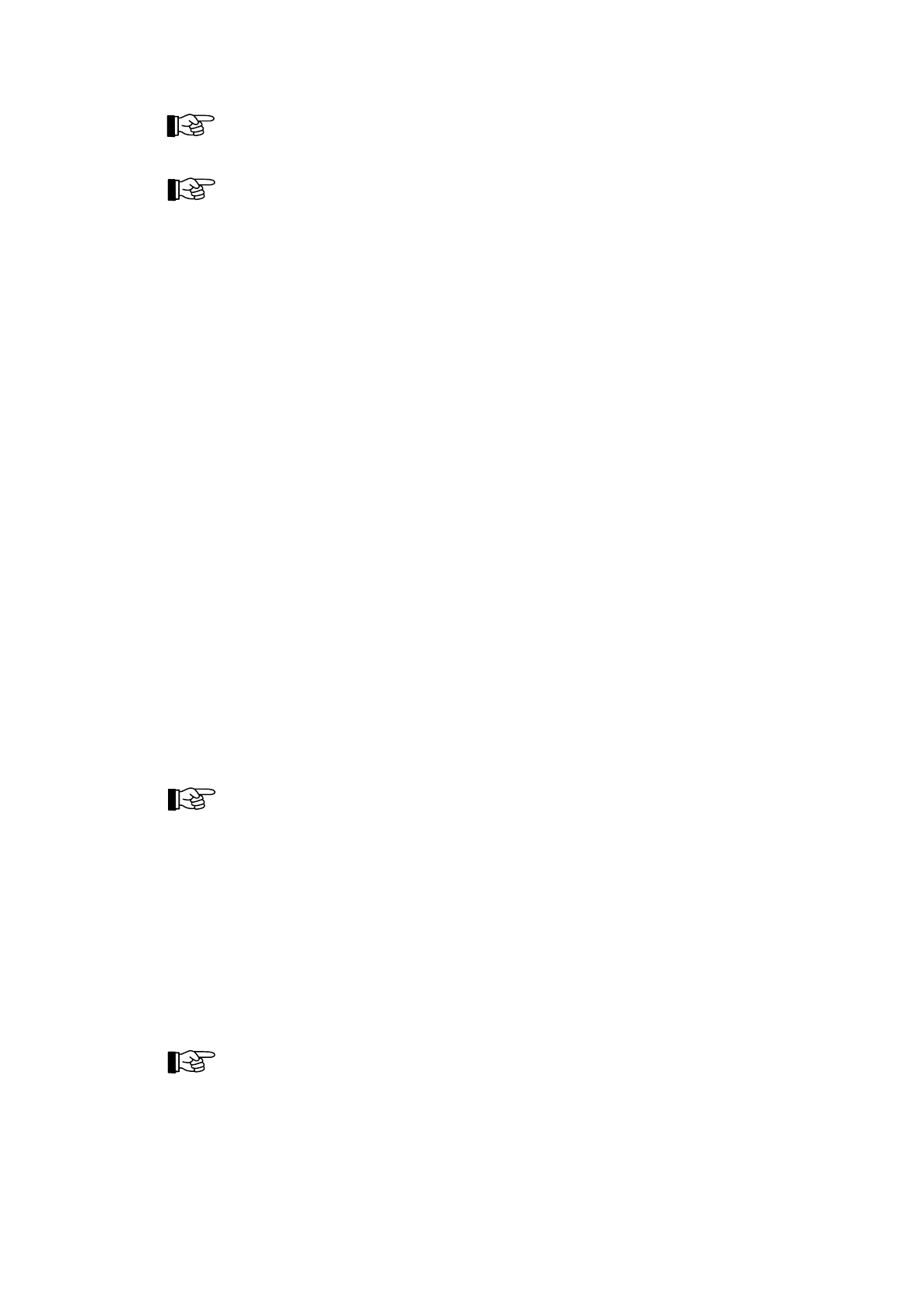
With a single measured value print-out, the output of current events is suppressed until the print-out
has been finished. With the periodical measured value print-out, occurring events are printed instantly,
therefore interrupting the running measured value print-out shortly.
If no printer is permanently connected to the control panel, you have to set the parameters of a serial
interface for a printer interface and connect the printer to the control panel by using the Serial Inter-
face Module SIM216-1 before starting the print-out. Consider the baud-rate the printer is set to. Fur-
ther information on setting the parameters of the interfaces can be found in Part C of this User Manual.
4.7.12.11Repeating a print-out - submenu point [Repeat print-out]
Is a protocol printer connected to the fire detection control panel, you can repeat the print-out of the
last events to reprint lost print-outs (e.g., in case of being out of paper or a printer fault) with this menu
point. The repeated print-out usually starts five events prior to the last alarm event but contains at least
20 and a maximum of 50 events.
After finishing the repeated print-out, the normal protocol print-out is resumed without any loss.
This menu point is accessible in authorization level 1.
4.7.12.12Abort measured value print-out - submenu point [Stop measurement print-out:]
A running measured value print-out (single print-outs as well as periodical print-outs) can be aborted
via this menu point; the last printed line will be completed.
This menu point is accessible in authorization level 2 and higher.
4.7.12.13Modifying the numeric code for the user - submenu point [Change user code]
This menu point is only accessible to the installer, i.e., only in authorization level 3.
By entering a four-digit numeric code twice, the installer sets the code for the user. (See from page 29
in Chapter 4.1: "Operating authorization").
With the fire detection control panel BCnet216 the user codes of the single BCnet sectional control
panels can also be defined individually. A common user code can be entered for all BCnet sectional
control panels when setting the parameters of the control panel on the main operating unit via PC and
parameter setup software PARSOFT-2 - provided that no individual user codes have been parameter-
ized. This common user code can be changed subsequently on every BCnet sectional control panel.
The control panel is delivered with a preset user code of "1111".
4.7.12.14Changing the numeric code by the installer - submenu point [Change installer code]
This menu point is accessible only for the specialist installer (i.e., only in authorization level 3). By en-
tering a five-digit numeric code twice the installer sets a new installer code. Please pay attention to the
hints starting page 29 in Chapter 4.1: "Operating authorization".
With the fire detection control panel BCnet216 the installer codes of the single BCnet sectional control
panels can also be defined individually. However, an installer code for all BCnet sectional control pan-
els can be entered when setting the parameters of the control panel on the main operating unit via PC
and parameter setup software PARSOFT-2; individual installer codes defined prior to this will be over-
written. This installer code can be changed subsequently on every BCnet sectional control panel.
The control panel is delivered with a preset installer code of "99999". The program demands the in-
staller to change this code when it is put into operation first.
4.7.13 Menu points [Authorization code:], [Exit authorization?]
After confirming this menu point you can either enter the code for authorization level 2 or 3 or exit
authorization level 2 or 3, depending on the current authorization level. (See from page 36 in Chapter
4.5: "Entering and exiting authorization level 2").
HB216AE.SAM / 0130 / AN9161202
ZN5002/73/47
User Manual Series BC216 / Part A Chapter 4 • Basic operation of the fire detection control panels Series BC216
47


















