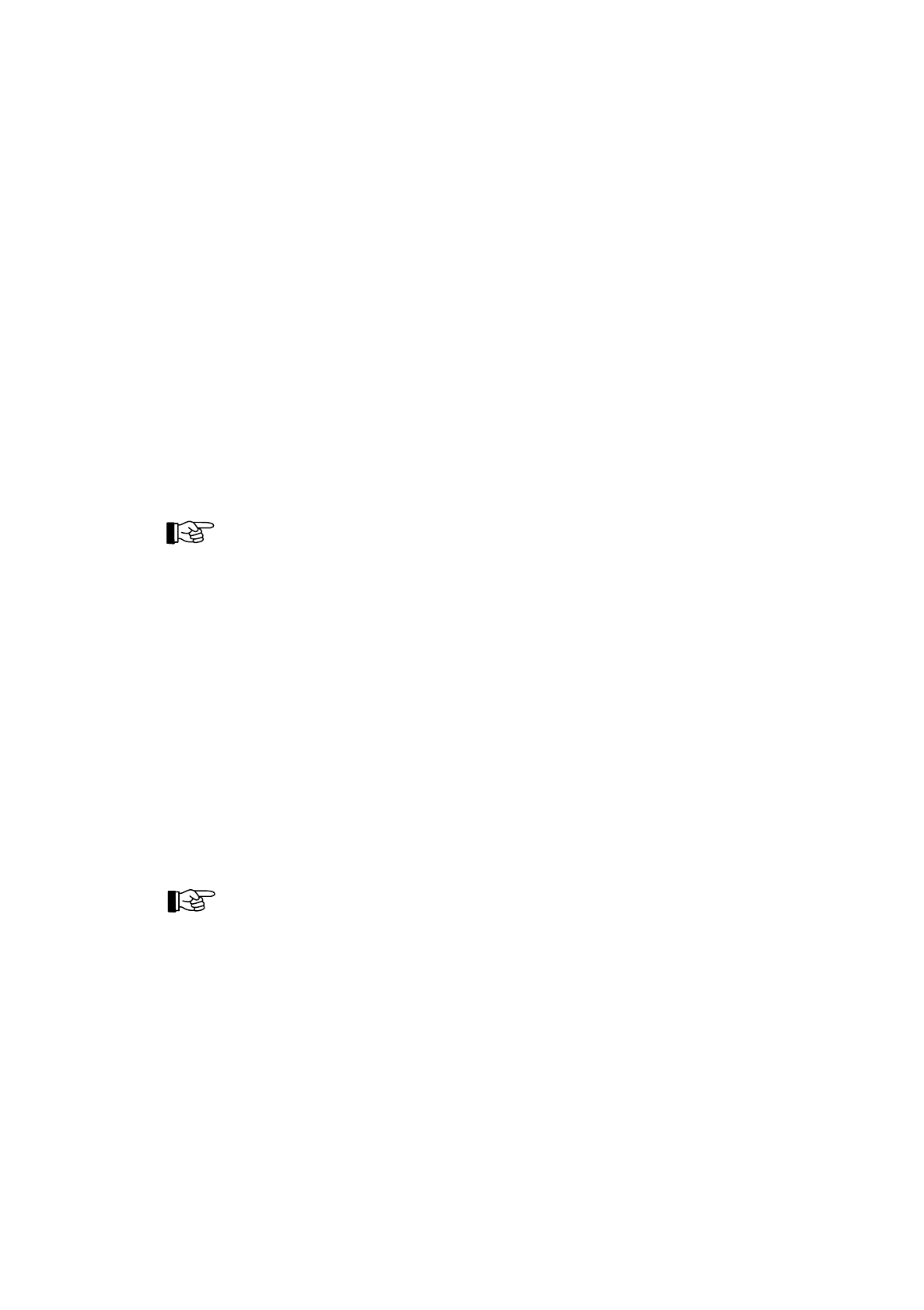
4.7.12.4 Correcting the clock time - submenu point [Clock time correction]
The built-in quartz clock has an accuracy of a few seconds per year. In case of higher deviations, the
time of the clock can be corrected by the maintainer during the periodic maintenance.
The user, too, can correct the time displayed on the LC-display in normal condition for up to
±10 minutes.
After entering the submenu, the time to be corrected is displayed. You can change the time by using the
'
↑↓
'-buttons in steps of minutes. Confirming the corrected time with the '
↵
'-button, the new time is ac-
cepted and the seconds are set to 0. When the time is corrected, the control panel automatically calcu-
lates a correctional factor that optimizes the accuracy of the clock.
For reasons of safety, the range of correction is limited to ±10 minutes and can only be spent once in
7 days. Minimum requirement for this submenu point is authorization level 2.
4.7.12.5 Setting the clock time - submenu point [Clock time setting]
This menu point is only accessible to the authorized installer, i.e., only in authorization level 3.
To correct higher deviations of the clock time, as when the control panel is put into operation first, the
installer sets the clock time in this menu point in the format "hhmm". The seconds are set to 0 after
confirming the settings by using the '
↵
'-button.
The quartz clock has an additional power reserve of approximately 10 minutes in case of a total shut
down of the power supply. The set switching times of the alarm delay timer and the dates for shifting
between summer- and wintertime are conserved indefinitely, also at a total shut down of the power
supply.
4.7.12.6 Setting the date - submenu point [Date setting]
This menu point is only accessible to the installer, i.e., only in authorization level 3. The installer sets
the date in this menu point in the format "ddmmyyyy" when the control panel is put into operation first.
4.7.12.7 Switching to summertime - submenu point [Winter/summertime]
You can enter the date for the automatic switch to summertime in this menu point. When first put into
operation or if no switch is desired, the LC-display shows [**.**.****] after confirming this menu
point. Now you can enter the desired switching date in the format "ddmmyyyy" and confirm it by
pressing '
↵
'. In case of an error you can erase your input by using the 'esc'-button and begin with enter-
ing the date again. The entered date is checked for formal correctness. If the date is invalid, a fault mes-
sage is displayed.
The switch to summertime takes place on the set date at 02:00 o'clock.
If you did not set the switching date in time, you can set it to yesterday, for example. The clock will
switch to summertime immediately.
You can erase the date by entering the number 99 in the day digits (or by using the button 'del' on the
PC-keyboard). The LC-display shows [Date deleted] as confirmation and at renewed confirmation of
this menu point, [**.**.****] is displayed and the switch will not take place. The switch from summer-
to standard time is not affected by this.
Minimum requirement for this submenu point is authorization level 2.
4.7.12.8 Switching to standard time - submenu point [Summer/wintertime]
You can enter the date for the automatic switch from summer- to standard time in this menu point. The
action is similar to the one described on page 45 in Chapter 4.7.12.7: "Switching to summertime - sub-
menu point [Winter/summertime]".
The switch to standard time takes place at the set date at the time of 03:00 o'clock.
HB216AE.SAM / 0130 / AN9161202
ZN5002/73/45
User Manual Series BC216 / Part A Chapter 4 • Basic operation of the fire detection control panels Series BC216
45


















