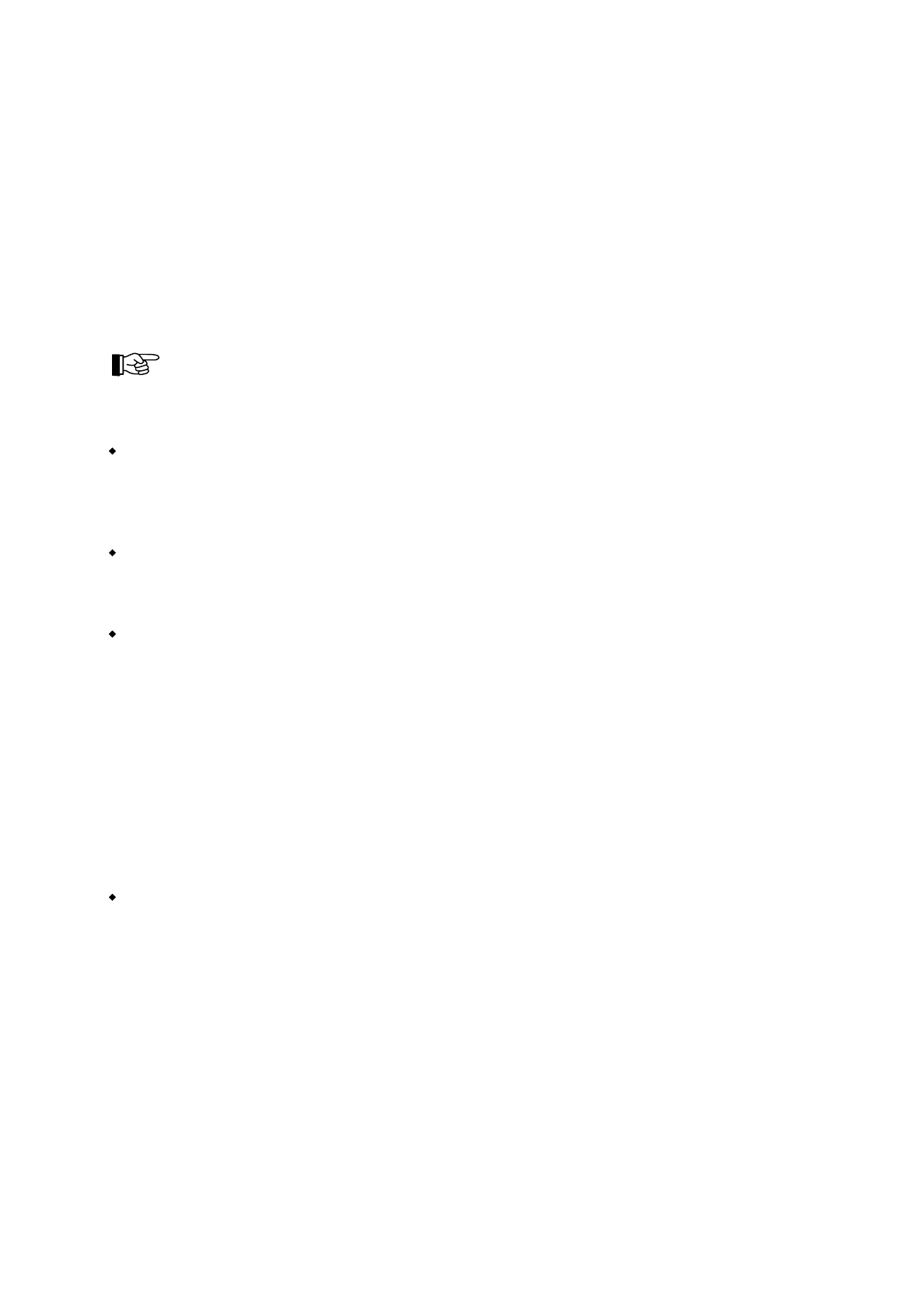
4.7.12.9 Displaying the installed componentries - submenu point [Componentries]
You can display the corresponding number of the software version and an additional information (such
as, e.g., the serial number) of the componentries installed in the control panel by using the buttons '
↑↓
'.
Minimum requirement for this submenu point is authorization level 2.
4.7.12.10Printing - submenu point [Print-out]
This menu point is only accessible to the installer, i.e., only in authorization level 3.
The installer can print the essential parameters of the control panel and the connected fire detectors for
service and maintenance purposes. You select one of the print-out possibilities below. Confirmation by
pressing '
↵
', starts the print-out.
With the fire detection control panel BC216-1 the print-out possibilities relate to the data of the whole
control panel, with the network fire detection control panel BCnet216 to the data of the BCnet sec-
tional control panel to which the printer is connected. Exceptions are print-outs for which a print-out
range can be entered: in these cases the print-out range can include several BCnet sectional control
panels or even the entire control panel.
[Service print-out]:
Service print-out
prints a list of the event memory contents. (The last occurred
event is printed first). Depending on the setting of the parameters of the printer interface either all
events are printed, or just the events of the detector zones, or just the events of the basic control
panel. The print-out lines are numbered by the numbers of the event memory. Further information
can be found in the Chapter "Setting the parameters of the interfaces" in Part C of this User Manual.
[Settings print-out]
: Settings print-out
clearly and concisely prints the parameters of the fire detec-
tion control panel BC216-1 or of the BCnet sectional control panel of a fire detection control panel
BCnet216 to which the printer is connected. The succession of the parameters on the print-out is the
same as in the control panel.
[Meas.value print-out]
: Measured value print-out for zones
prints a list of all ADM and
ADMPRO detectors and their measured values as well as the maintenance prognosis after entering a
domain (which is determined by the upper and lower zone/element limits), an interval for a possible
periodical output and the desired printer filter.
Besides the current measured value, the month´s average values of the last 6 months, the current
alarm threshold and the expected value in one year are printed out.
The input "0" for the interval means a single print-out. If an interval is defined (area 00:00:10 -
48:59:59), the print-out is repeated periodically.
[Print all], [Maint. <= 12 months] and [minimum value...] can be selected as printer filters. When
selecting [Maint. <= 12 months], all detectors which should be replaced within the next 12 months
are printed on basis of the maintenance prognosis. When selecting [minimum value...], input of a
threshold value is required; all detectors whose values are equal to or higher than the threshold will
be printed.
[Meas. print-out act.], [Meas. print-out al.d]:
Measured value print-out for actuations
and
alarm-
ing devices
on loops (actuation modules) prints a list of all ADM and ADMPRO actuation modules
of the selected area and their measured values after entering a domain (determined by the upper and
lower actuation/element limits) and an interval for a possible periodical print-out.
The input "0" for the interval stands for a single print-out. Is an interval defined, the print-out will
be repeated periodically.
The service and settings print-out can be stopped with the 'esc'-button. The characters already con-
tained in the printer's memory are still printed out after stopping the print-out!
A measured value print-out can be aborted via the menu point "System - Stop measurement print-out:
↵
" (see from page 47 in Chapter 4.7.12.12: "Abort measured value print-out - submenu point [Stop
measurement print-out:]"). This menu point is accessible in authorization level 2 and higher. The menu
can be changed while the print-out is executed in the background.
HB216AE.SAM / 0130 / AN9161202
ZN5002/73/46
46
Chapter 4 • Basic operation of the fire detection control panels Series BC216 User Manual Series BC216 / Part A


















