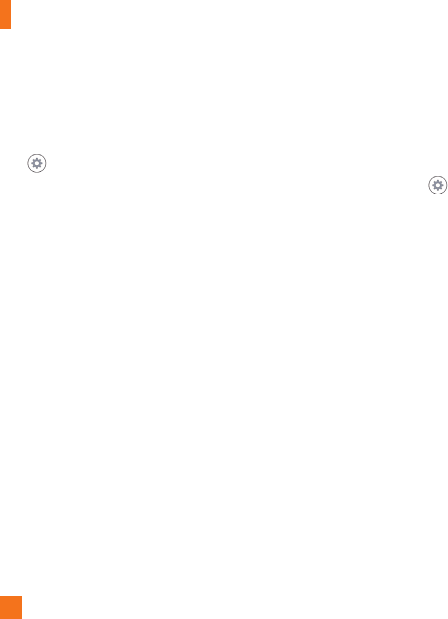
82
Settings
• Language – Sets the language to use on your phone.
• Spelling correction – Allows spelling correction when using the on-screen keyboard.
• Default – Allows you to set the default keyboard to use when entering text.
• Android Keyboard (AOSP) - Checkmark to select the Android Keyboard to enter text. Tap
to change the keyboard's settings.
• Google voice typing – Checkmark to select Google voice typing to enter text. Tap to
change the Google voice settings.
• LG Keyboard – Checkmark to select the LG Keyboard to enter text. Tap to change the
keyboard's settings.
• Keeper FastFill – This feature allows you to manage and secure your password and private
information.
• Voice Search – Sets voice search options.
• Text-to-speech output – Sets the preferred speech engine and speech rate (very slow to
very fast). Also plays a short demonstration of speech synthesis.
• Pointer speed – Allows you to set the pointer speed using a slide bar.
Location
Allows you to manage locations services to determine your approximate location using GPS, Wi-Fi
and mobile networks.
• Mode – Allows you to choose a location mode from High accuracy (GPS and networks),
Battery saving (Networks only) and Device sensors only (GPS only).
• Recent Location Request – Displays applications and services that have recently
requested your location information.
• Camera – Checkmark to tag photos or videos with the location they were taken at.
• Google Location History – Allows you to view and manage your Google location history.


















