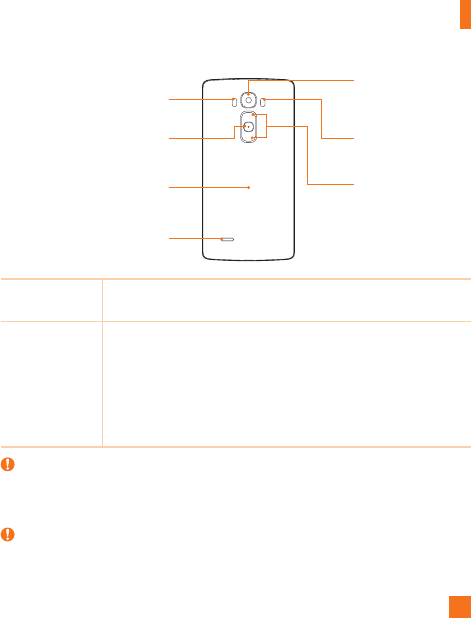
13
Your Phone
Volume Keys
Power/Lock Key
NFC Touch Point
Laser Detection AutoFocus
Speaker
Rear Camera Lens
Flash
Power/Lock Key
• Turn your phone on/off by pressing and holding this key
• Press once quickly to lock/unlock the screen
Volume Keys While the screen is off:
• Press and hold the Volume Up Key to launch QuickMemo+.
• Press and hold the Volume Down Key to launch the camera.
While the screen is on:
• From the Home screen, press to change the ringer type.
• While listening to music or on a call, press to adjust the volume.
Warning
Be careful not to damage the NFC touch point on the phone, as this is part of the NFC
antenna.
NOTE
The back cover of this product applies a “self-healing” technology, which self-repairs minor
scratches in just a few minutes. Minor scratches are those cause by ordinary and normal


















