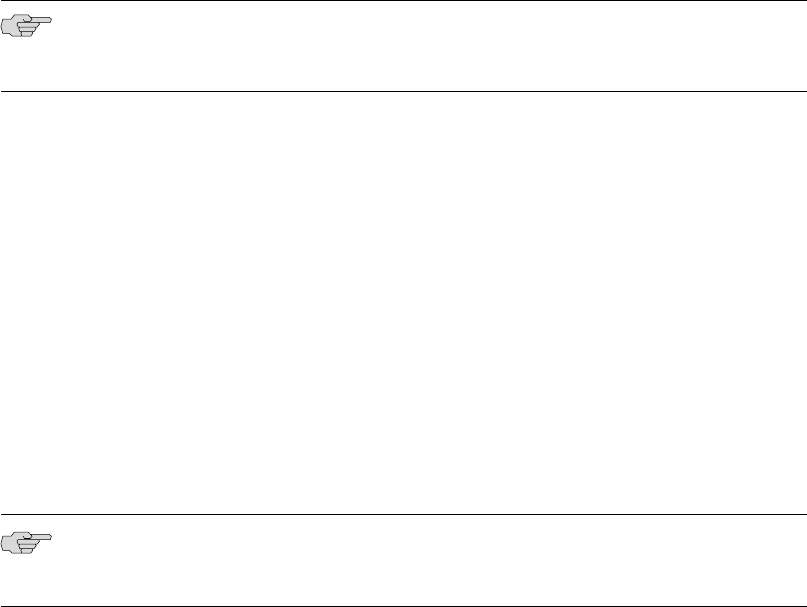
3. From the Select Software Image list, select the image file you just added to the
NSM GUI server.
4. In the Select Devices list, select the IDP devices on which to install the software
update.
5. Click Next and complete the wizard steps.
6. Select Automate ADM Transformation to automatically update the Abstract
Data Model (ADM) for the device after NSM installs the update.
NOTE: If you clear this setting, the update is installed onto the device, but you cannot
manage the device from NSM until the device ADM is updated.
7. Click Finish to display upgrade status in the Job Information dialog box.
8. When the upgrade finishes, click Close to exit the Job Information dialog box.
9. In the NSM Device Manager, right-click the IDP device and select Import Device.
The software upgrade is complete.
Next Steps: Check to see if J-Security Center has released an update for the detector engine
or attack database:
1.
From the NSM main menu, select Tools > View/Update NSM attack database
and complete the wizard steps.
2. Push the updated IDP detector engine to IDP devices:
From the NSM main menu, select Devices > IDP Detector Engine > Load IDP
Detector Engine for ScreenOS and complete the wizard steps.
NOTE: Updating the IDP detector engine on a device does not require a reboot of
the device.
50 ■ Updating Software (NSM Procedure)
IDP250 Installation Guide


















