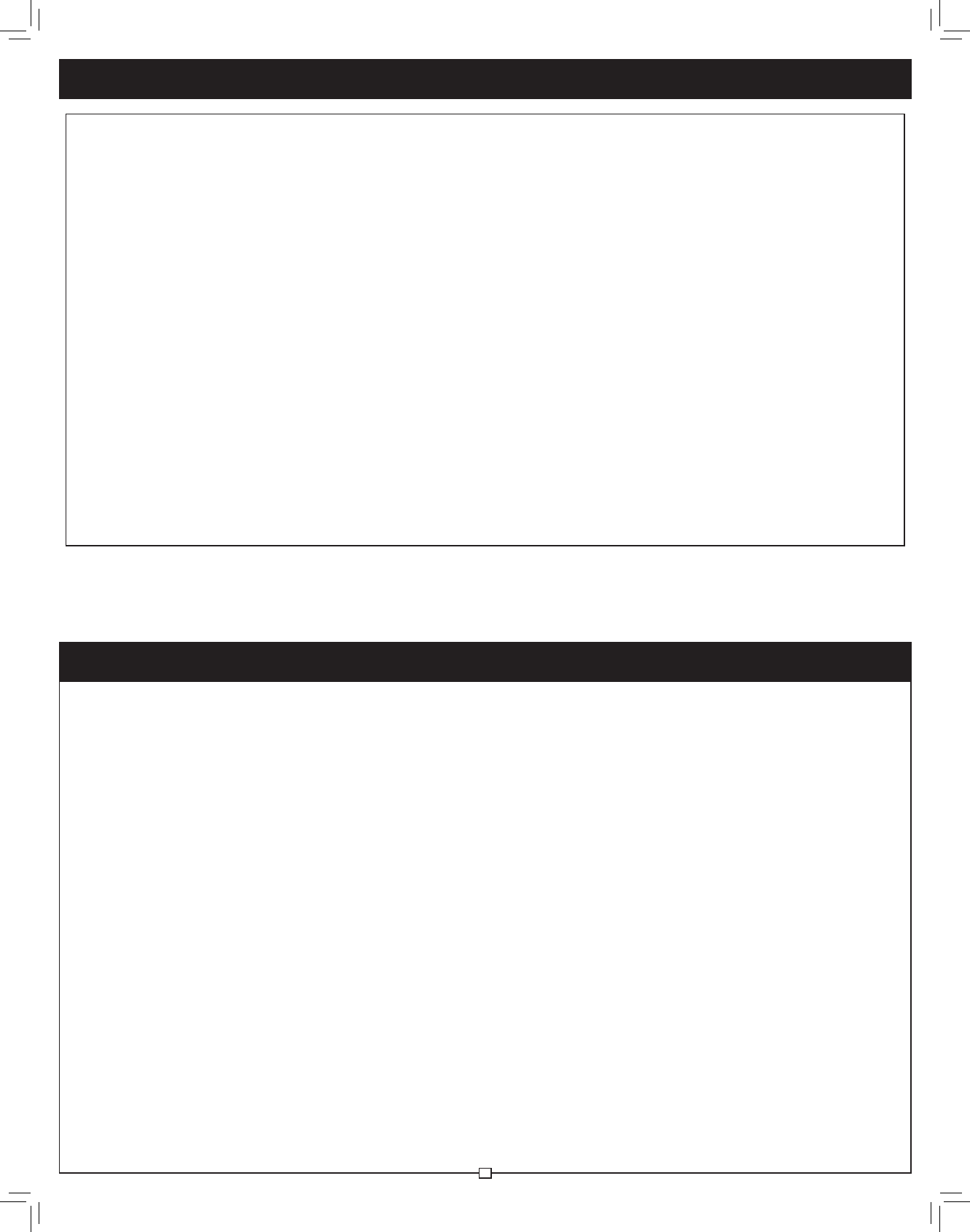
44008-01 • 02/10/10 • Hunter Fan Company
3
3
Table of Contents
Your new Hunter® thermostat has been built with the quality and dependability you have come to trust in our products.
Installed properly, your new thermostat will provide may years of comfortable and reliable service .
is manual will walk you through the settings and features of this thermostat.
Table of Contents ..................................................................................................................3
Quick Start ..................................................................................................................................3
Personal Program Chart ........................................................................................4
Cooling Schedule........................................................................................................ 4
Heating Schedule ........................................................................................................4
Armchair Programming ........................................................................................5
Day / Time ........................................................................................................................5
Remote Sensor Programming (Model 44668 only) ....................5
Weekday / Weekend ............................................................................................... 6
7 Day ...................................................................................................................................... 7
Everyday ..............................................................................................................................7
Temporary Manual Override ........................................................................... 8
Permanent Manual Override ........................................................................... 8
Vacation Hold ................................................................................................................8
3
.
Operation..............................................................................................................................8
Auto Season Changeover....................................................................................9
Home Today ...................................................................................................................9
System Protection ...................................................................................................... 9
Low Battery Indicator ............................................................................................. 9
4
.
Features ...................................................................................................................................9
Daylight Savings Time ......................................................................................... 10
Indiglo® Backlight .....................................................................................................10
Filter Monitoring ......................................................................................................10
Power Failure Protection ...................................................................................10
Error Indicator .............................................................................................................10
Temperature Range ...............................................................................................10
Auto Recovery ............................................................................................................11
12 / 24 Hour Time ...................................................................................................11
Thermostat Lock ......................................................................................................11
Deadband ....................................................................................................................... 11
Energy Monitor ......................................................................................................... 11
Fahrenheit / Celsius ..............................................................................................12
Language Selection ................................................................................................ 12
LCD Brightness ...........................................................................................................12
Span ..................................................................................................................................... 12
Technical support ...................................................................................................13
5
.
Troubleshooting ...........................................................................................................13
Limited Warranty ....................................................................................................14
6
.
Warranty .............................................................................................................................14
Quick Start
Your thermostat has been pre-programmed from the factory with no programming necessary. We recommend using these
pre-programmed settings for a few days before altering them.
If you do decide to alter your programs, choose which programming option will best t your schedule.
Use the blank chart in the beginning of the programming section to write out your scheduled times and temperatures.
en skip to the instructions that coincide with that of the one you wish to use. Follow these instructions to set your programs.
After you have programmed your thermostat, no other setting changes are necessary unless you wish browse through the
features section to see how you may further adjust the independent setting of your thermostat to meet your lifestyle. However,
this is not necessary. Most setting have been preset to accommodate optimal performance.
















