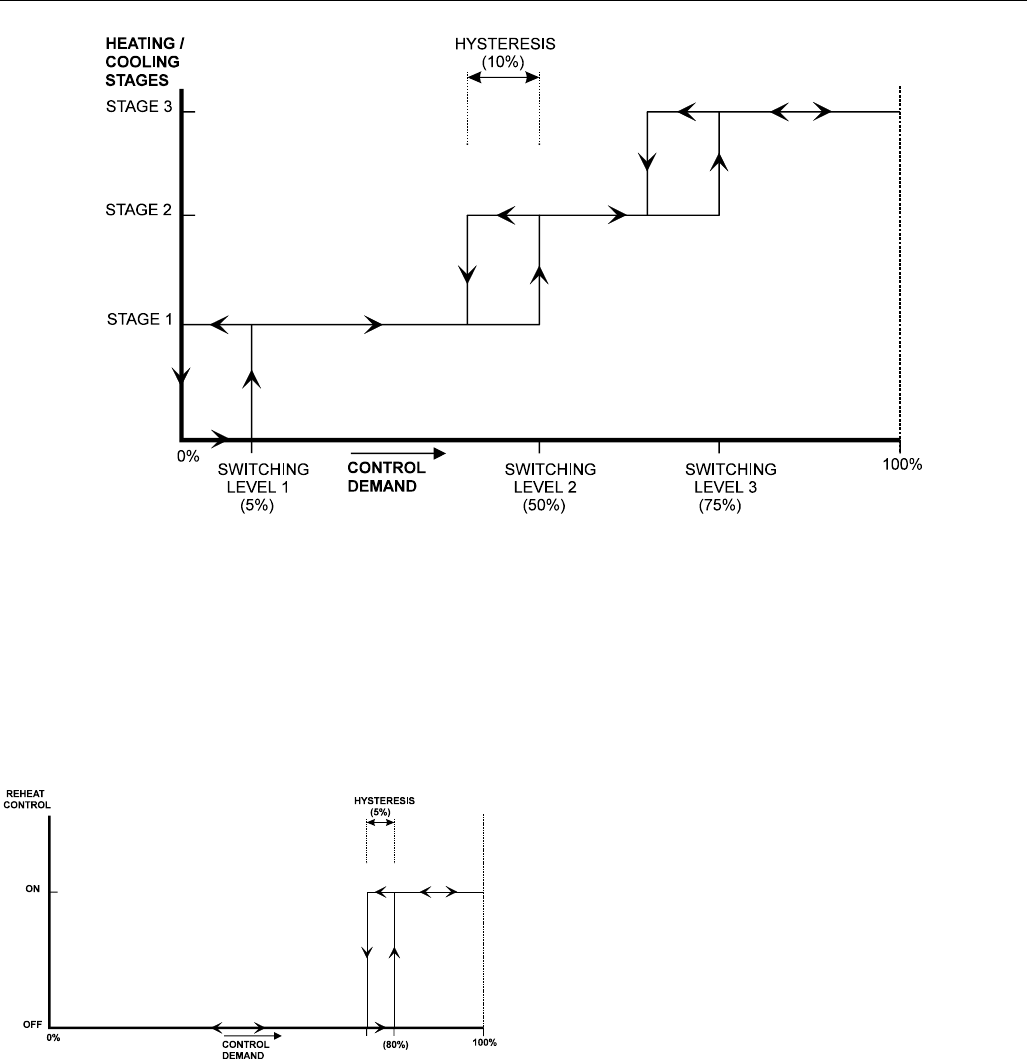
EXCEL 10 FCU CONTROLLER LNS PLUG-INS USER GUIDE
EN2B-0285GE51 R0909
14
Fig. 10. Three-stage heating/cooling switching (defaults for switching levels and hysteresis shown)
Reheat Output
W7752D and F Controllers and the W7754P1000 have an
additional high-current (10 A max.; UL916: 6 A max.) output
relay to control an electric reheater (refer to Fig. 2 for sample
application). The reheat output has its own switching level and
hysteresis settings (see Fig. 11). The reheat relay may also
be used as an auxiliary output for other purposes, in which
case the controller must be configured to specify that the
output is under network control instead of the FCU control
algorithm.
Fig. 11. Reheat switching and hysteresis (defaults
shown)
Digital Input
The Excel 10 W7752 FCU Controllers are equipped with a
single digital input which may be configured to accommodate
an occupancy sensor, a window open/closed contact, an air
flow detector (for fan failure detection), or a changeover input.
It is possible to configure this input for either normally-open or
normally-closed contacts for any of the switches.
The control algorithm in the Excel 10 FCU Controller uses the
occupancy sensor, if configured, to determine the effective
occupancy mode (see Table 3). If the Time Of Day (TOD)
schedule indicates an occupied state, and the eccupancy
sensor contact is closed, the effective occupancy mode will be
"occupied". However, if the TOD schedule indicates an
occupied state and if the occupancy sensor contact is open,
then the effective occupancy mode will be "standby". The
control algorithm will then control according to the "standby"
setpoints configured for the heating and the cooling modes.
Configuring the digital input for movement or no movement
(dependent upon normally-open or normally-closed contacts)
adds a delay of 15 minutes to the occupancy sensor such that
the space is considered occupied until 15 minutes has
elapsed since the last movement is detected.
If the digital input is configured to read input from a window
open/closed contact, heating, cooling, and fan control will be
disabled while the window is detected open. Frost protection
will be enabled. A set of contacts may be wired in series for
multiple windows. If the window open/closed contact is not
configured, a one-to-one association (binding) of the window
sensor from another controller on the L
ONWORKS network can
be made. A locally-wired contact can also be used in
combination with the network input, the result being a logical
OR of the inputs.
If the digital input is configured to read input from an air flow
detector (fan status), heating and cooling control will be
disabled for a fan failure (fan ON and no air flow detected).
The input may also be configured for changeover for a two-
pipe system.
The Excel 10 W7754 FCU Controllers are equipped with a
second digital input which is permanently assigned (i.e. not
configurable using the plug-in) to the window contact function.


















