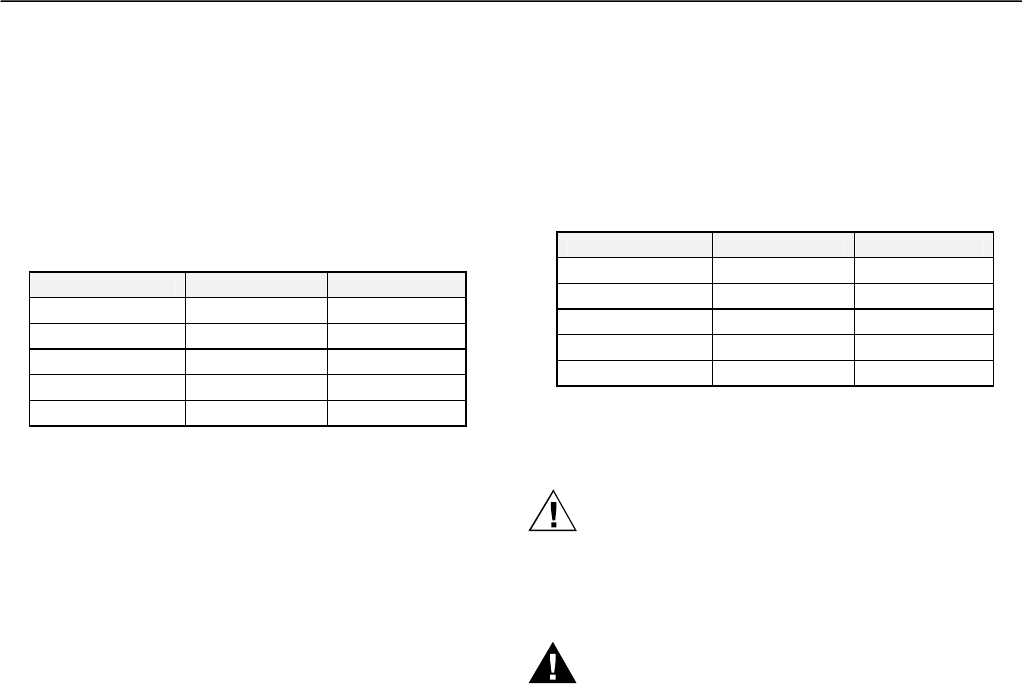
EXCEL 10 FCU CONTROLLER LNS PLUG-INS USER GUIDE
EN2B-0285GE51 R0909
9
Construction
Excel 10 W7752 FCU Controllers
The Excel 10 W7752 FCU Controller is available in five basic
models, each with two different possibilities for L
ONWORKS
transceivers. All of these controllers are mains-powered, and
two models are equipped with an additional high-power relay
for applications with electric reheat. Table 5 shows the
differences between models.
Table 5. Excel 10 W7752 FCU Controller models
OS number power input reheat relay
W7752D2007 230 Vac X
W7752E2004 230 Vac
W7752F2002 115 Vac X
W7752G2000 115 Vac
W7752J2003 100 Vac
All wiring connections to the controllers are made at screw
terminal blocks accessible beneath a plastic safety cover.
Mounting dimensions are shown in Fig. 6 on page 10.
Excel 10 W7754 FCU Controllers
The Excel 10 W7754 FCU Controller is available in five basic
models, each with two different possibilities for L
ONWORKS
transceivers. Table 6 shows the differences between models.
Table 6. Excel 10 W7754 FCU Controller models
OS number power input reheat relay
W7754K1001 230 Vac
W7754L1009 24 Vac
W7754M1007 230 Vac
W7754N1004 230 Vac
W7754P1000 230 Vac X
All wiring connections to the controllers are made at screw
terminal blocks accessible beneath a plastic safety cover.
Mounting dimensions are shown in Fig. 7 on page 10.
CAUTION
If Excel 10 FCU Controllers are mounted vertically and
thermal actuators are used, the transformer must not
be located below the electronics due to heating
effects.
WARNING
Electrical Shock Hazard.
Mains power at terminal block can cause personal
injury or death. Excel 10 FCU Controllers must be
mounted inside their fan coil unit boxes to prevent
access by unauthorized personnel.
To reduce the risk of fire or electric shock, install in a
controlled environment relatively free of contaminants.


















