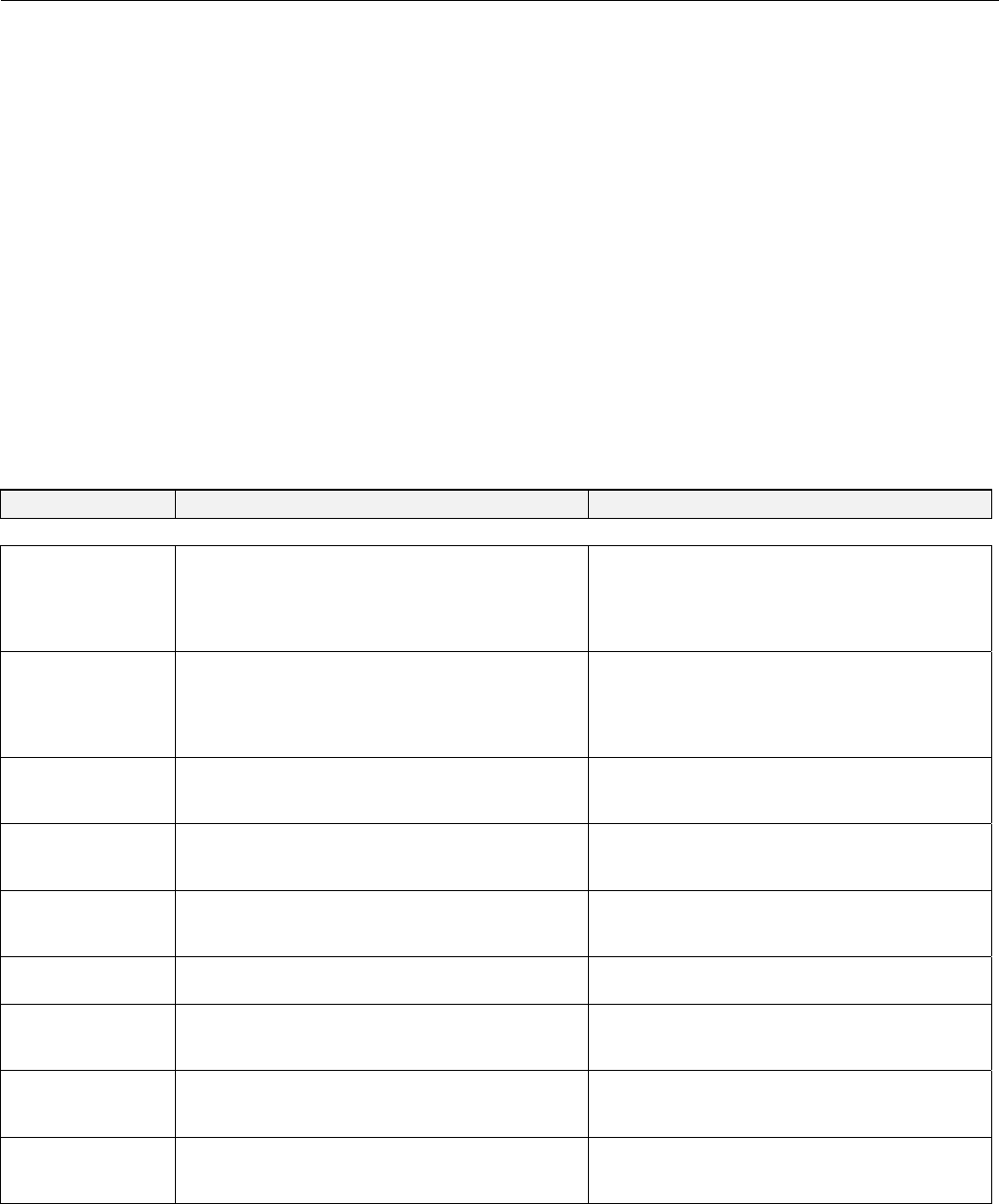
EXCEL 10 FCU CONTROLLER LNS PLUG-INS USER GUIDE
EN2B-0285GE51 R0909
8
Safety Features
Frost Protection
If the room temperature falls below 46.4 °F (8 °C), the Excel
10 FCU Controller enables the heating circuit to ensure frost
protection and an alarm is issued. When the temperature
rises above 48.2 °F (9 °C) again, the heating circuit is turned
OFF again.
Smoke Control
The Excel 10 FCU Controller will respond to L
ONWORKS
network emergency commands by switching OFF
heating/cooling outputs and switching OFF the fan
(depressurize) or switching ON the fan at its highest speed
(pressurize). An alarm is issued for any emergency
commands
Fan Failure Protection
When configured with an airflow detector, the Excel 10 FCU
Controller protects equipment by switching OFF heating /
cooling outputs and issuing an alarm when the fan fails.
Fan Interlocks
The Excel 10 FCU Controller can be configured such that
heating and/or cooling outputs are never ON unless the fan is
running. A fan run-up time can be configured to turn ON the
fan prior to the heating/cooling outputs being switched ON,
and a fan overrun time can be configured to keep the fan
running for a period of time after the heating/cooling outputs
are switched OFF.
Operating Modes
The possible modes of operation are listed in Table 4.
Table 4. Modes of operation for Excel 10 FCU Controller
mode description events causing a transition to this mode
operational modes (NV reference)
START-UP AND
WAIT
Control algorithms are disabled. Outputs stay in
their initial positions. Physical inputs are periodically
read and digital filtering of analog inputs is turned
OFF to speed up settling time. Input NVs are
received and output NVs are sent periodically.
This is the first mode after an application restart.
FLOATING
OUTPUTS SYNCH
The Excel 10 FCU Controller drives the floating
control valves to their initial positions and then
transitions to one of the control modes.
When the effective occupancy changes to
"unoccupied" or "standby", after start-up, after 24
hours since the last positioning, or after each
positioning to 0%, the Excel 10 FCU Controller
transitions to this mode.
COOLING The Excel 10 FCU Controller is controlling in the
cooling mode.
Network input nviApplicMode has a value of
HVAC_COOL or HVAC_AUTO and the space
temperature is above the cooling setpoint.
HEATING The Excel 10 FCU Controller is controlling in the
heating mode.
Network input nviApplicMode has the value of
HVAC_HEAT or HVAC_AUTO and the space
temperature is below the heating setpoint.
MANUAL MODE The control algorithms stay active and outputs are
controlled automatically until set individually to test
positions using the input NV nviTest.
Network input nviManualMode has value of
MODE_MANUAL.
FACTORY TEST Control algorithm is disabled; a special factory test
program runs.
This mode is for factory testing, only.
DISABLED Control algorithms are terminated, outputs are
turned OFF (turn-OFF sequences and interlocks are
active). Frost protection is disabled.
Network input nviManualMode has a value of
MODE_DISABLED.
PRESSURIZE Heating/cooling outputs are switched OFF, and the
fan is switched ON at its highest speed.
Network input nviEmerg containing smoke control
signal from the L
ONWORKS network has the value
of EMERG_PRESSURIZE.
DEPRESSURIZE Heating, cooling, and fan outputs are switched OFF. Network input nviEmerg containing smoke control
signal from the L
ONWORKS network has the value
of EMERG_DEPRESSURIZE.


















